如何配置Spring Boot应用程序监听的TCP/IP端口,以便不使用默认的8080端口。
64个回答
网页内容由stack overflow 提供, 点击上面的可以查看英文原文,
原文链接
原文链接
- 相关问题
- 10 如何为Spring Boot应用程序设置org.hibernate.org.hibernate.FlushMode?
- 3 如何为Spring Boot配置服务器设置超时值
- 3 Spring Boot Java Kafka配置,覆盖端口
- 45 如何在端口80上运行Spring Boot应用程序
- 30 配置Spring Boot使用两个端口
- 10 如何为 Spring Boot 应用程序设置 logging.path?
- 11 Spring Boot:更改Web应用程序的端口
- 3 如何为Spring Boot应用程序配置嵌入式Tomcat虚拟主机?
- 3 如何为Spring Boot和Hibernate配置Liquibase Maven插件
- 3 Spring Boot应用程序配置问题
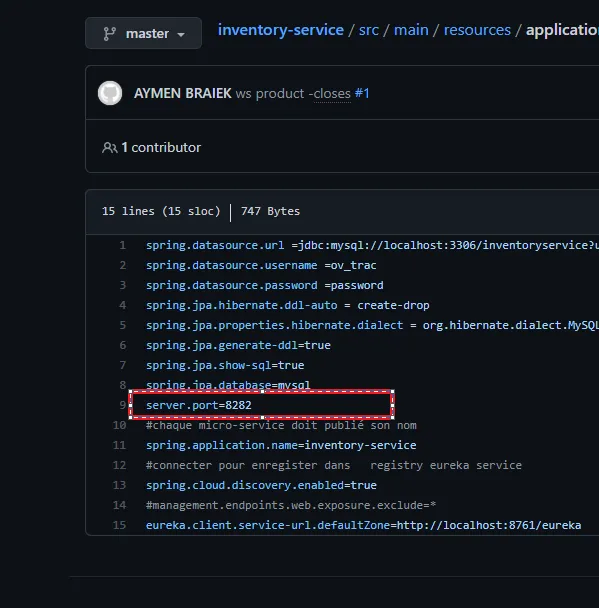
server.port=8080。此配置位于org.springframework.boot.autoconfigure.web下的ServerProperties.class类中。 - Atif