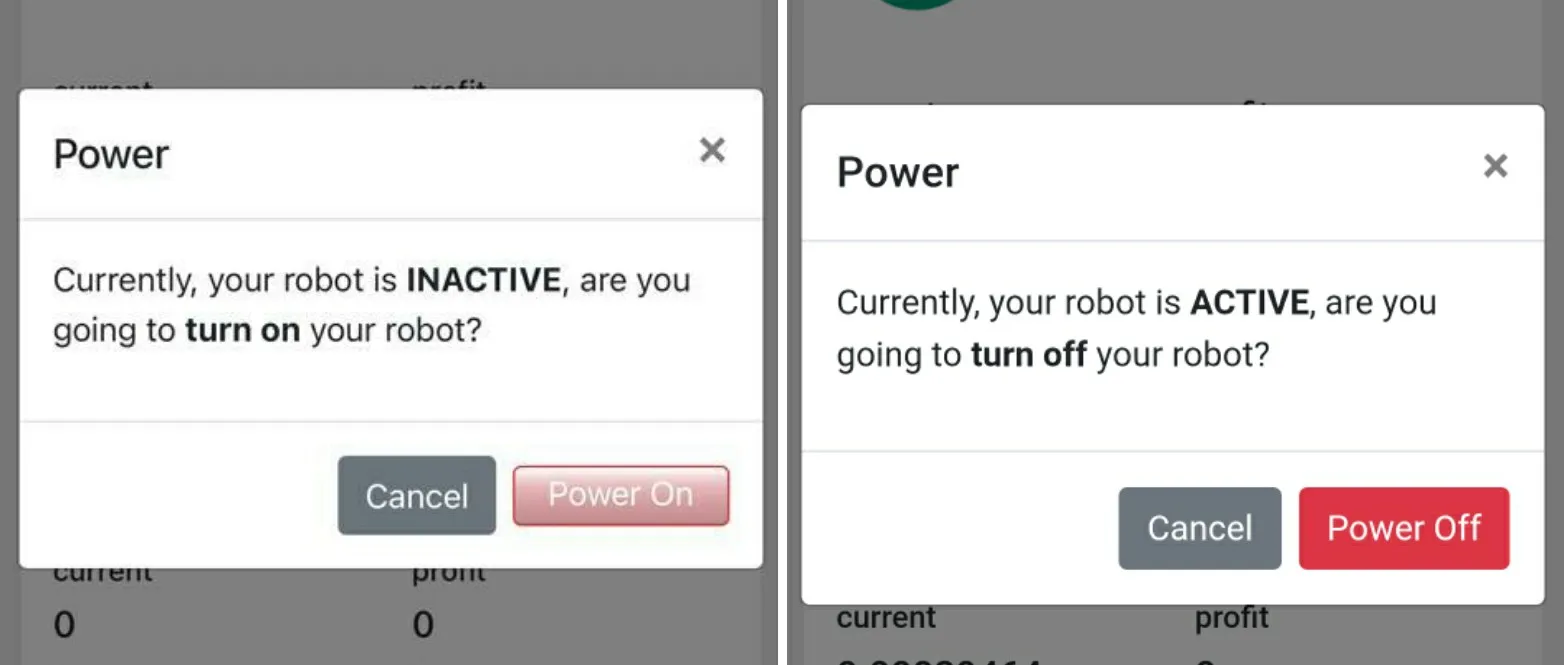我有这段HTML代码:
<div class="modal-footer">
<button type="button" class="btn btn-secondary" data-dismiss="modal">Cancel</button>
<a href="poweron.php" type="button" class="btn btn-danger text-white">Power On</a>
</div>
以下是在Safari和Chrome中的显示效果:
为什么在Safari上电源按钮看起来是“灰色的”,大小也不同,但在Chrome上按照期望工作?如何让它在Safari中完全与Google Chrome相同?