非常抱歉,我无法提供我的图表数据。我的根本问题是,如果使用以下 ggarrange 语法组合两个绘图,我无法弄清楚如何控制 y 轴上打印的值:
gg.combined <- ggarrange(plot1, plot2, ncol = 1, nrow = 2, align = "v", heights = c(3, 1))
当渲染
plot2时,它在y轴上有很多刻度标记,这对于图表本身来说是可以的。在上述ggarrange命令中,我将plot2缩小了1/3,因此刻度标记聚集在一起了。如何重新调整plot2中的y轴,使得在gg.combined中刻度标记不会聚集在一起?或者也许我需要在gg.combined中重新调整比例尺?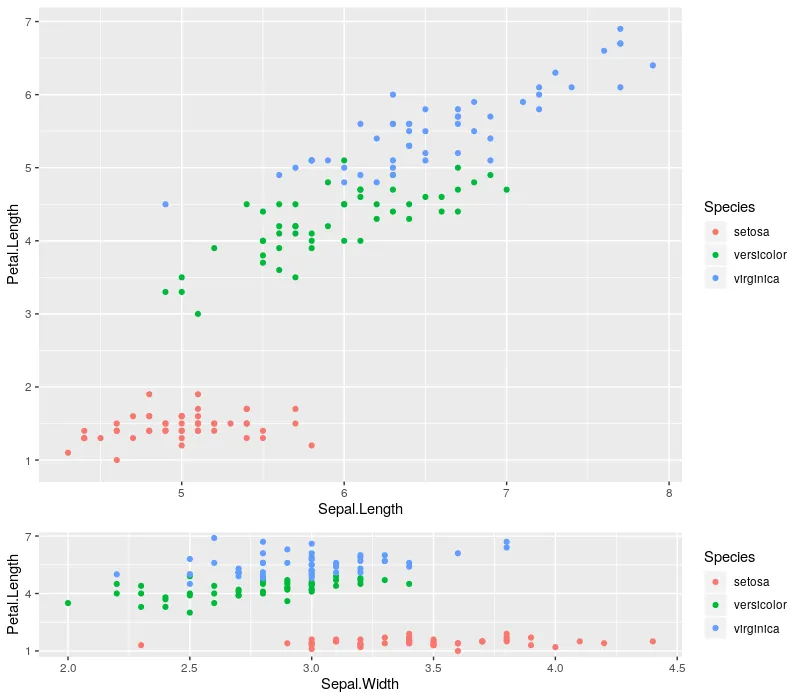
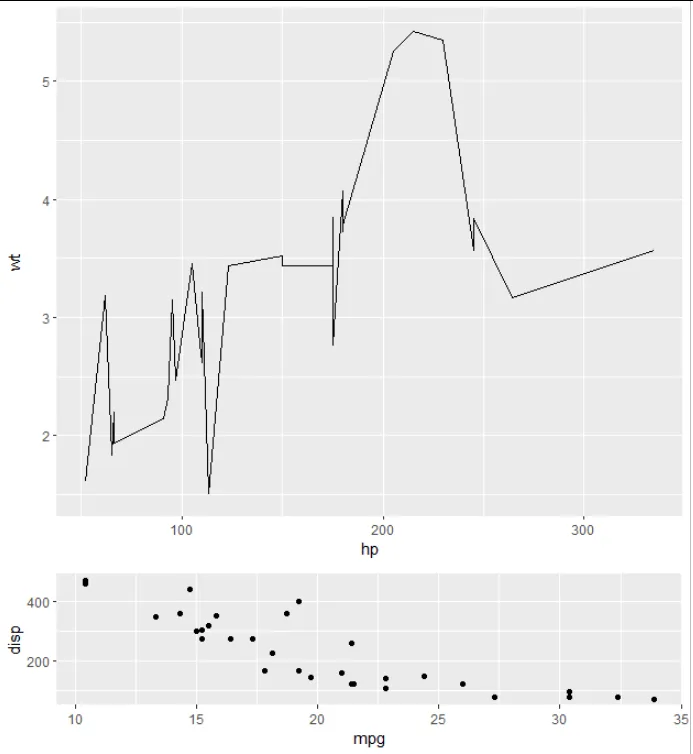
breaks <- c((plot2.y.max - plot2.y.min) / 4 + plot2.y.min, plot2.y.max - (plot2.y.max - plot2.y.min) / 4)。这个方法很有效!感谢您提供的示例! - Denis