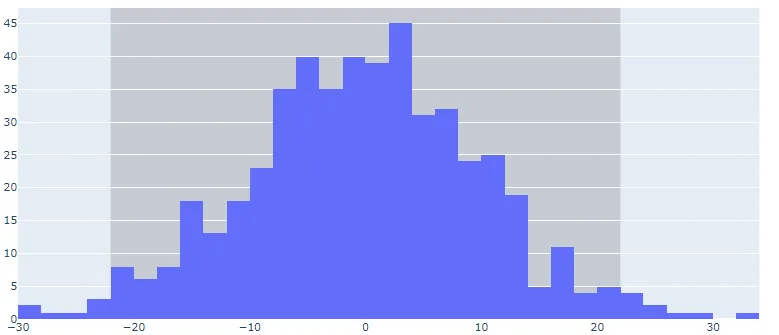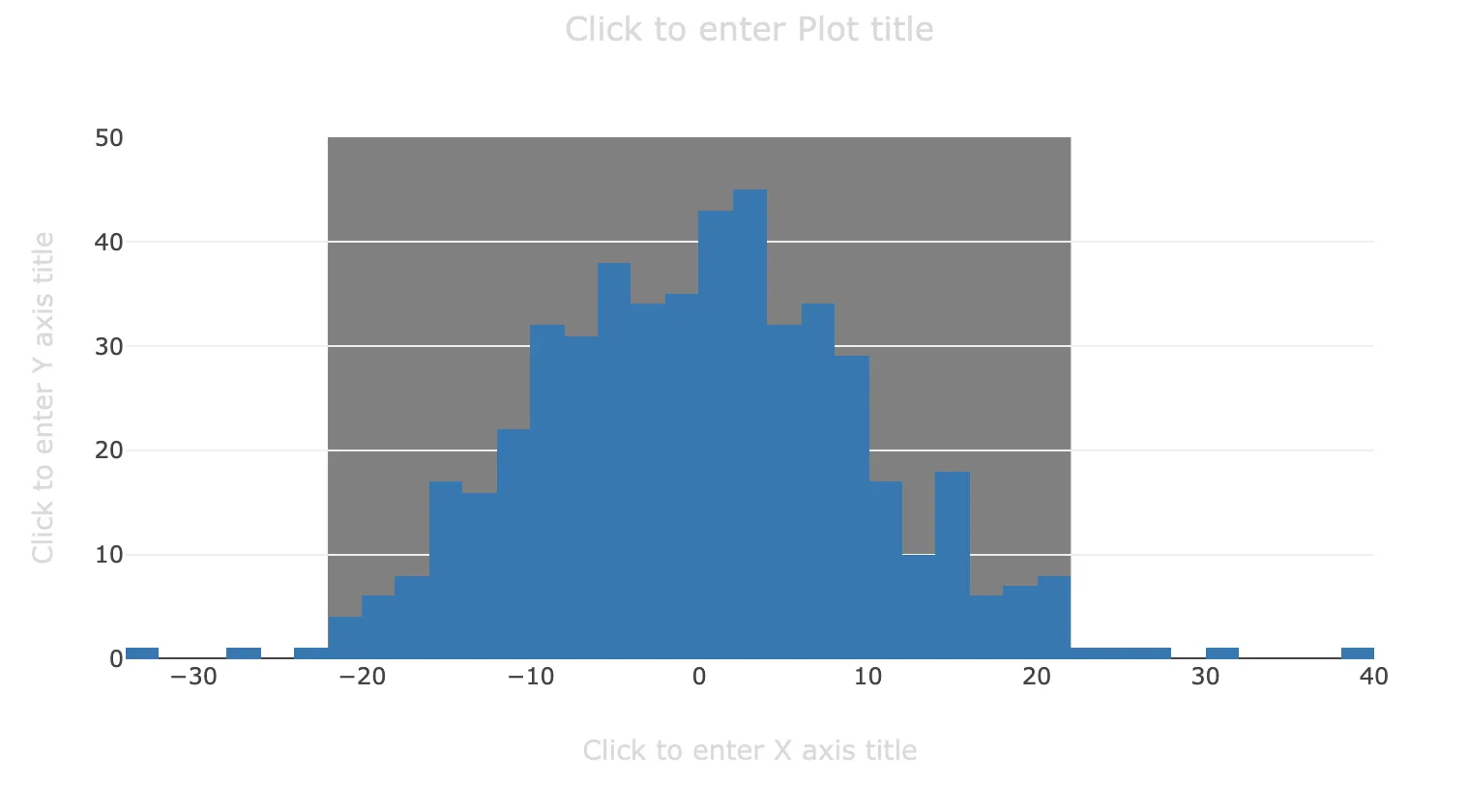我有一个带有背景形状的Plotly直方图。如何使背景对象可以向右/向左拖动?
import numpy as np
import plotly.graph_objects as go
# generate data
data = np.random.normal(0,10,500)
# plot histogramm
fig = go.Figure()
fig.add_trace(go.Histogram(x=data))
# add shape
fig.add_shape(dict(type="rect", xref="x", yref="paper",
x0=-22, x1=22,
y0=0, y1=1,
fillcolor="Gray", opacity=0.3,
layer="below", line_width=0, editable=True))
期望输出: 使形状对象可拖动。
编辑:背景对象不一定是“形状”。