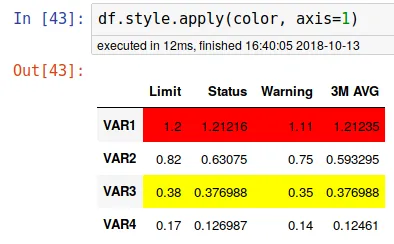我有以下数据框,想将其转换为HTML
我有如下数据框,希望将其转换为HTML格式。
Limit Status Warning 3M AVG
VAR1 1.20 1.21216 1.11 1.21235
VAR2 0.82 0.63075 0.75 0.593295
VAR3 0.38 0.376988 0.35 0.376988
VAR4 0.17 0.126987 0.14 0.12461
我希望对这个数据框进行逐行格式化,以满足以下要求:
- 如果
Status超过了Warning,整行将变成黄色高亮,并且如果超过了Limit,整行将变成红色高亮 - 行
VAR2和VAR3的格式为 "{:.2%}",VAR1和VAR4的格式为 "{:.2f}"
希望你能给我帮助,因为我认为对于许多 pandas 用户来说,逐行格式化数据框是一个挑战。 编辑 1: 我尝试了以下代码:
df=df.transpose()
df.style.format("{:.2%}").format({"VAR1":"{:.2f},"VAR4":"{:.2f}"})
注意:通过转置数据框,所有任务都变得更容易,但是我不能将其转置回原始形状,因为它是样式化的。