我有一个悬浮操作按钮菜单,当被点击时扩展菜单项。我如何实现与下面照片显示的相同行为?请帮忙。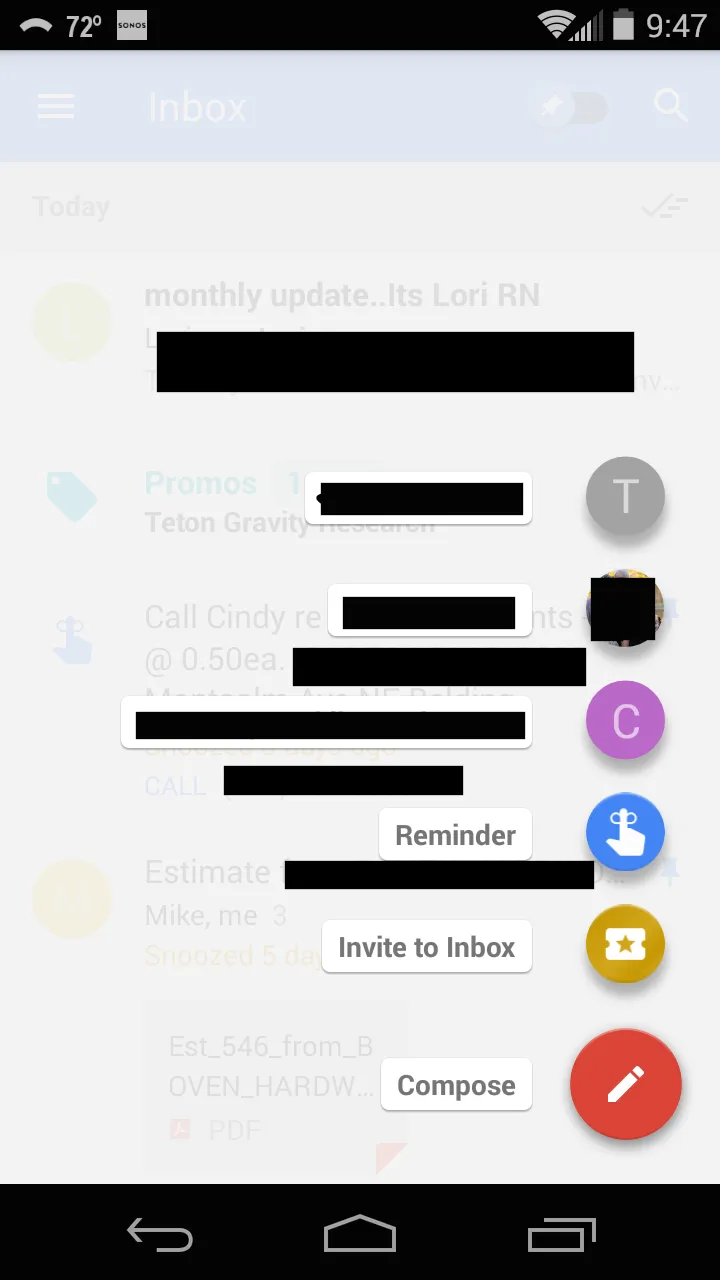 我目前拥有以下布局语法:
我目前拥有以下布局语法:
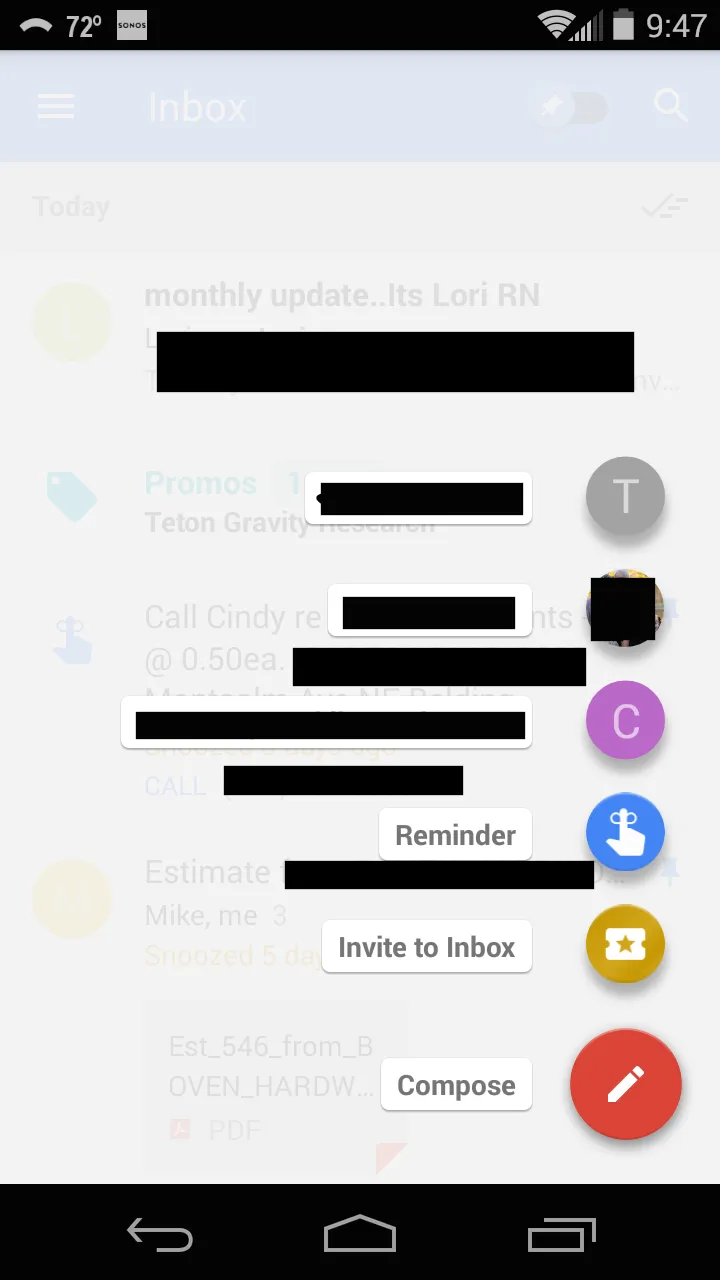 我目前拥有以下布局语法:
我目前拥有以下布局语法:<RelativeLayout
.
.
/>
<View
android:id="@+id/detailsDimView"
android:layout_width="match_parent"
android:layout_height="match_parent"
android:background="#F2FFFFFF"
android:visibility="gone" />
<!--main content-->
<LinearLayout
.
.
/>
<FloatingActionsMenu
.
.>
<!--Floating actions buttons-->
</FloatingActionsMenu
</RelativeLayout>
但主要内容没有消失。看起来是什么问题呢?