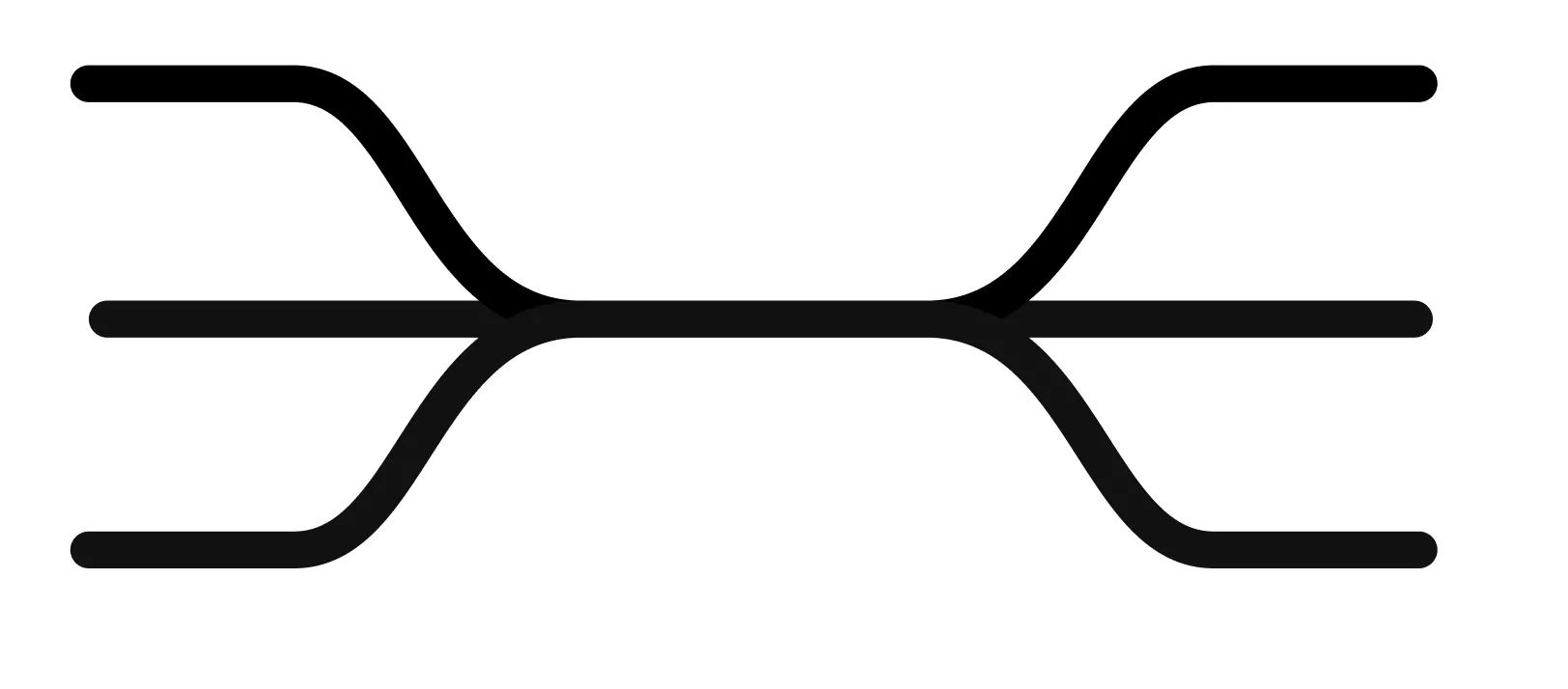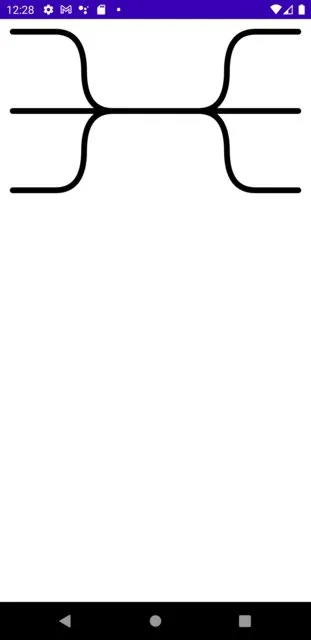Jetpack Compose如何绘制曲线?
3
- Natex
2
请查看此问题的链接:https://stackoverflow.com/questions/70876693/how-to-draw-curved-line-chart-using-canvas-jetpack-compose - commandiron
请查看此链接 - https://medium.com/falabellatechnology/jetpack-compose-canvas-8aee73eab393 - Vishal Vasani
1个回答
4
我不确定你是否想要更加动态的内容,但是这段代码可以为你提供一些启示。
@vishal-vasani评论的文章非常有帮助。
@Composable
fun DrawBrackets() {
Canvas(
modifier = Modifier
.height(200.dp)
.fillMaxWidth()
) {
val width = size.width
val height = size.height
val halfWidth = width.times(.5f)
val halfHeight = height.times(.5f)
val startPoints = listOf(
PointF(0f, 0f),
PointF(0f, halfHeight),
PointF(0f, height),
PointF(width, 0f),
PointF(width, halfHeight),
PointF(width, height),
)
val path = Path().apply {
startPoints.forEach { point ->
val lineEndX =
if (point.x > halfWidth)
width.minus(halfWidth.times(.3f))
else
halfWidth.times(.3f)
val curveXPart1 =
if (point.x > halfWidth)
width.minus(halfWidth.times(.5f))
else
halfWidth.times(.5f)
val curveXPart2 =
if (point.x > halfWidth)
width.minus(halfWidth.times(.7f))
else
halfWidth.times(.7f)
val curve1 = PointF(curveXPart1, point.y)
val curve2 = PointF(curveXPart1, halfHeight - ((halfHeight - point.y) / 2))
moveTo(point.x, point.y)
lineTo(lineEndX, point.y)
quadraticBezierTo(
curve1.x,
curve1.y,
curve2.x,
curve2.y,
)
quadraticBezierTo(
curveXPart1,
halfHeight,
curveXPart2,
halfHeight,
)
lineTo(halfWidth, halfHeight)
}
}
drawPath(
path = path,
color = Color.Black,
style = Stroke(width = 20f, cap = StrokeCap.Round)
)
}
}
这里是结果:
- nglauber
网页内容由stack overflow 提供, 点击上面的可以查看英文原文,
原文链接
原文链接