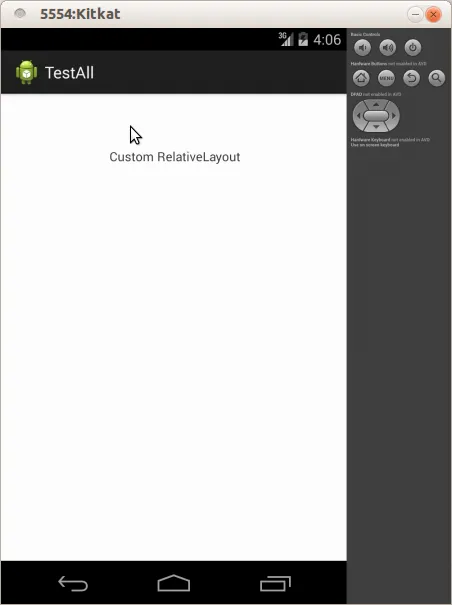package com.binod.customviewtest;
import android.content.Context;
import android.view.LayoutInflater;
import android.widget.RelativeLayout;
public class CustomView extends RelativeLayout{
public CustomView(Context context) {
super(context);
// TODO Auto-generated constructor stub
// LayoutInflater mInflater = (LayoutInflater) context.getSystemService(Context.LAYOUT_INFLATER_SERVICE);
LayoutInflater mInflater = LayoutInflater.from(context);
mInflater.inflate(R.layout.custom_view , this, true);
}
}
包括在内
<RelativeLayout xmlns:android="http://schemas.android.com/apk/res/android"
xmlns:tools="http://schemas.android.com/tools"
android:layout_width="match_parent"
android:layout_height="match_parent"
tools:context=".MainActivity" >
<com.binod.customviewtest.CustomView
android:layout_width="match_parent"
android:layout_height="wrap_content"
></com.binod.customviewtest.CustomView>
</RelativeLayout>
自定义视图作为
<RelativeLayout xmlns:android="http://schemas.android.com/apk/res/android"
xmlns:tools="http://schemas.android.com/tools"
android:layout_width="match_parent"
android:layout_height="match_parent"
>
<TextView
android:layout_width="wrap_content"
android:layout_height="wrap_content"
android:text="@string/hello_world" />
</RelativeLayout>
我刚开始添加一个新的自定义视图,在此期间遇到了错误,如果清除这个错误就可以继续前进
我遇到了崩溃问题"Caused by: android.view.InflateException: Binary XML file line #1: Error inflating class"