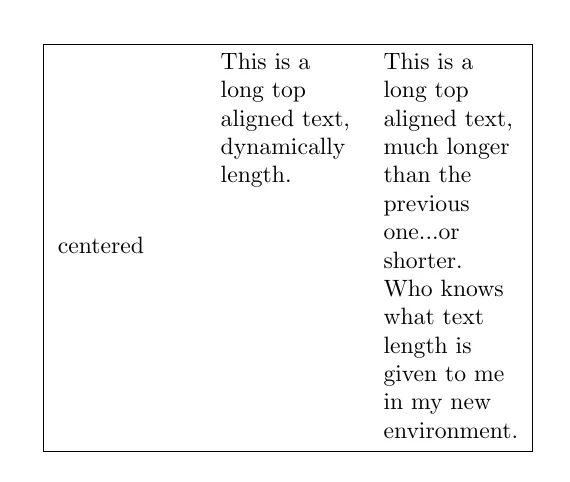我试图在一个LaTeX表格的第一列中垂直居中文本,而其他列的文本长度是未知的。其他列应该顶部对齐。
我已经尝试过tabular、tabularx和tabu表格环境。我在互联网上找到的所有垂直居中某些内容的方法都使用基线或某种多行环境。
- 多行:不起作用,因为不知道生成固定宽度列中长文本的行数。 - 基线:不起作用,因为所有其他列应该顶部对齐。
我希望这一行的文字 "centered" 在垂直方向上居中。
- 多行:不起作用,因为不知道生成固定宽度列中长文本的行数。 - 基线:不起作用,因为所有其他列应该顶部对齐。
\documentclass{article}
\begin{document}
\begin{tabular} {| p{2cm} p{2cm} p{2cm} |}
\hline
centered & This is a long top aligned text, dynamically length. & This is a long top aligned text, much longer than the previous one...or shorter. Who knows what text length is given to me in my new environment. \\
\hline
\end{tabular}
\end{document}
我希望这一行的文字 "centered" 在垂直方向上居中。