这是我的尝试。我已经测试了2、3和4轮锦标赛的代码。2轮和3轮锦标赛的输出结果如下所示:

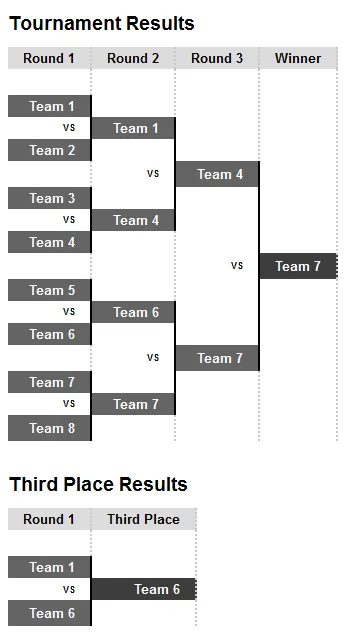
我使用了你提供的相同模型来定义了一个Match类。我添加了一个Tournament类来生成测试数据。
Match.cs - 包含这些模型的类
using System;
using System.Collections.Generic;
using System.Linq;
using System.Text;
namespace tournament
{
public class Match
{
public int id { get; set; }
public int teamid1 { get; set; }
public int teamid2 { get; set; }
public int roundnumber { get; set; }
public int winner { get; set; }
public Match(int id, int teamid1, int teamid2, int roundnumber, int winner)
{
this.id = id;
this.teamid1 = teamid1;
this.teamid2 = teamid2;
this.roundnumber = roundnumber;
this.winner = winner;
}
}
public class Tournament
{
public SortedList<int, SortedList<int, Match>> TournamentRoundMatches { get; private set; }
public Match ThirdPlaceMatch { get; private set; }
public Tournament(int rounds)
{
this.TournamentRoundMatches = new SortedList<int, SortedList<int, Match>>();
this.GenerateTournamentResults(rounds);
if (rounds > 1)
{
this.GenerateThirdPlaceResult(rounds);
}
}
public void AddMatch(Match m)
{
if (this.TournamentRoundMatches.ContainsKey(m.roundnumber))
{
if (!this.TournamentRoundMatches[m.roundnumber].ContainsKey(m.id))
{
this.TournamentRoundMatches[m.roundnumber].Add(m.id, m);
}
}
else
{
this.TournamentRoundMatches.Add(m.roundnumber, new SortedList<int, Match>());
this.TournamentRoundMatches[m.roundnumber].Add(m.id, m);
}
}
private void GenerateTournamentResults(int rounds)
{
Random WinnerRandomizer = new Random();
for (int round = 1, match_id = 1; round <= rounds; round++)
{
int matches_in_round = 1 << (rounds - round);
for (int round_match = 1; round_match <= matches_in_round; round_match++, match_id++)
{
int team1_id;
int team2_id;
int winner;
if (round == 1)
{
team1_id = (match_id * 2) - 1;
team2_id = (match_id * 2);
}
else
{
int match1 = (match_id - (matches_in_round * 2) + (round_match - 1));
int match2 = match1 + 1;
team1_id = this.TournamentRoundMatches[round - 1][match1].winner;
team2_id = this.TournamentRoundMatches[round - 1][match2].winner;
}
winner = (WinnerRandomizer.Next(1, 3) == 1) ? team1_id : team2_id;
this.AddMatch(new Match(match_id, team1_id, team2_id, round, winner));
}
}
}
private void GenerateThirdPlaceResult(int rounds)
{
Random WinnerRandomizer = new Random();
int semifinal_matchid1 = this.TournamentRoundMatches[rounds - 1].Keys.ElementAt(0);
int semifinal_matchid2 = this.TournamentRoundMatches[rounds - 1].Keys.ElementAt(1);
Match semifinal_1 = this.TournamentRoundMatches[rounds - 1][semifinal_matchid1];
Match semifinal_2 = this.TournamentRoundMatches[rounds - 1][semifinal_matchid2];
int semifinal_loser1 = (semifinal_1.winner == semifinal_1.teamid1) ? semifinal_1.teamid2 : semifinal_1.teamid1;
int semifinal_loser2 = (semifinal_2.winner == semifinal_2.teamid1) ? semifinal_2.teamid2 : semifinal_2.teamid1;
int third_place_winner = (WinnerRandomizer.Next(1, 3) == 1) ? semifinal_loser1 : semifinal_loser2;
this.ThirdPlaceMatch = new Match((1 << rounds) + 1, semifinal_loser1, semifinal_loser2, 1, third_place_winner);
}
}
}
我使用静态方法
GenerateHTMLResultsTable动态生成了原始HTML。这是仅使用
<table>而不需要
<div>块的方法实现的。
Program.cs是一个静态类,它初始化测试数据并生成HTML。
using System;
using System.Collections.Generic;
using System.Linq;
using System.Text;
using System.IO;
namespace tournament
{
class Program
{
static string GenerateHTMLResultsTable(Tournament tournament)
{
int match_white_span;
int match_span;
int position_in_match_span;
int column_stagger_offset;
int effective_row;
int col_match_num;
int cumulative_matches;
int effective_match_id;
int rounds = tournament.TournamentRoundMatches.Count;
int teams = 1 << rounds;
int max_rows = teams << 1;
StringBuilder HTMLTable = new StringBuilder();
HTMLTable.AppendLine("<style type=\"text/css\">");
HTMLTable.AppendLine(" .thd {background: rgb(220,220,220); font: bold 10pt Arial; text-align: center;}");
HTMLTable.AppendLine(" .team {color: white; background: rgb(100,100,100); font: bold 10pt Arial; border-right: solid 2px black;}");
HTMLTable.AppendLine(" .winner {color: white; background: rgb(60,60,60); font: bold 10pt Arial;}");
HTMLTable.AppendLine(" .vs {font: bold 7pt Arial; border-right: solid 2px black;}");
HTMLTable.AppendLine(" td, th {padding: 3px 15px; border-right: dotted 2px rgb(200,200,200); text-align: right;}");
HTMLTable.AppendLine(" h1 {font: bold 14pt Arial; margin-top: 24pt;}");
HTMLTable.AppendLine("</style>");
HTMLTable.AppendLine("<h1>Tournament Results</h1>");
HTMLTable.AppendLine("<table border=\"0\" cellspacing=\"0\">");
for (int row = 0; row <= max_rows; row++)
{
cumulative_matches = 0;
HTMLTable.AppendLine(" <tr>");
for (int col = 1; col <= rounds + 1; col++)
{
match_span = 1 << (col + 1);
match_white_span = (1 << col) - 1;
column_stagger_offset = match_white_span >> 1;
if (row == 0)
{
if (col <= rounds)
{
HTMLTable.AppendLine(" <th class=\"thd\">Round " + col + "</th>");
}
else
{
HTMLTable.AppendLine(" <th class=\"thd\">Winner</th>");
}
}
else if (row == 1)
{
HTMLTable.AppendLine(" <td class=\"white_span\" rowspan=\"" + (match_white_span - column_stagger_offset) + "\"> </td>");
}
else
{
effective_row = row + column_stagger_offset;
if (col <= rounds)
{
position_in_match_span = effective_row % match_span;
position_in_match_span = (position_in_match_span == 0) ? match_span : position_in_match_span;
col_match_num = (effective_row / match_span) + ((position_in_match_span < match_span) ? 1 : 0);
effective_match_id = cumulative_matches + col_match_num;
if ((position_in_match_span == 1) && (effective_row % match_span == position_in_match_span))
{
HTMLTable.AppendLine(" <td class=\"white_span\" rowspan=\"" + match_white_span + "\"> </td>");
}
else if ((position_in_match_span == (match_span >> 1)) && (effective_row % match_span == position_in_match_span))
{
HTMLTable.AppendLine(" <td class=\"team\">Team " + tournament.TournamentRoundMatches[col][effective_match_id].teamid1 + "</td>");
}
else if ((position_in_match_span == ((match_span >> 1) + 1)) && (effective_row % match_span == position_in_match_span))
{
HTMLTable.AppendLine(" <td class=\"vs\" rowspan=\"" + match_white_span + "\">VS</td>");
}
else if ((position_in_match_span == match_span) && (effective_row % match_span == 0))
{
HTMLTable.AppendLine(" <td class=\"team\">Team " + tournament.TournamentRoundMatches[col][effective_match_id].teamid2 + "</td>");
}
}
else
{
if (row == column_stagger_offset + 2)
{
HTMLTable.AppendLine(" <td class=\"winner\">Team " + tournament.TournamentRoundMatches[rounds][cumulative_matches].winner + "</td>");
}
else if (row == column_stagger_offset + 3)
{
HTMLTable.AppendLine(" <td class=\"white_span\" rowspan=\"" + (match_white_span - column_stagger_offset) + "\"> </td>");
}
}
}
if (col <= rounds)
{
cumulative_matches += tournament.TournamentRoundMatches[col].Count;
}
}
HTMLTable.AppendLine(" </tr>");
}
HTMLTable.AppendLine("</table>");
HTMLTable.AppendLine("<h1>Third Place Results</h1>");
HTMLTable.AppendLine("<table border=\"0\" cellspacing=\"0\">");
HTMLTable.AppendLine(" <tr>");
HTMLTable.AppendLine(" <th class=\"thd\">Round 1</th>");
HTMLTable.AppendLine(" <th class=\"thd\">Third Place</th>");
HTMLTable.AppendLine(" </tr>");
HTMLTable.AppendLine(" <tr>");
HTMLTable.AppendLine(" <td class=\"white_span\"> </td>");
HTMLTable.AppendLine(" <td class=\"white_span\" rowspan=\"2\"> </td>");
HTMLTable.AppendLine(" </tr>");
HTMLTable.AppendLine(" <tr>");
HTMLTable.AppendLine(" <td class=\"team\">Team " + tournament.ThirdPlaceMatch.teamid1 + "</td>");
HTMLTable.AppendLine(" </tr>");
HTMLTable.AppendLine(" <tr>");
HTMLTable.AppendLine(" <td class=\"vs\">VS</td>");
HTMLTable.AppendLine(" <td class=\"winner\">Team " + tournament.ThirdPlaceMatch.winner + "</td>");
HTMLTable.AppendLine(" </tr>");
HTMLTable.AppendLine(" <tr>");
HTMLTable.AppendLine(" <td class=\"team\">Team " + tournament.ThirdPlaceMatch.teamid2 + "</td>");
HTMLTable.AppendLine(" <td class=\"white_span\"> </td>");
HTMLTable.AppendLine(" </tr>");
HTMLTable.AppendLine("</table>");
return HTMLTable.ToString();
}
static void Main(string[] args)
{
Tournament Test3RoundTournament = new Tournament(3);
Tournament Test2RoundTournament = new Tournament(2);
File.WriteAllText(@"C:\Tournament\results.html", GenerateHTMLResultsTable(Test2RoundTournament));
File.WriteAllText(@"C:\Tournament\results.html", GenerateHTMLResultsTable(Test3RoundTournament));
Console.ReadLine();
}
}
}
更新
HTML表格生成参数的解释
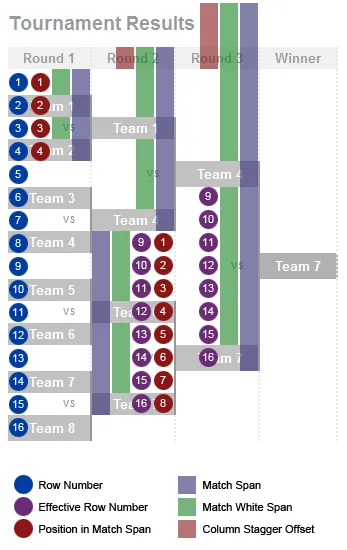
如您所见,column_stagger_offset表示每列向上移动的量,以使它们按预期对齐。 effective_row实际上是特定表格单元格在没有垂直偏移的情况下应该位于的位置。 知道effective_row和position_in_match_span有助于确定该单元格中需要显示什么(空白、team1、team2或vs.)。
正如您已经注意到的,我正在逐行迭代列。考虑到HTML表格也是这样构建的,即创建行,添加单元格...创建行,添加单元格...等等,这似乎是最自然的方法。

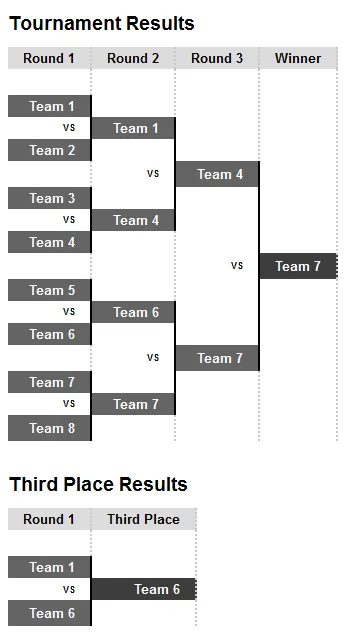
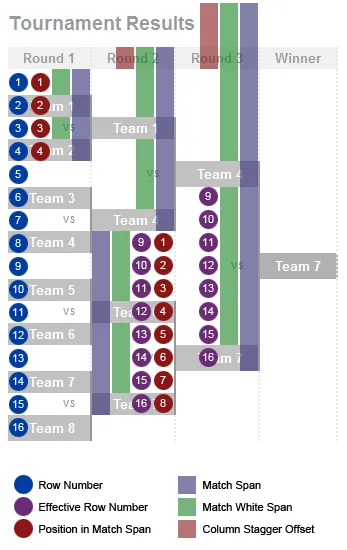
colspan列中的数字。查看参考站点,表格设计仅与colspan有关。 - Murtaza