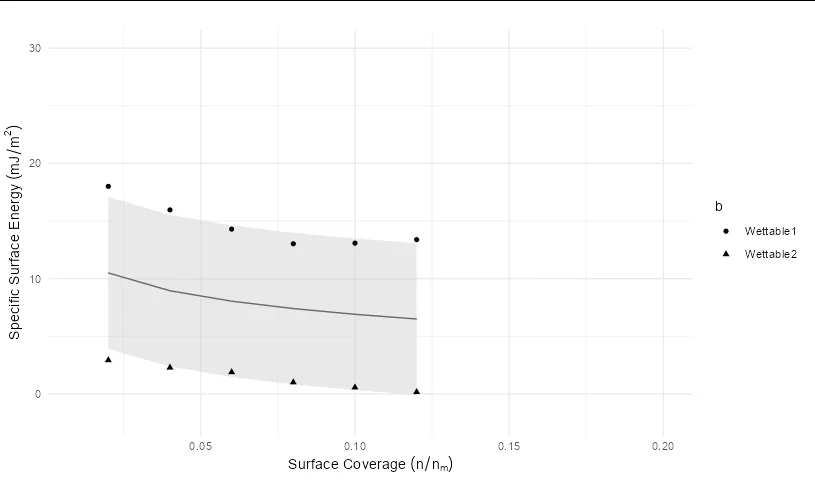我的 ggplot R 代码在其他数据集上完美运行,但我对于为什么它在一个特定的数据集上无法正常工作感到困惑。请参见下面的图像,其中填充置信区间停止于 0.10:
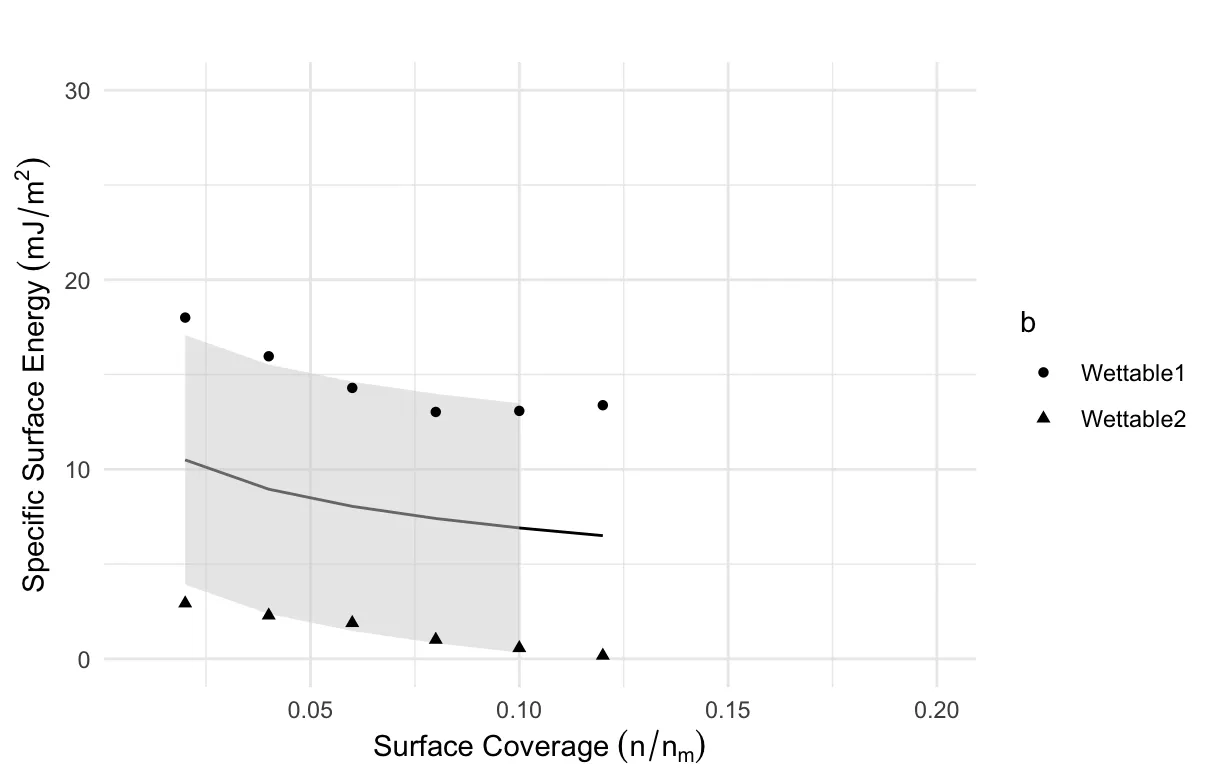
复现问题:
library(nlme)
library(ggeffects)
library(ggplot2)
SurfaceCoverage <- c(0.02,0.04,0.06,0.08,0.1,0.12,0.02,0.04,0.06,0.08,0.1,0.12)
SpecificSurfaceEnergy <- c(18.0052997,15.9636971,14.2951057,13.0263081,13.0816591,13.3825573,2.9267577,2.2889628,1.8909175,1.0083036,0.5683574,0.1681063)
sample <- c(1,1,1,1,1,1,2,2,2,2,2,2)
highW <- data.frame(sample,SurfaceCoverage,SpecificSurfaceEnergy)
highW$sample <- sub("^", "Wettable", highW$sample)
highW$RelativeHumidity <- "High relative humidity"; highW$group <- "Wettable"
highW$sR <- paste(highW$sample,highW$RelativeHumidity)
dfhighW <- data.frame(
"y"=c(highW$SpecificSurfaceEnergy),
"x"=c(highW$SurfaceCoverage),
"b"=c(highW$sample),
"sR"=c(highW$sR)
)
mixed.lme <- lme(y~log(x),random=~1|b,data=dfhighW)
pred.mmhighW <- ggpredict(mixed.lme, terms = c("x"))
(ggplot(pred.mmhighW) +
geom_line(aes(x = x, y = predicted)) + # slope
geom_ribbon(aes(x = x, ymin = predicted - std.error, ymax = predicted + std.error),
fill = "lightgrey", alpha = 0.5) + # error band
geom_point(data = dfhighW, # adding the raw data (scaled values)
aes(x = x, y = y, shape = b)) +
xlim(0.01,0.2) +
ylim(0,30) +
labs(title = "") +
ylab(bquote('Specific Surface Energy ' (mJ/m^2))) +
xlab(bquote('Surface Coverage ' (n/n[m]) )) +
theme_minimal()
)
有人能给我建议如何解决这个问题吗?谢谢。