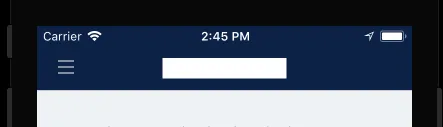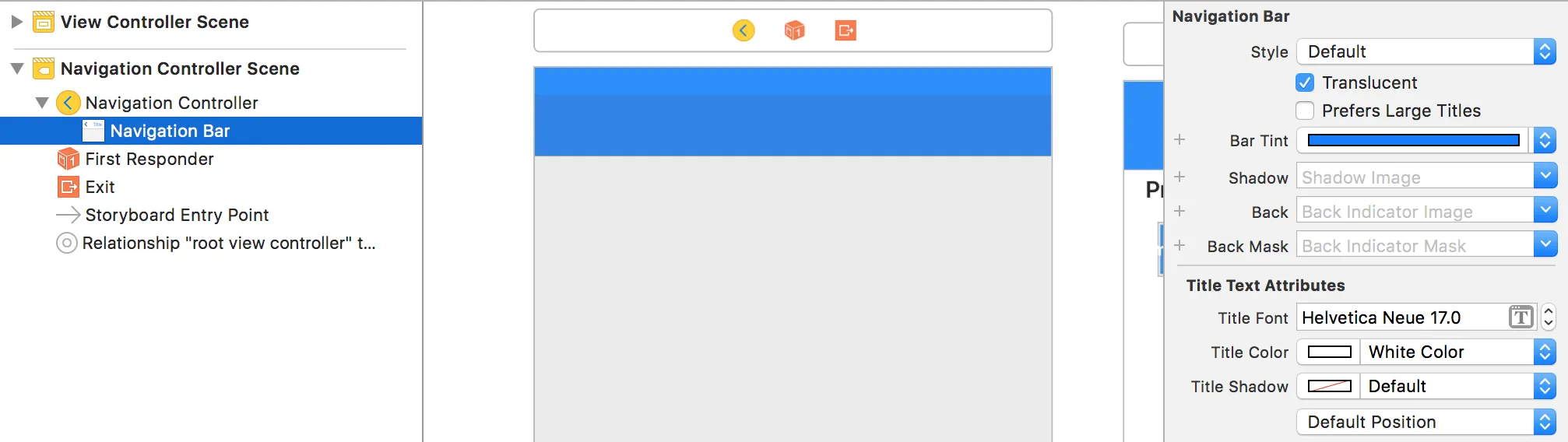1个回答
2
请检查您是否正确设置了标题文本属性。您可以从Storyboard或编程方式设置标题文本属性。选择
Storyboard -> NavigationBar -> 转到属性检查器 -> 标题文本属性
或在ViewController中手动设置
Swift 4:
self.navigationController?.navigationBar.titleTextAttributes = [
NSAttributedStringKey.foregroundColor: UIColor.white,
NSAttributedStringKey.font: UIFont.systemFont(ofSize: 17, weight: .bold)
]
Swift 3:
self.navigationController?.navigationBar.titleTextAttributes = [
NSForegroundColorAttributeName: UIColor.white,
NSFontAttributeName: UIFont.systemFont(ofSize: 17, weight: .bold)
]
- Suhit Patil
2
这并不完全是我的问题解决方案,但它确实帮助我搜索并找出了问题,所以我接受了这个答案。我正在修改别人编写的代码,其中使用了一个UINavigationBar类别,其中包含设置titleTextAttributes的代码,但它将前景和背景都设置为白色,因此我将背景设置为透明,现在它可以正常工作了,感谢您的帮助。 - Azhar Ali
很好,将其保留在UINavigationController或NavigationBar扩展中是个好主意。我认为您不需要设置backgroundColor属性,因为它的默认值为nil。https://developer.apple.com/documentation/foundation/nsattributedstringkey/1528791-backgroundcolor - Suhit Patil
网页内容由stack overflow 提供, 点击上面的可以查看英文原文,
原文链接
原文链接