我正在尝试设置导航栏中的标题标签以允许多行。我有自定义的导航控制器代码,我正在将多行代码放入其中。我知道已经存在的代码可以工作,但是我的多行部分没有效果。
let titleLabel = UILabel()
titleLabel.frame = CGRectMake(0, 0, self.navigationBar.frame.width, self.navigationBar.frame.height * 2)
titleLabel.numberOfLines = 0
titleLabel.lineBreakMode = .ByWordWrapping
navigationItem.titleView = titleLabel
但是文本仍然溢出了末尾。我也尝试将其放入单独的视图控制器中,添加 self.navigationController?. 在 navigationItem 前面,结果相同。
我的代码有什么问题会导致标题标签使用多行吗?
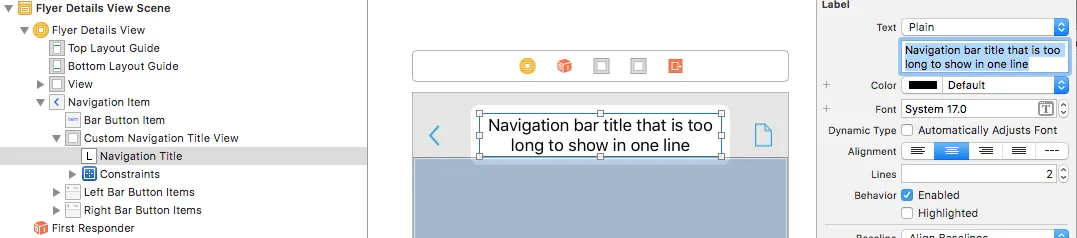
navigationBar.frame.width可能还没有被调整以适应屏幕。你可能需要重写viewDidLayoutSubviews方法来检测正确的框架。 - Cœur