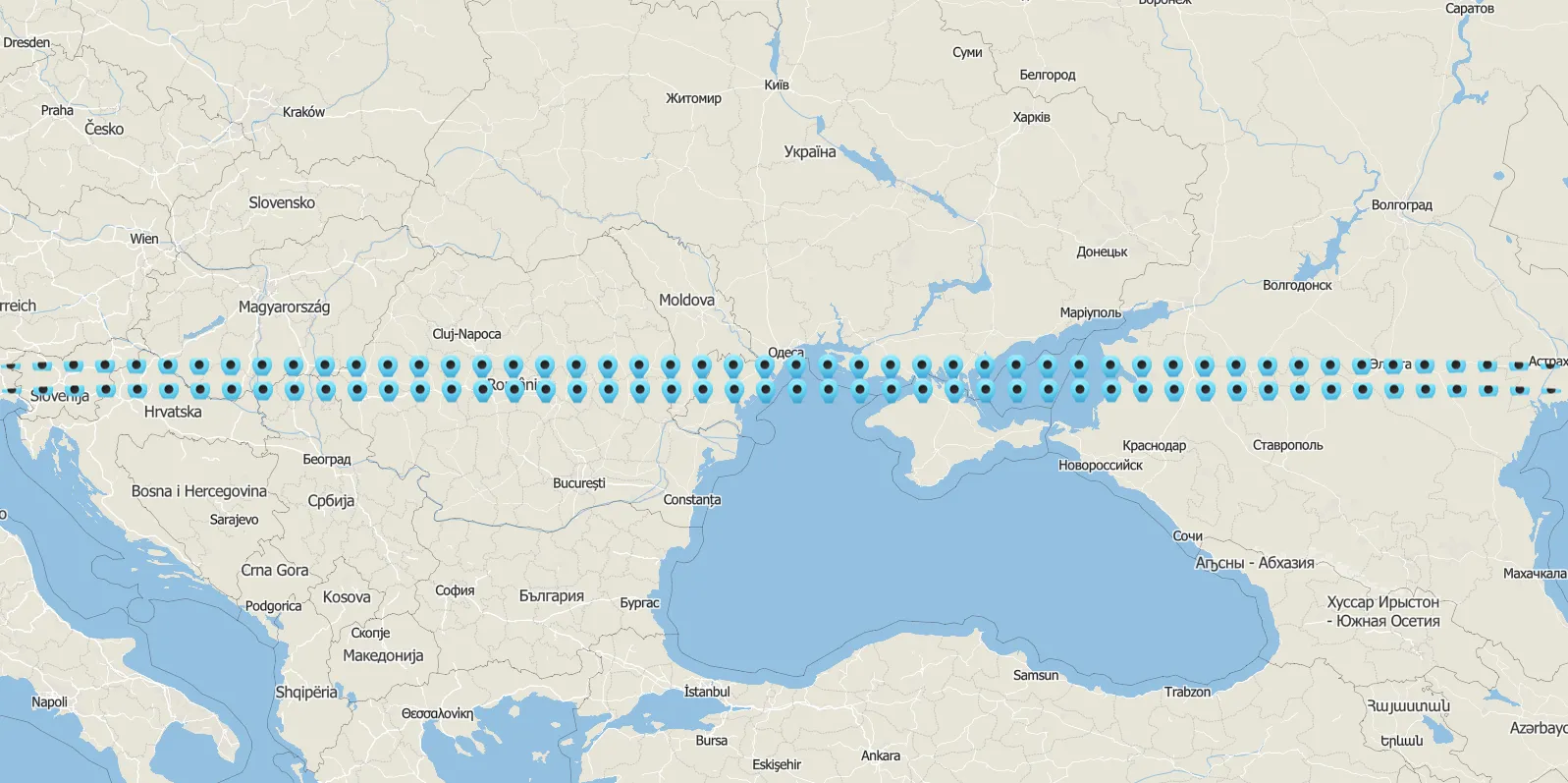我正在使用MapBoxgl,并且想要添加多个标记。
这是我的index.html文件:
<!DOCTYPE html>
<html>
<head>
<meta charset="UTF-8" />
<link href=" /assets/css/bootstrap.min.css " rel="stylesheet" />
<link href=" /assets/css/mapbox-gl.css " rel="stylesheet" />
<link href=" /assets/css/main.css " rel="stylesheet" />
</head>
<body>
<div id="map"></div>
<script src="/assets/js/mapbox-gl.js"></script>
<script src="/assets/js/map-style.js"></script>
</body>
</html>
这是 map-style.js:
var map = new mapboxgl.Map({
container: 'map',
center: [57.3221, 33.5928],
zoom: 5,
style: style
});
var geojson = {
type: 'FeatureCollection',
features: [{
type: 'Feature',
geometry: {
type: 'Point',
coordinates: [30.61, 46.28]
},
properties: {
title: 'point 1',
description: 'point 1 Description',
message: 'point1',
iconSize: [25, 25]
}
},
{
type: 'Feature',
geometry: {
type: 'Point',
coordinates: [30.62, 46.2845]
},
properties: {
title: 'point 2',
description: 'point 2 Description',
message: 'point 2',
iconSize: [25, 25]
}
}]
};
map.on('load', function () {
// add markers to map
geojson.features.forEach(function(marker) {
// create a DOM element for the marker
var el = document.createElement('div');
el.className = 'markers';
el.style.backgroundImage = 'url(assets/marker-azure.png)';
//el.style.width = marker.properties.iconSize[0] + 'px';
el.style.height = marker.properties.iconSize[1] + 'px';
el.addEventListener('click', function() {
window.alert(marker.properties.message);
});
// add marker to map
new mapboxgl.Marker(el)
.setLngLat(marker.geometry.coordinates)
.addTo(map);
});
});
以下是与地图和标记相关的main.css部分:
#map { position:absolute; top:0; bottom:0; width:100% }
.markers {
display: absolute;
border: none;
border-radius: 50%;
cursor: pointer;
padding: 0;
}
我的问题是,当我为标记添加宽度属性时,它们的图标会被正确显示(略微拉伸),但它们的坐标位置不正确,而且在缩放时移动,如下图:
另一方面,如果将宽度属性删除,它们就会出现在正确的位置,并且在缩放时不会移动,但它们会被拉伸得非常宽,实际上占据整个屏幕(下图):
值得注意的是,我使用了bootstrap。 这可能是原因吗? 如果不是,问题出在哪里?
谢谢