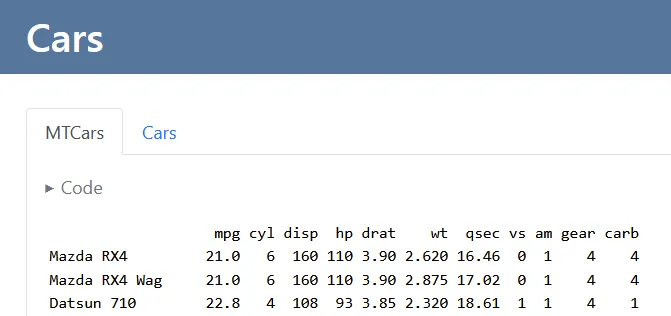我有一个带有Quarto HTML选项的qmd文件title-block-banner: true。如何修改横幅的大小以减小宽度?
---
title: "Cars"
title-block-banner: true
format:
html:
code-fold: true
page-layout: full
fig_caption: yes
---
::: panel-tabset
## MTCars
```{r}
head(mtcars)
```
## Cars
```{r}
head(cars)
```
:::