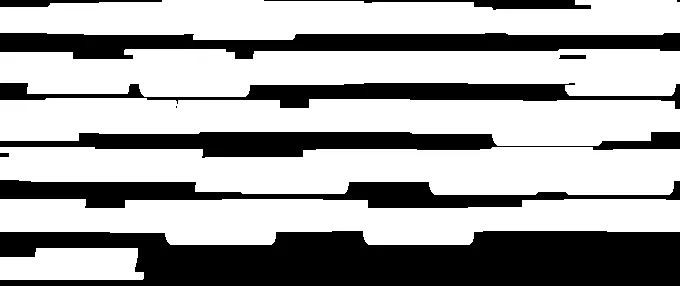在以下解决方案中,您可以针对每个句子单独获取单词。在逐个获取单词后,它将按字符输出。
这是完整的代码:
import cv2
import numpy as np
image = cv2.imread("stach.png",0)
cv2.imshow('orig',image)
kernel = np.ones((5,100), np.uint8)
img_dilation = cv2.dilate(image, kernel, iterations=1)
cv2.imshow('dilated',img_dilation)
cv2.waitKey(0)
im2,ctrs, hier = cv2.findContours(img_dilation.copy(), cv2.RETR_EXTERNAL, cv2.CHAIN_APPROX_SIMPLE)
sorted_ctrs = sorted(ctrs, key=lambda ctr: cv2.boundingRect(ctr)[1])
for i, ctr in enumerate(sorted_ctrs):
x, y, w, h = cv2.boundingRect(ctr)
roi = image[y:y+h, x:x+w]
cv2.imshow('segment no:' +str(i),roi)
cv2.waitKey(0)
im = cv2.resize(roi,None,fx=4, fy=4, interpolation = cv2.INTER_CUBIC)
ret_1,thresh_1 = cv2.threshold(im,127,255,cv2.THRESH_BINARY_INV)
cv2.imshow('Threshold_1',thresh_1)
cv2.waitKey(0)
cv2.bitwise_not(thresh_1, thresh_1)
kernel = np.ones((5, 30), np.uint8)
words = cv2.dilate(thresh_1, kernel, iterations=1)
cv2.imshow('words', words)
cv2.waitKey(0)
im,ctrs_1, hier = cv2.findContours(words, cv2.RETR_EXTERNAL, cv2.CHAIN_APPROX_SIMPLE)
sorted_ctrs_1 = sorted(ctrs_1, key=lambda ctr: cv2.boundingRect(ctr)[0])
for j, ctr_1 in enumerate(sorted_ctrs_1):
x_1, y_1, w_1, h_1 = cv2.boundingRect(ctr_1)
roi_1 = thresh_1[y_1:y_1+h_1, x_1:x_1+w_1]
cv2.imshow('Line no: ' + str(i) + " word no : " +str(j),roi_1)
cv2.waitKey(0)
kernel = np.ones((10, 1), np.uint8)
joined = cv2.dilate(roi_1, kernel, iterations=1)
cv2.imshow('joined', joined)
cv2.waitKey(0)
im, ctrs_2, hier = cv2.findContours(joined, cv2.RETR_EXTERNAL, cv2.CHAIN_APPROX_SIMPLE)
sorted_ctrs_2 = sorted(ctrs_2, key=lambda ctr: cv2.boundingRect(ctr)[0])
for k, ctr_2 in enumerate(sorted_ctrs_2):
x_2, y_2, w_2, h_2 = cv2.boundingRect(ctr_2)
roi_2 = roi_1[y_2:y_2 + h_2, x_2:x_2 + w_2]
cv2.imshow('Line no: ' + str(i) + ' word no : ' + str(j) + ' char no: ' + str(k), roi_2)
cv2.waitKey(0)
首先需要进行文本分割。使用以下代码:
kernel = np.ones((5,100), np.uint8)
img_dilation = cv2.dilate(image, kernel, iterations=1)
使用5x100的核来分离图像中的行。
结果如下:
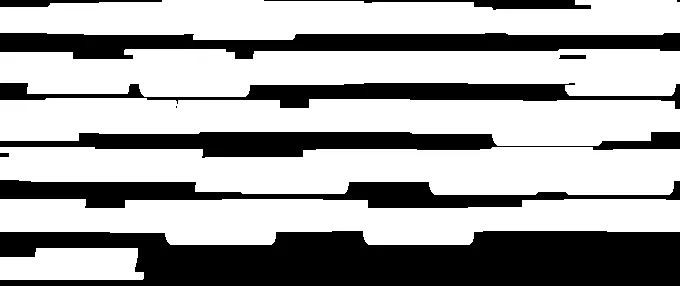
之后从上述图像中提取轮廓并将该轮廓坐标应用于原始图像。然后提取图像的线条。示例线如下:

然后对每个这些行应用另一个核,使用与提取行相同的方法提取单词。
kernel = np.ones((5, 30), np.uint8)
words = cv2.dilate(thresh_1, kernel, iterations=1)
在逐个提取单词后,可以使用以下代码逐个提取字符:
for k, ctr_2 in enumerate(sorted_ctrs_2):
x_2, y_2, w_2, h_2 = cv2.boundingRect(ctr_2)
roi_2 = roi_1[y_2:y_2 + h_2, x_2:x_2 + w_2]
希望您能理解我提供的方法。您可以根据您的要求对完整代码进行修改。
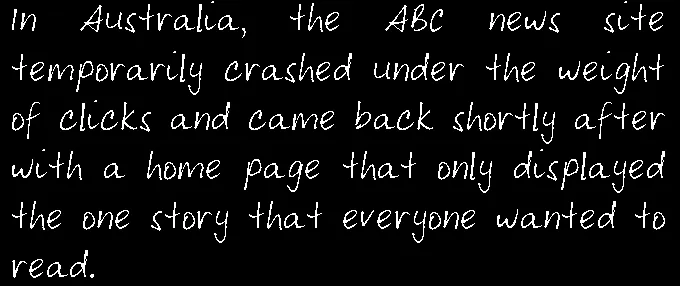 现在我想循环遍历这个图像,以获取其中每个字符的单独numpy数组或单独图像,以便将其传递给我构建的模型。请问如何实现这一点或是否有任何算法可用?
现在我想循环遍历这个图像,以获取其中每个字符的单独numpy数组或单独图像,以便将其传递给我构建的模型。请问如何实现这一点或是否有任何算法可用?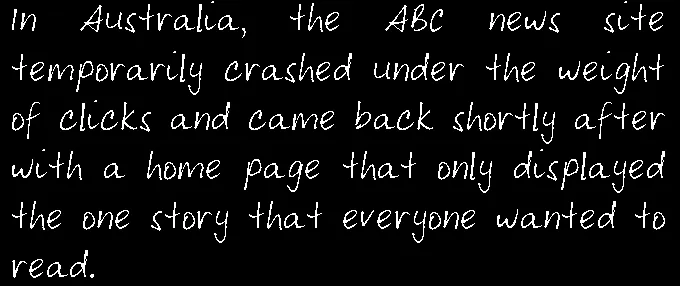 现在我想循环遍历这个图像,以获取其中每个字符的单独numpy数组或单独图像,以便将其传递给我构建的模型。请问如何实现这一点或是否有任何算法可用?
现在我想循环遍历这个图像,以获取其中每个字符的单独numpy数组或单独图像,以便将其传递给我构建的模型。请问如何实现这一点或是否有任何算法可用?