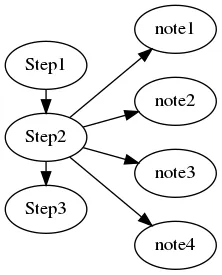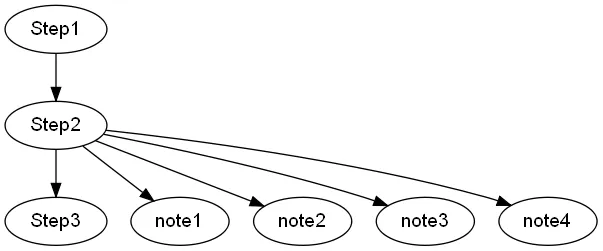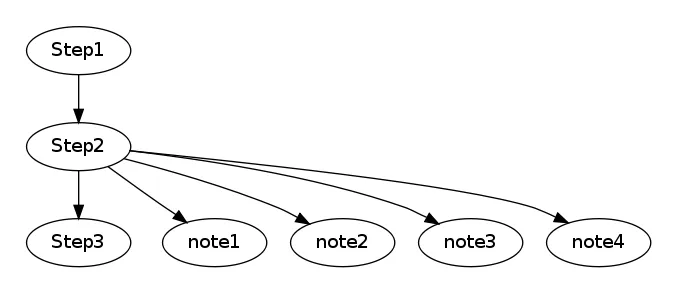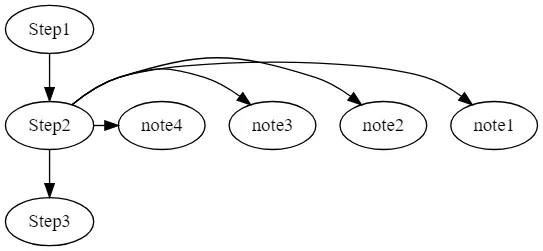我有一个类似这样的图形文件:
digraph {
"Step1" -> "Step2" -> "Step3";
subgraph step2detail {
"Step2" -> "note1";
"Step2" -> "note2";
"Step2" -> "note3";
"Step2" -> "note4";
rankdir=TB
}
}
我希望子图“step2detail”能够悬挂在“Step2”的右侧。
目前的效果如下所示:
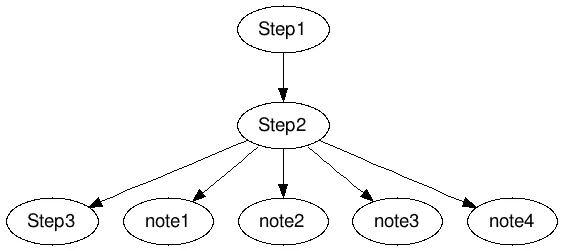
我希望Step1、Step2和Step3都竖直排列在同一列中。