我在 CAShapeLayer 上做了一些带有两个圆形的 CGPath 多边形。
我能像这样修剪/减去路径吗?
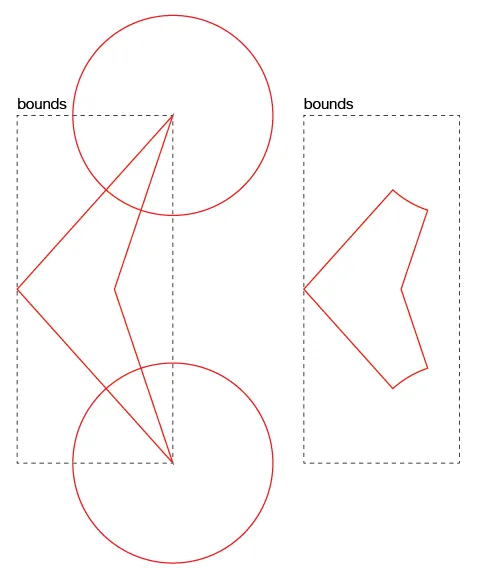
我在 CAShapeLayer 上做了一些带有两个圆形的 CGPath 多边形。
我能像这样修剪/减去路径吗?
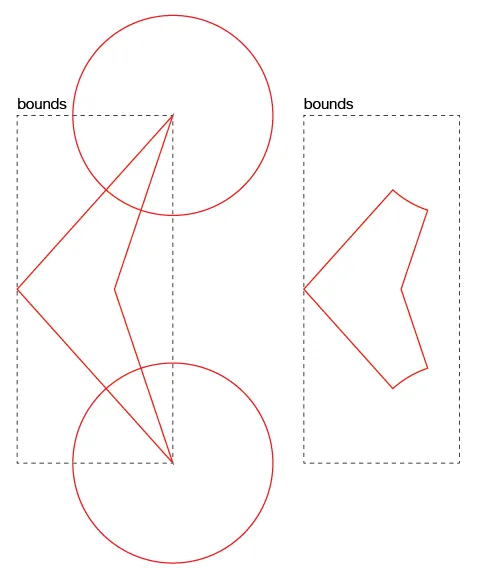
不必进行数学计算,可以在绘制时使用kCGBlendModeClear来获得结果。
// Create the poly.
CGContextBeginPath(context);
CGContextMoveToPoint (context, a_.x, a_.y);
CGContextAddLineToPoint (context, b_.x, b_.y);
CGContextAddLineToPoint (context, c_.x, c_.y);
CGContextAddLineToPoint (context, d_.x, d_.y);
CGContextClosePath(context);
// Draw with the desired color.
CGContextSetFillColorWithColor(context, self.color.CGColor);
CGContextFillPath(context);
// Create a circle.
CGContextBeginPath(context);
CGContextAddEllipseInRect(context, (CGRect){
b_.x - self.radius,
b_.y - self.radius,
self.radius * 2.0,
self.radius * 2.0 });
CGContextClosePath(context);
// Draw with Clear (!) blend mode.
CGContextSetBlendMode(context, kCGBlendModeClear);
CGContextSetFillColorWithColor(context, self.color.CGColor);
CGContextFillPath(context);
根据Geri的回答,使用Swift 5
context.addPath(path1) // your original CGPath
context.setFillColor(color1) // your color
context.fillPath()
context.addPath(path2) // your clearing CGPath
context.setBlendMode(.clear) // draw with clear mode
context.fillPath()