我有两张图片,一张是背景图,另一张是具有透明像素的PNG图像。我想使用Python-PIL将PNG粘贴到背景上,但在粘贴这两张图片时,PNG图像周围出现了白色像素,而在那些地方原本应该是透明像素。
我的代码:
import os
from PIL import Image, ImageDraw, ImageFont
filename='pikachu.png'
ironman = Image.open(filename, 'r')
filename1='bg.png'
bg = Image.open(filename1, 'r')
text_img = Image.new('RGBA', (600,320), (0, 0, 0, 0))
text_img.paste(bg, (0,0))
text_img.paste(ironman, (0,0))
text_img.save("ball.png", format="png")
如何使白色变成透明像素?



mask=ironman.split()[3]。 - Martin Evans.split()[3]是做什么用的? - pavitran(0, 0)。 - Martin Evans期望整数参数,但得到了浮点数。 - Carlos Rodrigez//代替/- Martin Evans