我在Chrome中给一个div设置了1px的边框。在开发者工具中,我可以看到1px的边框,但是当我在Firefox中查看时,它只有0.8px。为什么会这样?我感到很奇怪,你能告诉我为什么吗?谢谢。
最初的回答:
<div class="friendHeaderFont">
<label class="dynamic" :class="{active: isClickDynamic}">hello</label>
<label class="nearBy" :class="{active: !isClickDynamic}">world</label>
</div>
.friendHeaderFont {
width: 144px;
height: 30px;
position: relative;
left: calc((100% - 100px) / 2);
top: 10px;
transform: translateX(-50%);
display: inline-block;
border: 1px solid #DCDCDC;
/* box-sizing: border-box; */
border-radius: 30px;
color: #DCDCDC;
white-space: nowrap;
text-align: center;
margin-bottom: 20px;
}
.dynamic {
width: 50%;
height: 100%;
position: absolute;
left: 0;
top: 0;
line-height: 30px;
}
.nearBy {
width: 50%;
height: 100%;
position: absolute;
right: 0;
top: 0;
line-height: 30px;
}
.active {
background-color: white;
color: #DB4139;
border-radius: 30px;
}
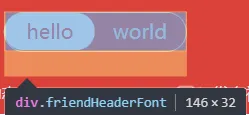
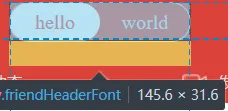 ]
]