我一直在尝试跟进这个范例,了解如何为多个ggplot2制作共享图例。给定的示例完美地按原样工作,但在我的情况下,我使用tikzDevice导出tikzpicture环境。主要问题似乎是legend keys的宽度没有被grid_plot正确捕获。
我提出了一个最小化的R代码来重现这个问题:
生成的PDF文件(在编译tmp.tex后)长这样: 我们可以看到,第一个图例键(四)只显示了部分,而图例键(八)完全不可见。我尝试更改
此外,我怀疑问题的原因是grid_plot命令错误地测量了如果传递LaTeX标记,则图例键的长度。为了证明这是问题的原因,请考虑将mpg2 $ cyl的级别更改如下:
这应该会生成一个带有完美图例的下列绘图: 请注意,上面的示例仅用于重现问题,而不是我要做的事情。相反,我有四个图,我正在尝试为它们使用共享的公共图例。
请问有人可以告诉我如何解决包含Latex标记时的图例问题吗?
顺便说一下,这是我的
我提出了一个最小化的R代码来重现这个问题:
require(ggplot2)
require(grid)
require(gridExtra)
require(cowplot)
require(tikzDevice)
tikz(file = "./tmp.tex", width = 5.6, height = 2.2, standAlone = T )
mpg2 <- mpg
mpg2$cyl = as.factor(mpg2$cyl)
levels(mpg2$cyl) <- c("\\textbf{\\textsc{four}}",
"\\textbf{\\textsc{five}}",
"\\textbf{\\textsc{six}}",
"\\textbf{\\textsc{seven}}",
"\\textbf{\\textsc{eight}}")
plot.mpg <- ggplot(mpg2, aes(x=cty, colour=cyl, y = hwy)) +
geom_point() +
theme(legend.position='none')
legend <- get_legend(plot.mpg + theme(legend.position = "top"))
print(plot_grid(legend,
plot.mpg, nrow=2, ncol=1,align='h',
rel_heights = c(.1, 1)))
dev.off()
生成的PDF文件(在编译tmp.tex后)长这样: 我们可以看到,第一个图例键(四)只显示了部分,而图例键(八)完全不可见。我尝试更改
tikz命令的宽度,但无济于事。此外,我怀疑问题的原因是grid_plot命令错误地测量了如果传递LaTeX标记,则图例键的长度。为了证明这是问题的原因,请考虑将mpg2 $ cyl的级别更改如下:
levels(mpg2$cyl) <- c("four",
"five",
"six",
"seven",
"eight")
这应该会生成一个带有完美图例的下列绘图: 请注意,上面的示例仅用于重现问题,而不是我要做的事情。相反,我有四个图,我正在尝试为它们使用共享的公共图例。
请问有人可以告诉我如何解决包含Latex标记时的图例问题吗?
顺便说一下,这是我的
sessionInfo():R version 3.3.2 (2016-10-31)
Platform: x86_64-apple-darwin13.4.0 (64-bit)
Running under: OS X Yosemite 10.10.5
locale:
[1] en_US.UTF-8/en_US.UTF-8/en_US.UTF-8/C/en_US.UTF-8/en_US.UTF-8
attached base packages:
[1] grid stats graphics grDevices utils datasets methods
[8] base
other attached packages:
[1] tikzDevice_0.10-1 dplyr_0.5.0 gdata_2.17.0 cowplot_0.7.0
[5] gridExtra_2.2.1 ggplot2_2.2.0
loaded via a namespace (and not attached):
[1] gtools_3.5.0 colorspace_1.2-6 DBI_0.5 RColorBrewer_1.1-2
[5] plyr_1.8.4 munsell_0.4.3 gtable_0.2.0 labeling_0.3
[9] Rcpp_0.12.6 scales_0.4.1 filehash_2.3 digest_0.6.10
[13] tools_3.3.2 magrittr_1.5 lazyeval_0.2.0 tibble_1.1
[17] assertthat_0.1 R6_2.1.3
谢谢大家。
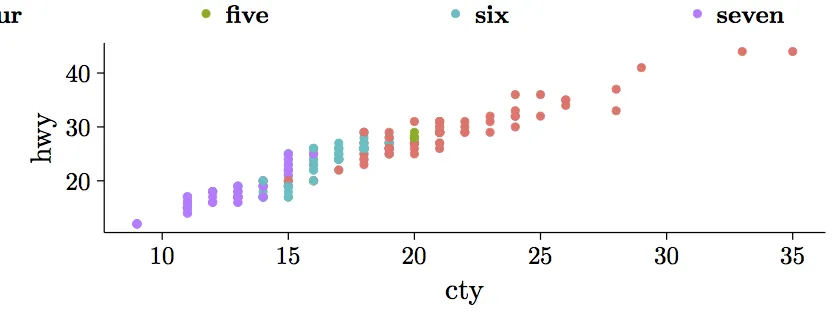
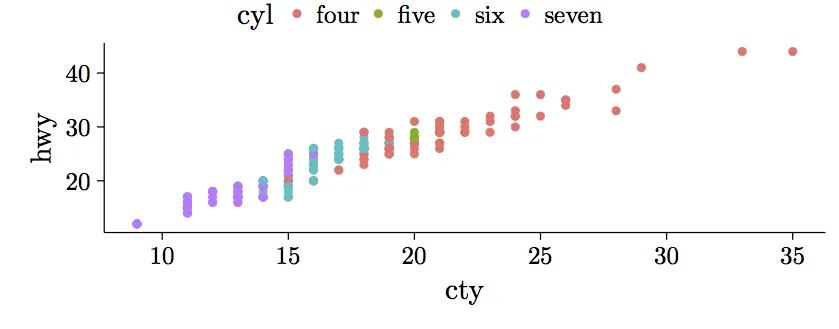
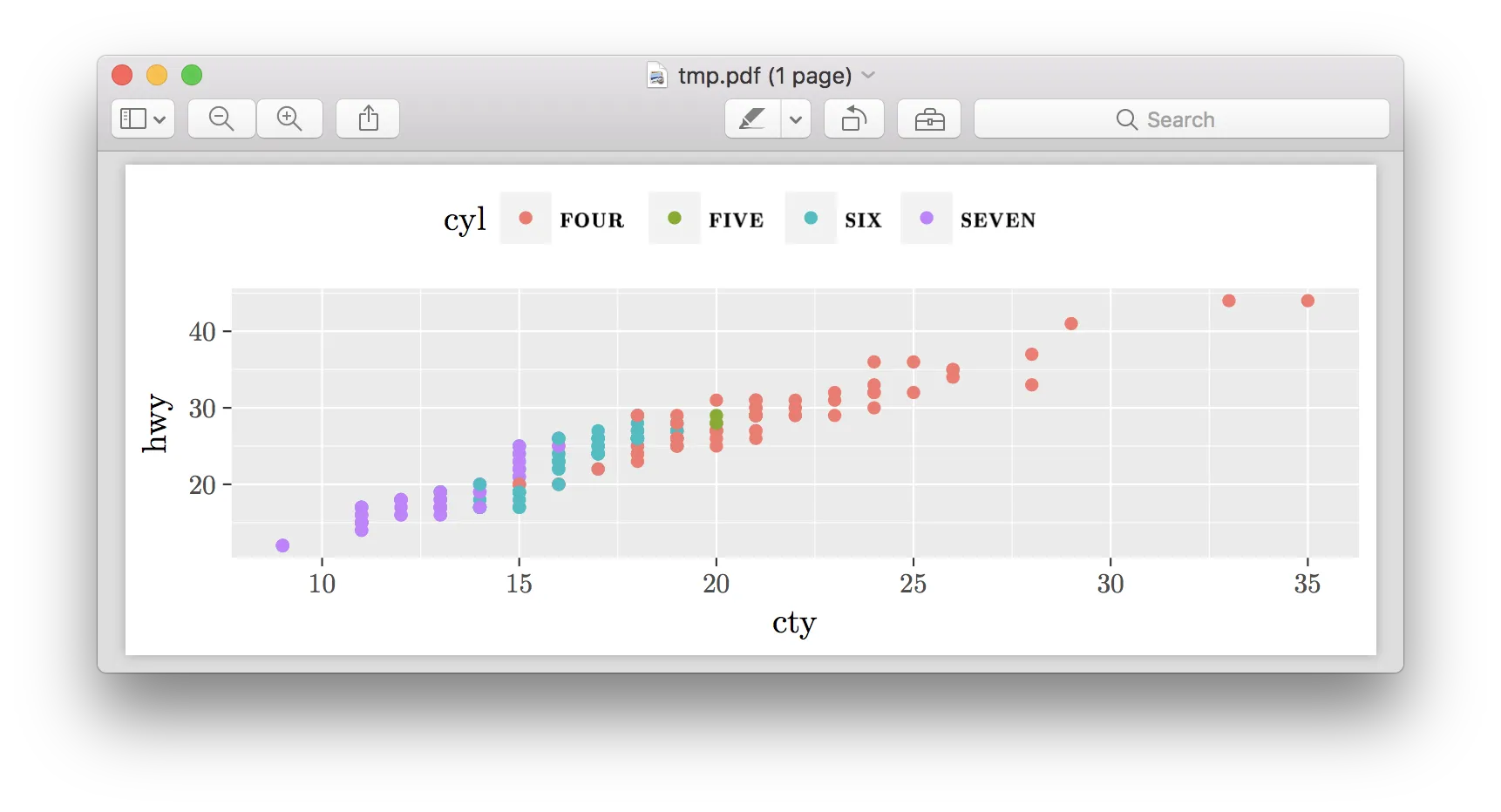
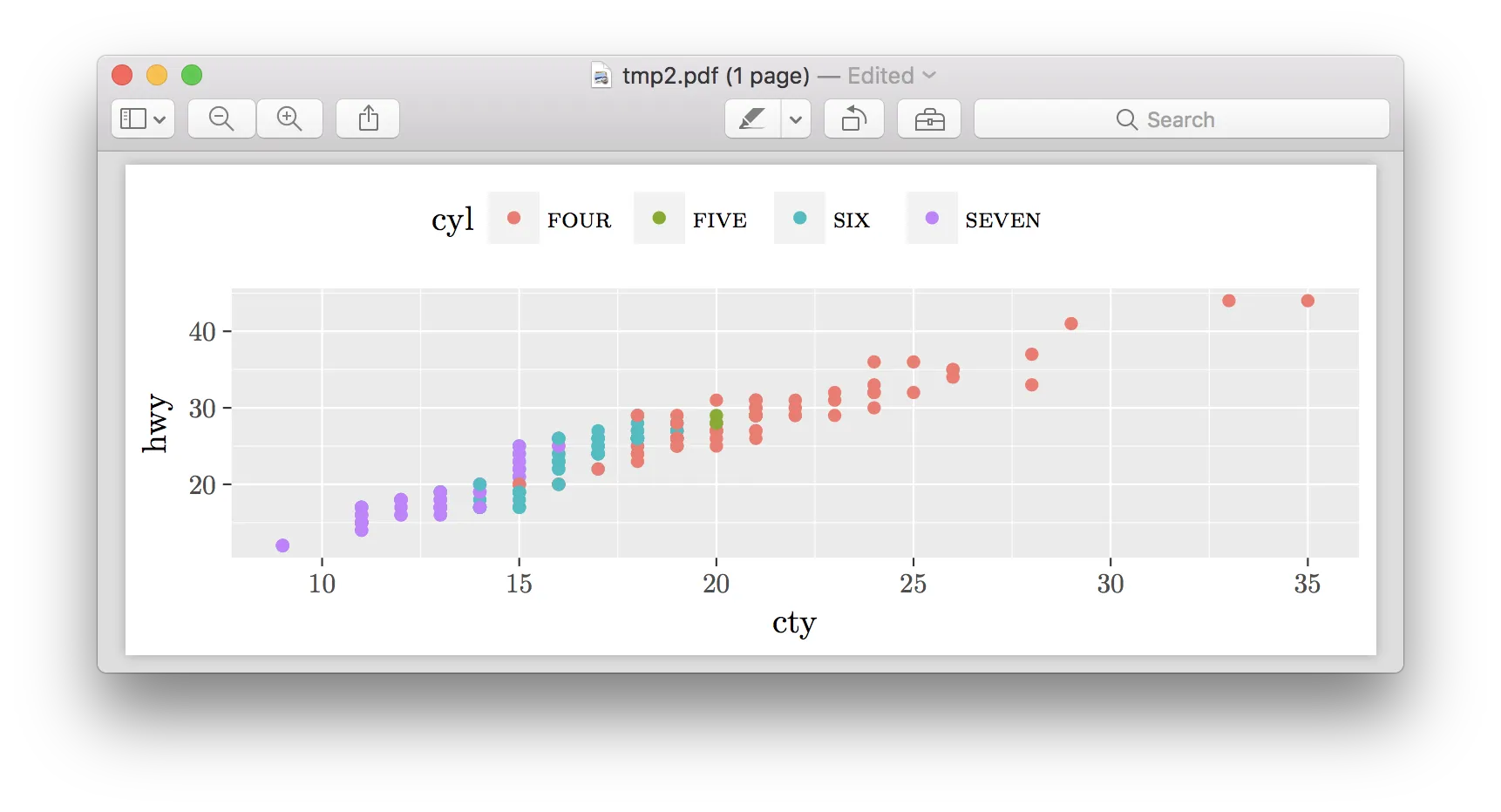
\four、\five等字符串,并在Tex导言中定义它们(尽管反斜杠可能会令人痛苦)。 - baptiste