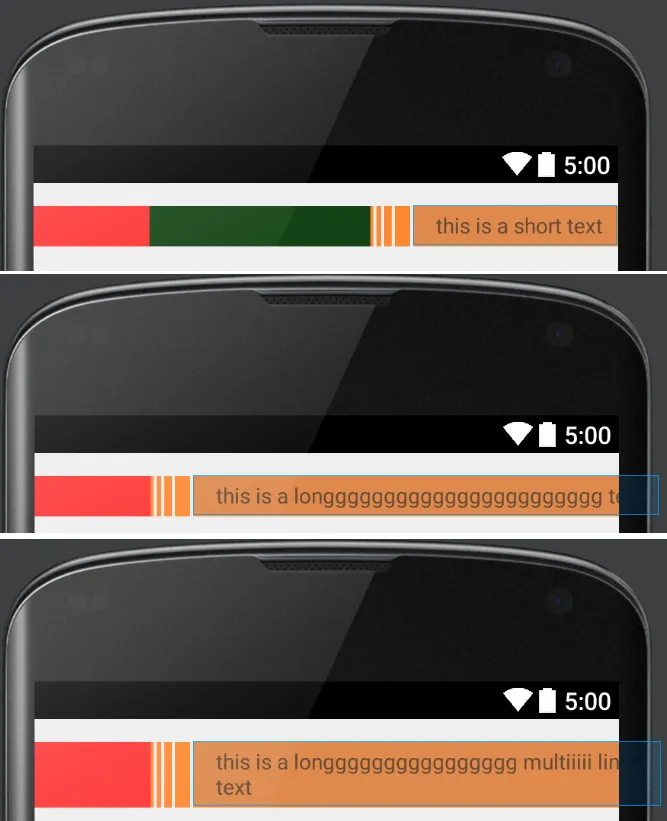我在布局中遇到一个奇怪的问题:
<?xml version="1.0" encoding="utf-8"?>
<LinearLayout xmlns:android="http://schemas.android.com/apk/res/android"
android:layout_width="match_parent"
android:layout_height="wrap_content"
android:orientation="horizontal"
android:layout_marginTop="15dp">
<View
android:layout_width="0dp"
android:layout_height="match_parent"
android:background="#ff3333"
android:layout_weight="0.2"
/>
<LinearLayout
android:layout_width="0dp"
android:layout_height="wrap_content"
android:orientation="horizontal"
android:layout_weight="0.8">
<View
android:layout_width="0dp"
android:layout_height="match_parent"
android:background="#ff134415"
android:layout_weight="1"
/>
<View
android:layout_width="2dp"
android:layout_height="match_parent"
android:background="#ff8833"
android:layout_marginRight="2dp"
/>
<View
android:layout_width="3dp"
android:layout_height="match_parent"
android:background="#ff8833"
android:layout_marginRight="2dp"
/>
<View
android:layout_width="5dp"
android:layout_height="match_parent"
android:background="#ff8833"
android:layout_marginRight="2dp"
/>
<View
android:layout_width="10dp"
android:layout_height="match_parent"
android:background="#ff8833"
android:layout_marginRight="2dp"
/>
<TextView
android:layout_width="wrap_content"
android:layout_height="wrap_content"
android:background="#ff8833"
android:paddingRight="10dp"
android:paddingLeft="15dp"
android:paddingTop="5dp"
android:paddingBottom="5dp"
android:text="this is a longgggggggggggggggggggggggg text"
/>
</LinearLayout>
</LinearLayout>
当TextView中的文本过长时,一部分超出了LinearLayout的宽度。我做错了什么?