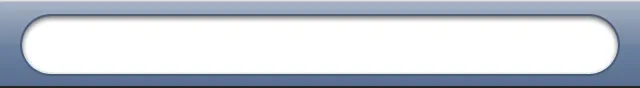你好,我想让一个UITextField看起来像iPad上Safari应用程序中可用的Google搜索字段。该字段的目的将是相同的(搜索框)。
我知道我可以使用UISearchBar,但我必须使用hackish代码来摆脱放大镜图标和背景,我不想要那个。
我附上了一个图片,其中包含苹果公司用作其搜索框的TextField。如何修改UITextField以使其外观和行为与此截图中的搜索字段相同?

我尝试修改UITextField的layer roundedCorners属性,但这并没有按预期工作。
非常感谢任何帮助!
谢谢!