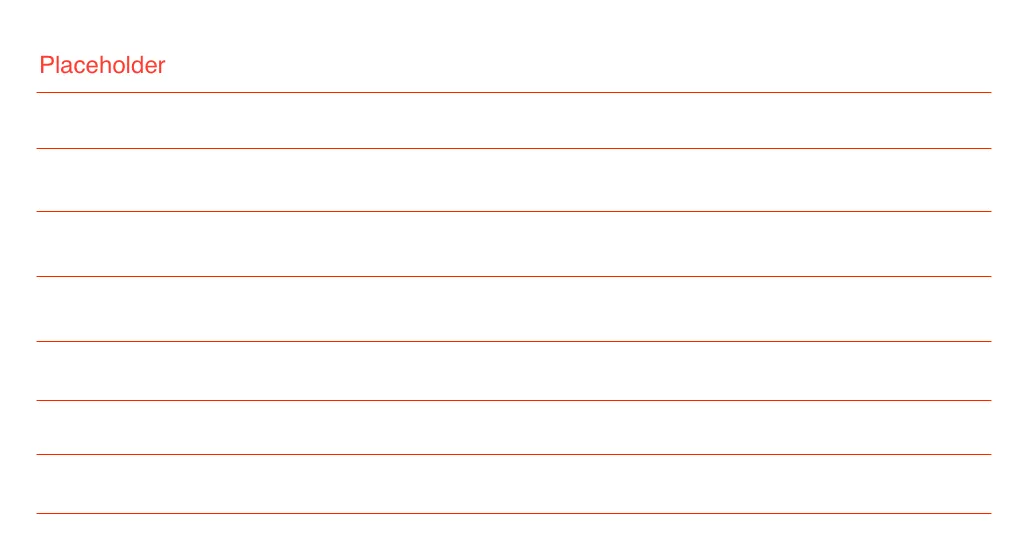如何制作多行、下划线的UITextView/UITextField?
4
- rv7284
8
TableView怎么样? - Amanpreet
听起来好像使用TableView可能是个不错的选择。您希望用户能够直接编辑文本吗? - Benjamin Lowry
@Amanpreet 这是一个UITableView的单元格。 - rv7284
啊,是的,那么一个表格视图将不起作用。 - Benjamin Lowry
您可以像这样放置UITextFields,只有底部边框。并禁用除第一个文本字段以外的所有其他文本字段。当用户按下返回键或文本字段中的文本到达字段末尾时,才启用下一个文本字段。 - KAR
显示剩余3条评论
2个回答
6
您可以使用CoreGraphics绘制线条:
class UnderlinedTextView: UITextView {
var lineHeight: CGFloat = 13.8
override var font: UIFont? {
didSet {
if let newFont = font {
lineHeight = newFont.lineHeight
}
}
}
override func draw(_ rect: CGRect) {
let ctx = UIGraphicsGetCurrentContext()
ctx?.setStrokeColor(UIColor.black.cgColor)
let numberOfLines = Int(rect.height / lineHeight)
let topInset = textContainerInset.top
for i in 1...numberOfLines {
let y = topInset + CGFloat(i) * lineHeight
let line = CGMutablePath()
line.move(to: CGPoint(x: 0.0, y: y))
line.addLine(to: CGPoint(x: rect.width, y: y))
ctx?.addPath(line)
}
ctx?.strokePath()
super.draw(rect)
}
}
- Viktor Simkó
6
谢谢,伙计。我一定会尝试这个的。 - rv7284
为了设置正确的颜色,在这个例子中是白色,在以下代码行后:let ctx = UIGraphicsGetCurrentContext(),插入以下代码:ctx?.setStrokeColor(UIColor.white.cgColor)。 - Andrea Leganza
注意:此代码不会滚动行,因此应进行修改以获得正确的行为。 - Andrea Leganza
@AndreaLeganza 你更新了支持滚动的代码了吗? - Akhil K C
@AkhilKC 不好意思,我没有时间编写和修复它,所以我采取了另一种方式。 - Andrea Leganza
@AndreaLeganza,您能提供您的解决方案吗? - Brandon512
-1
添加TextView代理,然后在确认为UITextViewDelegate代理后使用。
希望能有所帮助!
func scrollViewDidScroll(_ scrollView: UIScrollView) {
yourTextView.setNeedsDisplay()
}
希望能有所帮助!
- Saanica Gupta
1
这并没有试图回答问题。 - undefined
网页内容由stack overflow 提供, 点击上面的可以查看英文原文,
原文链接
原文链接