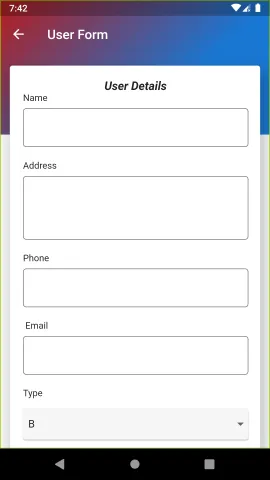我正在使用一个透明的AppBar,并希望将主体内容显示在透明的AppBar之后,而不是下方。 如何实现?
如何在Scaffold小部件的AppBar下方显示正文而不是下方?
4
extendBodyBehindAppBar如果指定,将扩展主体以包括AppBar的高度。来自Flutter的Scaffold。Scaffold(
extendBodyBehindAppBar: true,
)
可在Flutter稳定版1.12+中使用
2023年2月更新
这将使AppBar透明,但您将无法点击正文中的tappable小部件。为此,您需要使用AppBar的forceMaterialTransparency参数。
AppBar(
forceMaterialTransparency: true,
...
)
3
ListView(padding: EdgeInsets.only(top: 0)) - SabeerGridView(padding: EdgeInsets.only(top: 0))。 - Kleberbody: Stack(
children: <Widget>[...]
),
堆栈中的第一项位于底部,后续项在其上方。如果AppBar是透明的,它看起来像是正常工作,但实际上并非如此。将AppBar变为绿色将向您展示原因。
return Scaffold(
body: Stack(
children: <Widget>[
Container(
color: Colors.blue,
),
AppBar(title: Text('Hello world'),
backgroundColor: Colors.green,
)
],);
如您所见,AppBar将占用整个屏幕并消耗任何触摸事件。
为解决这个问题,请使用Positioned小部件,
body: Stack(
children: <Widget>[
Container(
color: Colors.blue,
),
new Positioned(
top: 0.0,
left: 0.0,
right: 0.0,
child: AppBar(title: Text('Hello world'),
backgroundColor: Colors.green,
),),
], )
你会得到这个:
现在让AppBar变透明并删除阴影:
body: Stack(
children: <Widget>[
Container( //My container or any other widget
color: Colors.blue,
),
new Positioned( //Place it at the top, and not use the entire screen
top: 0.0,
left: 0.0,
right: 0.0,
child: AppBar(title: Text('Hello world'),
backgroundColor: Colors.transparent, //No more green
elevation: 0.0, //Shadow gone
),),
], )
希望这能帮助到您...
4
从Scaffold中移除appBar,只需在body中设置Stack Widget,然后将AppBar作为最后一个widget包装在Positioned widget中。
注意:其他答案也是正确的。但是这篇文章的目的是为了任何人想要有渐变AppBar背景和浮动在其上方的Card。
@override
Widget build(BuildContext context) {
return Scaffold(
body: setUserForm()
);
}
Widget setUserForm() {
return Stack(children: <Widget>[
// Background with gradient
Container(
decoration: BoxDecoration(
gradient: LinearGradient(
begin: Alignment.centerLeft,
end: Alignment.bottomCenter,
colors: [Colors.red[900], Colors.blue[700]])),
height: MediaQuery.of(context).size.height * 0.3
),
//Above card
Card(
elevation: 20.0,
margin: EdgeInsets.only(left: 15.0, right: 15.0, top: 100.0),
child: ListView(
padding:
EdgeInsets.only(top: 20.0, left: 20.0, right: 18.0, bottom: 5.0),
children: <Widget>[
TextField(),
TextField()
]
)),
// Positioned to take only AppBar size
Positioned(
top: 0.0,
left: 0.0,
right: 0.0,
child: AppBar( // Add AppBar here only
backgroundColor: Colors.transparent,
elevation: 0.0,
title: Text("Doctor Form"),
),
),
]);
}
2
return new Scaffold(
body: new Stack(
children: <Widget>[
new Container(
color: Colors.blue.shade200,
),
new AppBar(
title: new Text("App bar"),
backgroundColor: Colors.transparent,
elevation: 0.0,
),
new Positioned(
top: 80.0,
left: 0.0,
bottom: 0.0,
right: 0.0,
//here the body
child: new Column(
children: <Widget>[
new Expanded(
child: Container(
color: Colors.grey,
),
)
],
),
),
],
),
);
现在 Scaffold 上有一个新选项 extendBodyBehindAppBar,详情请见此处的 PR。
如果它仍然是一个未被识别的参数,请确保您切换到 dev 渠道并运行 flutter upgrade。
编辑: 现在已经在稳定渠道上了。
过了一段时间,我不知道这是否会帮助任何人,但是...就这样吧。
问题:我想在我的Scaffold主体上有一个渐变背景,但在Android中,AppBar搞砸了一切。
我的解决方案:
Scaffold(
extendBodyBehindAppBar: true,
appBar: AppBar(
backgroundColor: Colors.transparent,
elevation: 0,
title: Text("AppBar text"),
),
body: Container(
decoration: BoxDecoration(
gradient: LinearGradient(
begin: Alignment.topCenter,
end: Alignment.bottomCenter,
colors: [
HexColor.hexToColor("D76984"),
HexColor.hexToColor("2369C0")
]),
),
)
);
使用 Stack 的其他解决方案也可能有效,但这样整个屏幕的设计都被迫使用 Stack,对我来说比使用其他小部件不够灵敏...但这只是我的看法。
如果要将脚手架主体延伸到顶部AppBar后面,请将以下内容添加到您的脚手架中:
extendBodyBehindAppBar: true,
为了将脚手架主体延伸到BottomNavigationBar或BottomAppBar后面(这将在您有停靠的FloatingActionButton时改善UI外观),请将以下内容添加到您的脚手架中:
extendBody: true,
原文链接