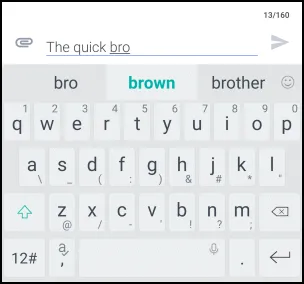4个回答
45
如果
enableSuggestions和autocorrect都不能解决问题,尝试将keyboardType设置为TextInputType.visiblePassword。- Spatz
2
2TextInputType.visiblePassword 可以使用,但我需要在键盘中添加多行按钮。 - Xihuny
1enableSuggestions: false 对我有用。谢谢。 - speksy
22
您可以尝试在文本字段小部件中添加
enableSuggestions = false。这应该禁用您的键盘中的预测文本,而不是https://github.com/flutter/flutter/pull/42550所述的方式。TextField(
autocorrect: false,
enableSuggestions: false,
keyboardType: TextInputType.emailAddress,
decoration: new InputDecoration(hintText: "Enter text"),
autofocus: true,
),
- Ali Türkay Avci
4
在回答撰写时,Android还没有可用的功能。但在iOS上使用“autocorrect:false”应该可以正常工作。
请检查:https://github.com/flutter/flutter/issues/22828
请检查:https://github.com/flutter/flutter/issues/22828
- nypogi
3
这对我来说在iOS和安卓上都有效。
唯一的缺点是它会遮挡屏幕上已经写好的内容。解决方法是在屏幕上添加
TextField(
autocorrect: false,
obscureText: true,
controller: answerText,
textAlign: TextAlign.center,
keyboardType: TextInputType.text,
textInputAction: TextInputAction.done,
autofocus: true,
onChanged: (value) {
setState(() {
result = value;
});
},),
唯一的缺点是它会遮挡屏幕上已经写好的内容。解决方法是在屏幕上添加
Text(result)。- M4trix Dev
网页内容由stack overflow 提供, 点击上面的可以查看英文原文,
原文链接
原文链接
- 相关问题
- 13 如何在Flutter的TextField中添加掩码?
- 88 如何在Flutter中获取TextField的值
- 3 如何在Flutter中获取无Textfield的文本输入
- 4 Flutter - 禁用TextField图像插入选项
- 8 如何在Flutter中创建全屏幕TextField
- 7 Flutter TextField 获取选中文本
- 8 如何在Flutter中启用TextField多行文本的hintText?
- 3 如何在Flutter中仅为TextField禁用splashColor?
- 15 如何在Flutter的TextField小部件中实时格式化文本?
- 14 如何在Flutter的TextField中添加行号?