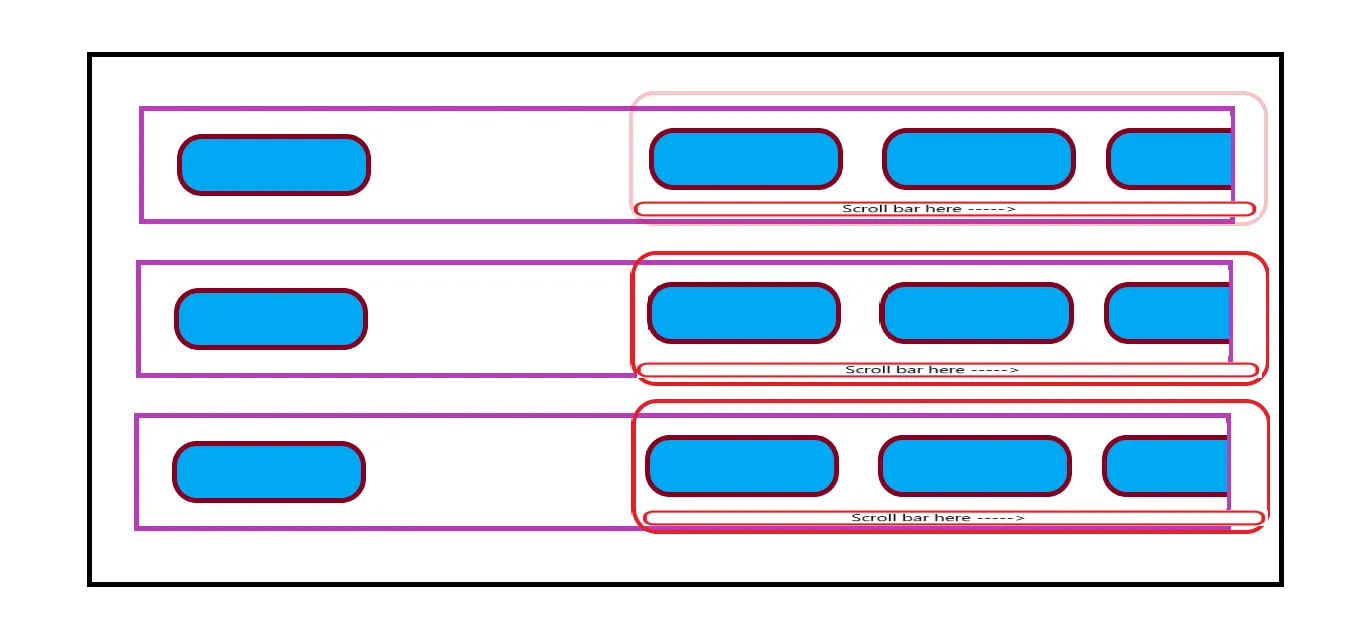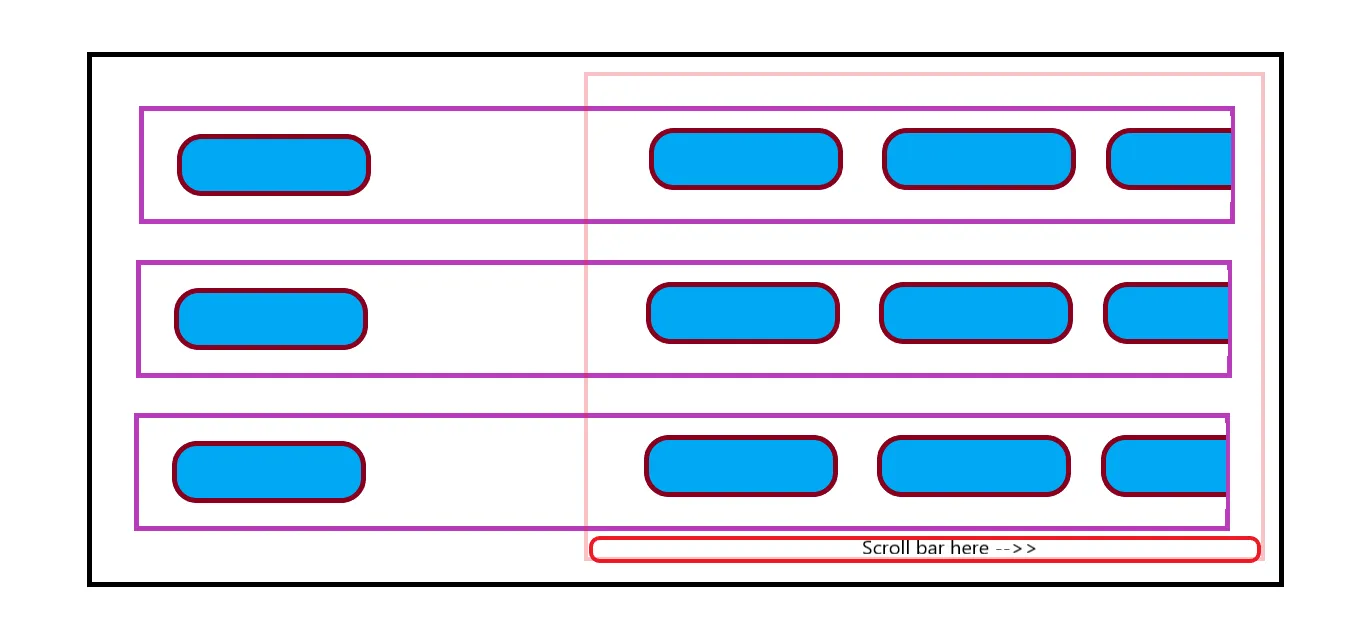1个回答
1
在使用网格布局时,应该先将屏幕划分为列,然后再将每一列分成若干行。请注意保留HTML标签。
import { Box, Grid } from "@mui/material";
const fixedItems = [
"row 1's fixed item",
"row 2's fixed item",
"row 3's fixed item",
];
const dynamicItems = [
["row 1 dynamic item 1"],
[
"row 2 dynamic item 1",
"row 2 dynamic item 2",
"row 2 dynamic item 3",
"row 2 dynamic item 4",
"row 2 dynamic item 5",
],
["row 3 dynamic item 1", "dynamic item 2"],
];
const Item = (props) => {
return (
<Box
sx={{
display: "inline-block",
backgroundColor: "cyan",
borderRadius: 2,
textAlign: "center",
width: "300px",
mx: 1,
}}
>
{props.name}
</Box>
);
};
function Test() {
return (
<Box
sx={{
width: "90%",
direction: "ltr",
mx: "auto",
}}
>
<Grid container spacing={1} sx={{ border: "1px solid red" }}>
<Grid
item
xs={3}
container
spacing={1}
sx={{
textAlign: "center",
border: "1px solid yellow",
}}
>
{fixedItems.map((item, index) => (
<Grid item xs={12} key={index}>
<Item name={item} />
</Grid>
))}
</Grid>
<Grid
item
xs={9}
container
spacing={1}
sx={{
overflowX: "scroll",
whiteSpace: "nowrap",
border: "1px solid green",
}}
>
{dynamicItems.map((item, index) => (
<Grid item xs={12} key={index}>
{item.map((innerItem, innerIndex) => (
<Item name={innerItem} key={innerIndex} />
))}
</Grid>
))}
</Grid>
</Grid>
</Box>
);
}
export default Test;
- Hamed Siaban
网页内容由stack overflow 提供, 点击上面的可以查看英文原文,
原文链接
原文链接