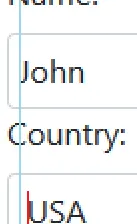我正在困扰一个问题,无法解决或理解。我有一个表单,其中包含一个文本输入和一个下拉选择框。我正在使用Bootstrap 5,并且希望减少所有表单控件中的默认左侧填充。因此,我已经在我的样式定义中添加了
我希望您能够得到这样的结果,即“John”和“USA”在其表单控件中具有相同的填充量。但是请看下面的图片。 “USA”的填充比“John”更多。为什么会这样,我该如何解决?
padding-left:0.3rem。这是我的示例代码:
.form-control,
.form-select {
padding-left: 0.3rem;
}<head>
<title>Example</title>
<meta charset="utf-8">
<meta name="viewport" content="width=device-width, initial-scale=1">
<link href="https://cdn.jsdelivr.net/npm/bootstrap@5.1.2/dist/css/bootstrap.min.css" rel="stylesheet">
<script src="https://cdn.jsdelivr.net/npm/bootstrap@5.1.2/dist/js/bootstrap.bundle.min.js"></script>
</head>
<body>
<div class="container">
<form style="width:200px">
<label for="name" class="form-label">Name:</label>
<input type="text" class="form-control" id="name" name="name" value="John">
<label for="country" class="form-label">Country:</label>
<select class="form-select" id="country" name="country">
<option>USA</option>
<option>South Africa</option>
<option>Sweden</option>
<option>Netherlands</option>
</select>
</form>
</div>
</body>更新: 在测试不同浏览器后,我发现这个问题只出现在Firefox上。在Chrome和Edge上,填充/对齐似乎是正确的。所以,现在我想知道是否可以使用一些CSS技巧使其在Firefox上也能正常工作?