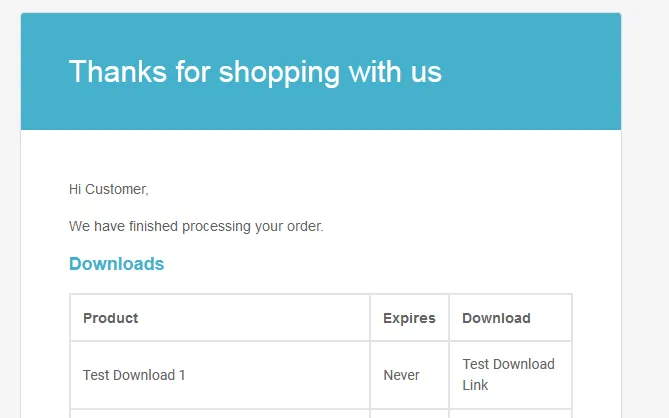这篇答案提供了一种解决方案,
无需覆盖模板文件。
在
includes/class-wc-emails.php中,我们可以找到。
public function __construct() {
$this->init();
add_action( 'woocommerce_email_header', array( $this, 'email_header' ) );
add_action( 'woocommerce_email_footer', array( $this, 'email_footer' ) );
add_action( 'woocommerce_email_order_details', array( $this, 'order_downloads' ), 10, 4 );
...
正如您所看到的,add_action 包含对 order_downloads() 函数的回调。
public function order_downloads( $order, $sent_to_admin = false, $plain_text = false, $email = '' ) {
$show_downloads = $order->has_downloadable_item() && $order->is_download_permitted() && ! $sent_to_admin && ! is_a( $email, 'WC_Email_Customer_Refunded_Order' );
if ( ! $show_downloads ) {
return;
}
这个函数包含一个条件 $show_downloads,它必须为真才能在表格中显示订单下载。因此,$sent_to_admin 应该为假,以满足您的需求。
所以回答您的问题。在不覆盖模板文件的情况下,使用:
function action_woocommerce_email( $emails ) {
remove_action( 'woocommerce_email_order_details', array( $emails, 'order_downloads' ), 10 );
add_action( 'woocommerce_email_order_details', 'action_woocommerce_email_order_details', 9, 4 );
}
add_action( 'woocommerce_email', 'action_woocommerce_email', 10, 1 );
function action_woocommerce_email_order_details( $order, $sent_to_admin = false, $plain_text = false, $email = '' ) {
if ( $email->id == 'new_order' ) {
$sent_to_admin = false;
}
$show_downloads = $order->has_downloadable_item() && $order->is_download_permitted() && ! $sent_to_admin && ! is_a( $email, 'WC_Email_Customer_Refunded_Order' );
if ( ! $show_downloads ) {
return;
}
$downloads = $order->get_downloadable_items();
$columns = apply_filters(
'woocommerce_email_downloads_columns',
array(
'download-product' => __( 'Product', 'woocommerce' ),
'download-expires' => __( 'Expires', 'woocommerce' ),
'download-file' => __( 'Download', 'woocommerce' ),
)
);
if ( $plain_text ) {
wc_get_template(
'emails/plain/email-downloads.php',
array(
'order' => $order,
'sent_to_admin' => $sent_to_admin,
'plain_text' => $plain_text,
'email' => $email,
'downloads' => $downloads,
'columns' => $columns,
)
);
} else {
wc_get_template(
'emails/email-downloads.php',
array(
'order' => $order,
'sent_to_admin' => $sent_to_admin,
'plain_text' => $plain_text,
'email' => $email,
'downloads' => $downloads,
'columns' => $columns,
)
);
}
}