我想创建一个类似于这个导航栏的效果 -> 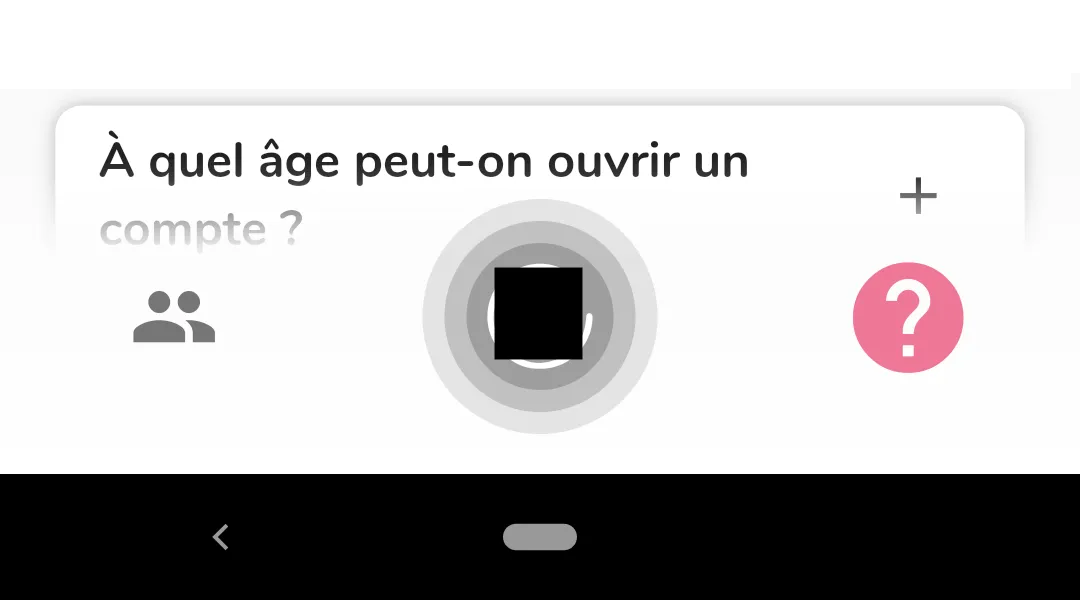 。
。
但是当我尝试创建时,出现了一个带有阴影框的问题,我无法解决它 ->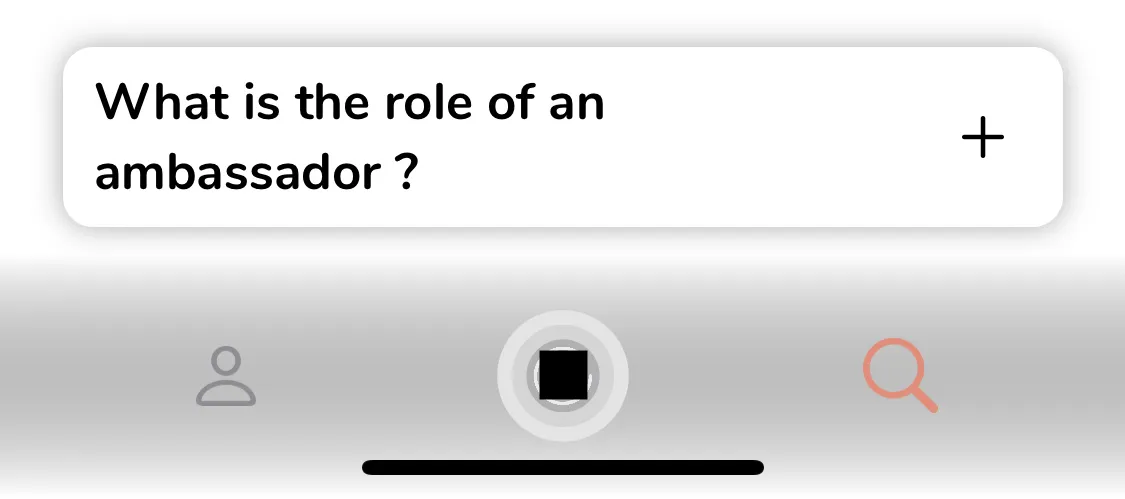 。
。
感谢您的帮助。
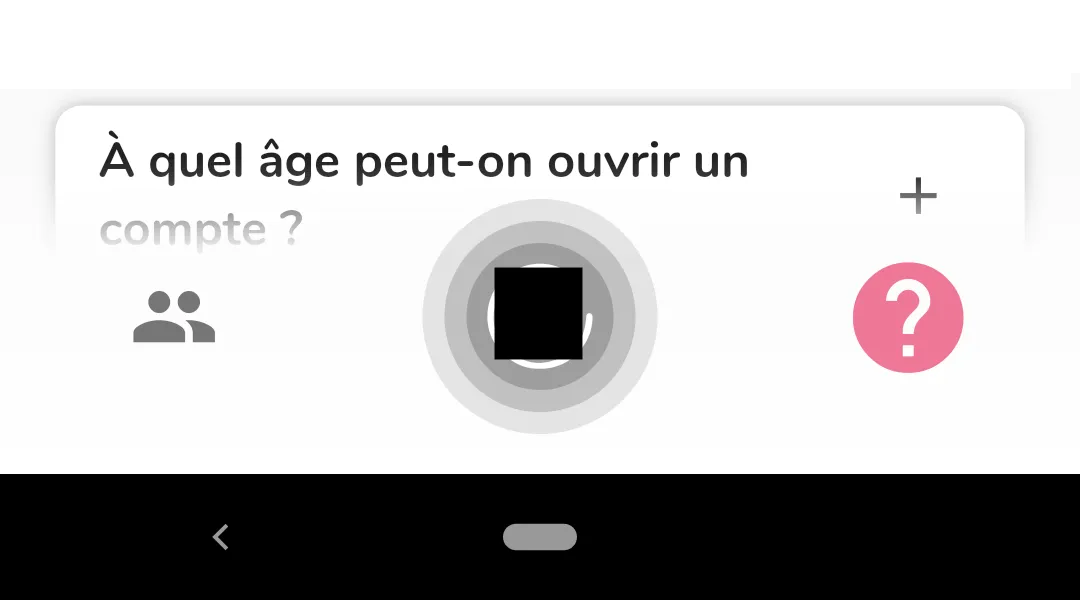 。
。但是当我尝试创建时,出现了一个带有阴影框的问题,我无法解决它 ->
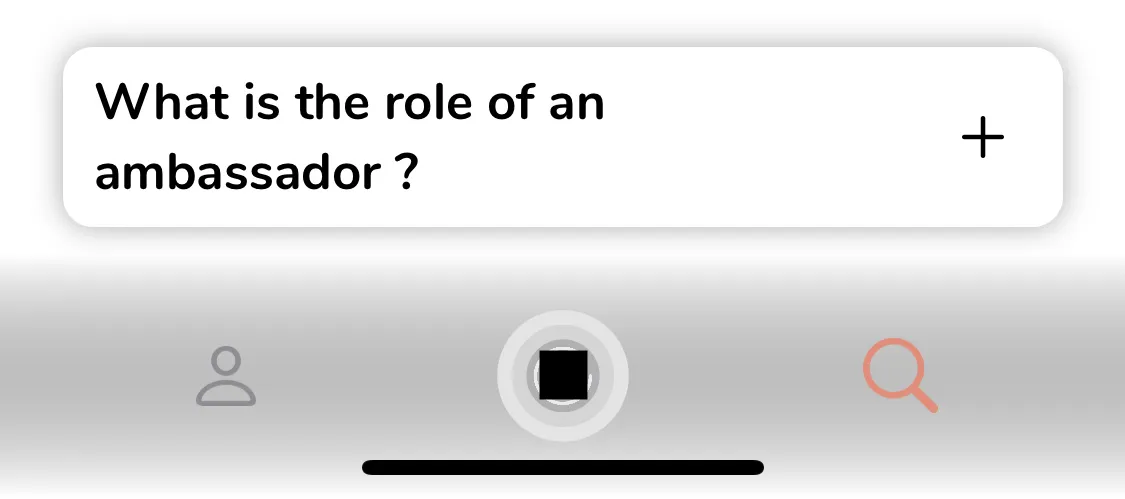 。
。HStack {
Spacer()
FriendsButtonView(index: $index).frame(width: width/5, height: width/5)
Spacer()
FloatingButtonView(index: $index, open: $openModal).frame(width: width/5, height: width/5)
Spacer()
faqButtonView(index: $index).frame(width: width/5, height: width/5)
Spacer()
}.frame(width: width, height: height/10)
.background(LinearGradient(gradient: Gradient(colors: [Color.clear, Color.white]), startPoint: .top, endPoint: .bottom))
.clipped()
.offset(y: height/2.225)
感谢您的帮助。
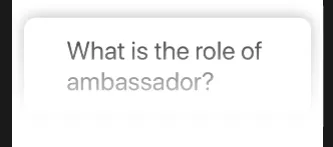
UIColor.clear的 RGBA 值为0, 0, 0, 0,即它是带有 0 不透明度的黑色。因此,在沿着渐变滑动时,它将经过...0.1, 0.1, 0.1, 0.1和0.5, 0.5, 0.5, 0.5,然后才到达1, 1, 1, 1。因此,它会从清晰变成透明灰色,最终变成白色。而您的解决方案从带有 0 不透明度的白色开始,因此没有相同的问题。 - Fogmeister