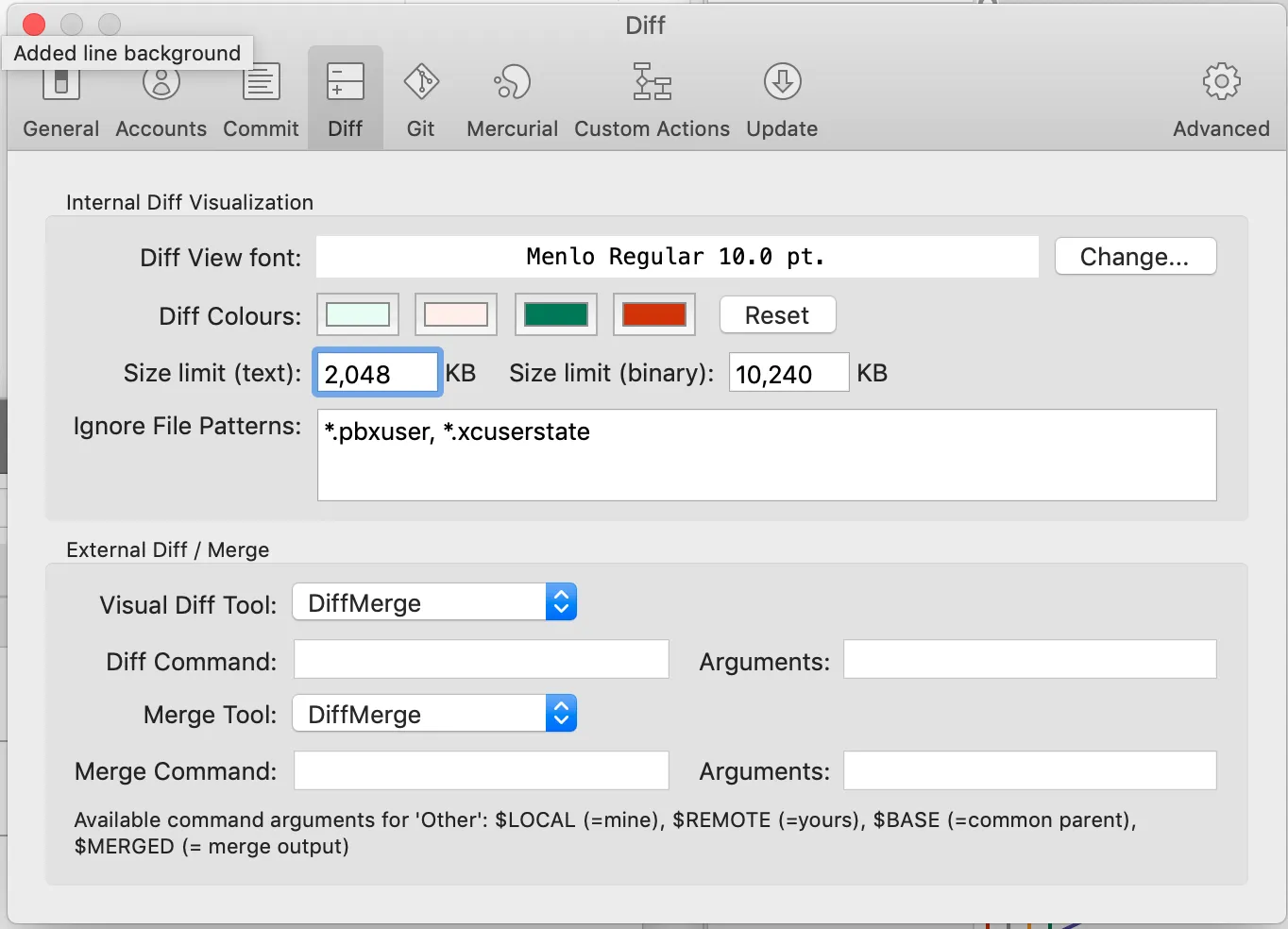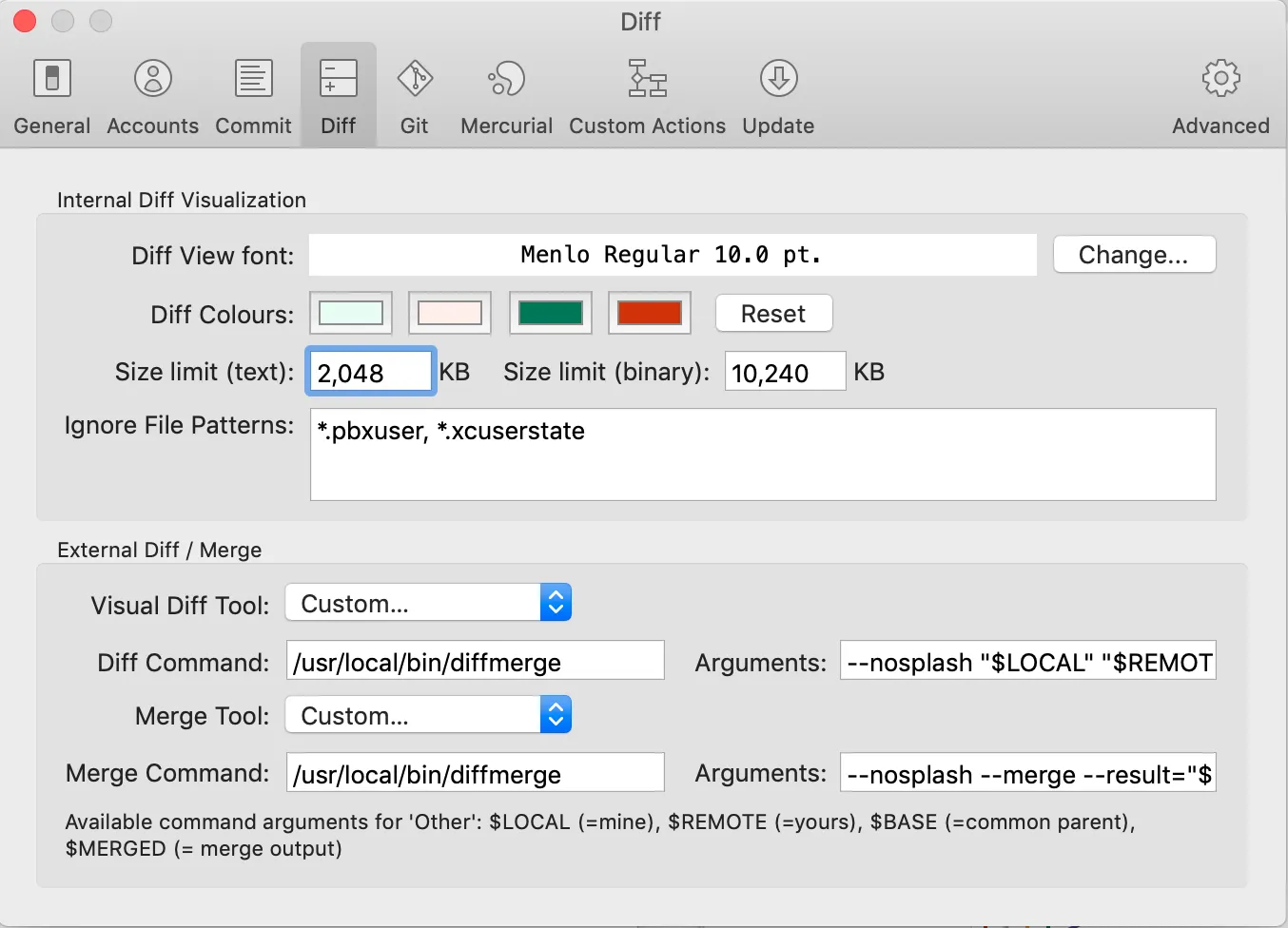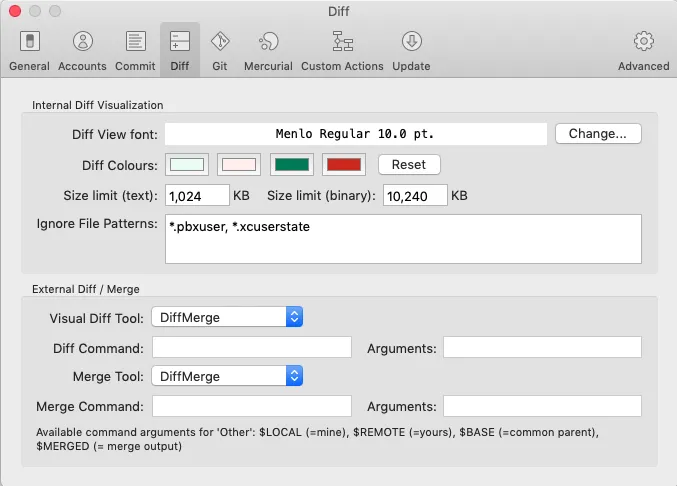我的Sourctree设置页面: 这是我的根目录下.gitconfig文件,当sourcetree为我配置diff merge时,它的样子是这样的:
[core]
excludesfile = /Users/[username]/.gitignore_global
[user]
name = ---- -----
email = -----@-----.--
[commit]
template = /Users/[username]/.stCommitMsg
[credential]
helper = !/Library/Java/JavaVirtualMachines/jdk1.8.0_131.jdk/Contents/Home/jre/bin/java -Ddebug=false -Djava.net.useSystemProxies=true -jar /usr/local/Cellar/git-credential-manager/2.0.4/libexec/git-credential-manager-2.0.4.jar
[difftool "DiffMerge"]
[mergetool "DiffMerge"]
[diff]
tool = diffmerge
[difftool "diffmerge"]
cmd = /usr/local/bin/diffmerge \"$LOCAL\" \"$REMOTE\"
[merge]
tool = diffmerge
[mergetool "diffmerge"]
trustExitCode = true
cmd = /usr/local/bin/diffmerge --merge --result=\"$MERGED\" \"$LOCAL\" \"$BASE\" \"$REMOTE\"
[difftool "sourcetree"]
cmd = /Applications/DiffMerge.app/Contents/MacOS/DiffMerge/Contents/MacOS/DiffMerge --nosplash \"$LOCAL\" \"$REMOTE\"
path =
[mergetool "sourcetree"]
cmd = /Applications/DiffMerge.app/Contents/MacOS/DiffMerge/Contents/MacOS/DiffMerge --merge --result=\"$MERGED\" \"$LOCAL\" \"$BASE\" \"$REMOTE\"
trustExitCode = true