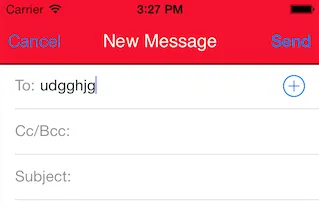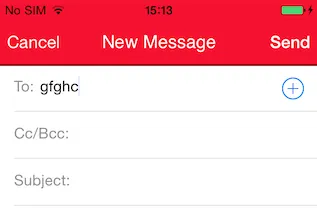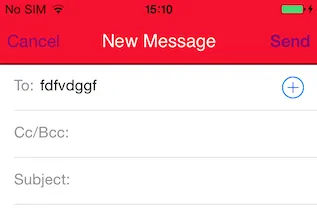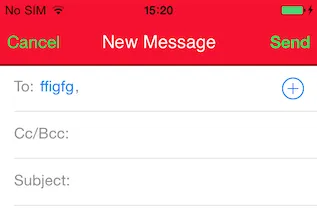我已经尝试过。
[[UIBarButtonItem appearance] setTitleTextAttributes:[NSDictionary dictionaryWithObjectsAndKeys:[UIColor redColor], UITextAttributeTextColor, [UIColor clearColor], UITextAttributeTextShadowColor, nil] forState:UIControlStateNormal];
它在iOS6中可用,我已经尝试过。
[[UIBarButtonItem appearance] setTintColor:[UIColor redColor]];
[[UINavigationBar appearance] setBarTintColor:[UIColor redColor]];
在应用程序第一次运行时,它会导致颜色闪烁为红色,然后立即切换回蓝色。