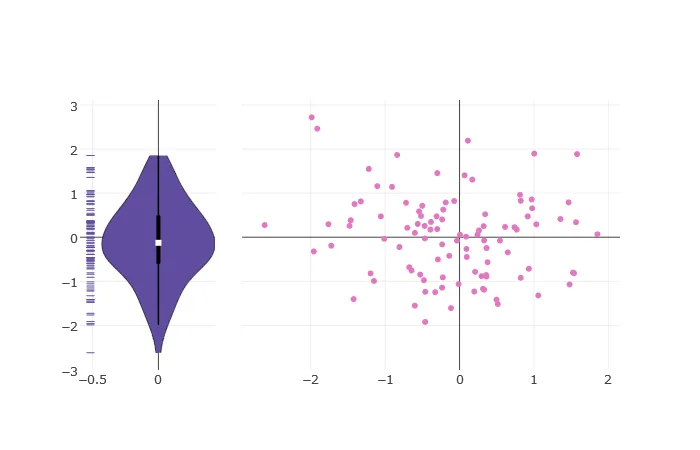我将尝试创建一个图,其中包含相同数据的两个子图:
1)一个小提琴图占据图的1/4
2)一个散点图填充其余3/4的图
这两个子图应共享y轴标签。
我已经使用Matplotlib创建了这个图,但需要一个交互式版本。
如何将Plotly Violin子图与Plotly Scatter子图组合成单个图? 迄今为止,我尝试了以下方法(RANKS和SCORES是数据):
1)一个小提琴图占据图的1/4
2)一个散点图填充其余3/4的图
这两个子图应共享y轴标签。
我已经使用Matplotlib创建了这个图,但需要一个交互式版本。
如何将Plotly Violin子图与Plotly Scatter子图组合成单个图? 迄今为止,我尝试了以下方法(RANKS和SCORES是数据):
import plotly.figure_factory as ff
import plotly.graph_objs as go
from plotly import tools
fig = tools.make_subplots(rows=1, cols=2, shared_yaxes=True)
vio = ff.create_violin(SCORES, colors='#604d9e')
scatter_trace = go.Scatter(x = RANKS, y = SCORES, mode = 'markers')
# How do I combine these two subplots?
谢谢你!