谷歌自定义搜索在我的iPhone 7.1应用程序中返回了403错误。在模拟器中运行时,这是响应结果:
以下步骤是否有缺陷?我想建立一个特定于iOS应用程序的工作CSE设置过程。每个步骤中的屏幕截图将有助于理解而不会混淆!
{
"error": {
"errors": [
{
"domain": "usageLimits",
"reason": "accessNotConfigured",
"message": "Access Not Configured. Please use Google Developers Console to activate the API for your project."
}
],
"code": 403,
"message": "Access Not Configured. Please use Google Developers Console to activate the API for your project."
}
}
以下步骤是否有缺陷?我想建立一个特定于iOS应用程序的工作CSE设置过程。每个步骤中的屏幕截图将有助于理解而不会混淆!
在https://www.google.com/cse/创建一个自定义搜索引擎(CSE)。
从“设置” -> “基础知识”获取搜索引擎ID。
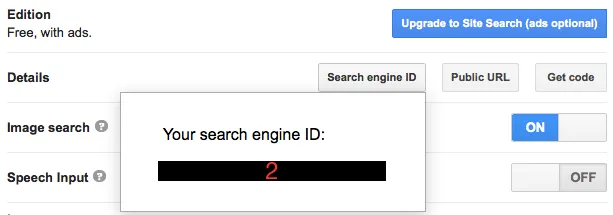
在https://developers.google.com/apis-explorer/#p/customsearch/v1/search.cse.list测试CSE。
- 将“q”设置为任何测试查询词(“foo bar”),将“cx”设置为第2步中的搜索引擎ID。
- 点击“执行”并接收您的搜索结果。它们有效。谷歌还提供了这个URL,我们将在第8步中在Xcode中重新使用它。
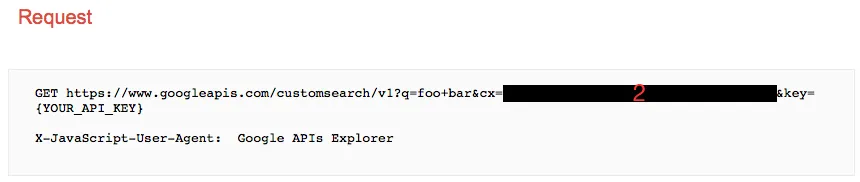
为了获得ID和计费目的的密钥,请在https://console.developers.google.com/中创建一个新项目。
在API和身份验证 -> API下启用“自定义搜索API”。没有启用其他API。

在API和身份验证 -> 凭据下创建一个新的iOS密钥。
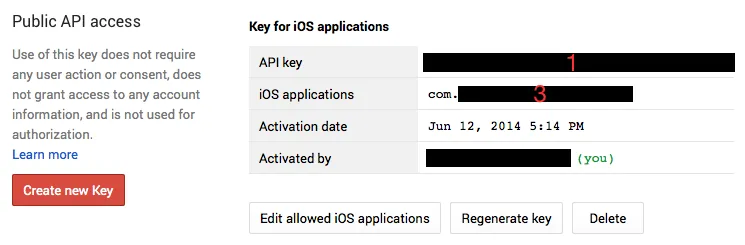 注意:我还尝试了一个浏览器密钥,但搜索结果返回“错误400:无效值”。由于我在iOS上,错误似乎不那么严重,因此我返回到iOS密钥。
注意:我还尝试了一个浏览器密钥,但搜索结果返回“错误400:无效值”。由于我在iOS上,错误似乎不那么严重,因此我返回到iOS密钥。将Xcode的bundle标识符添加到此密钥中。
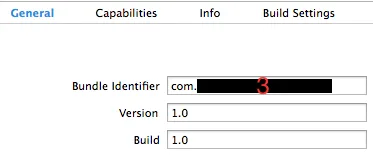
在Xcode中对步骤3中的URL进行GET请求。将{YOUR_API_KEY}替换为步骤6-7中凭据中的密钥。
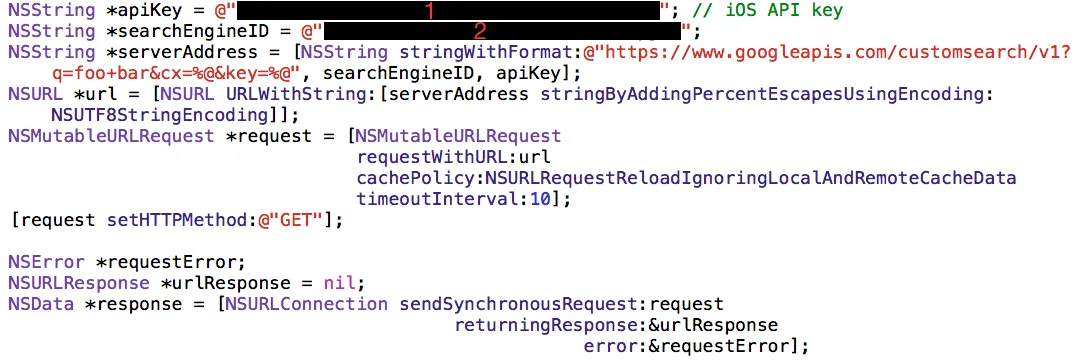
NSData *response包含了上面显示的403错误。感谢任何关于问题出在哪里的想法!