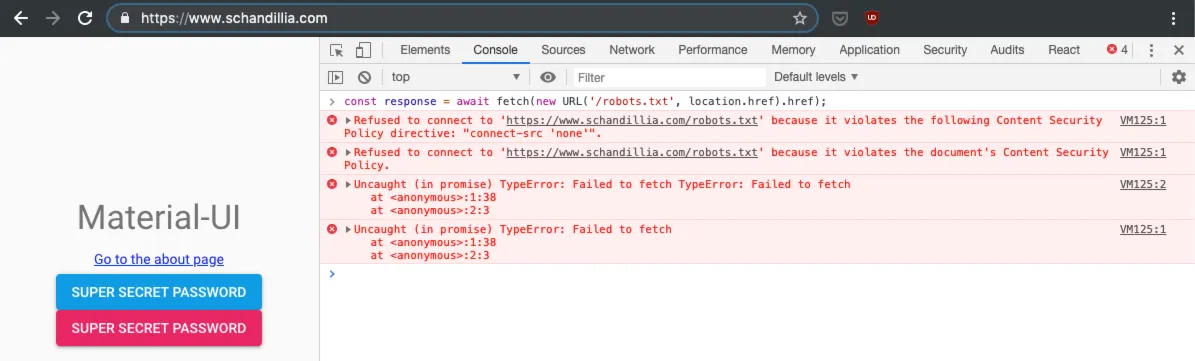TL;DR: 你的
robots.txt已经正常提供,但是由于Lighthouse目前无法与您网站的内容安全策略的
connect-src指令一起使用,因为已知限制,该审核无法正确获取它。这个问题现在已经
在Chrome 92中得到了解决,并被跟踪为问题
#4386。
说明: Lighthouse尝试通过从您网站根目录提供的文档运行的脚本来获取robots.txt文件。以下是它用于执行此请求的代码(在lighthouse-core中找到):
const response = await fetch(new URL('/robots.txt', location.href).href);
如果您尝试从您的站点运行此代码,您会注意到会抛出一个“拒绝连接”的错误:
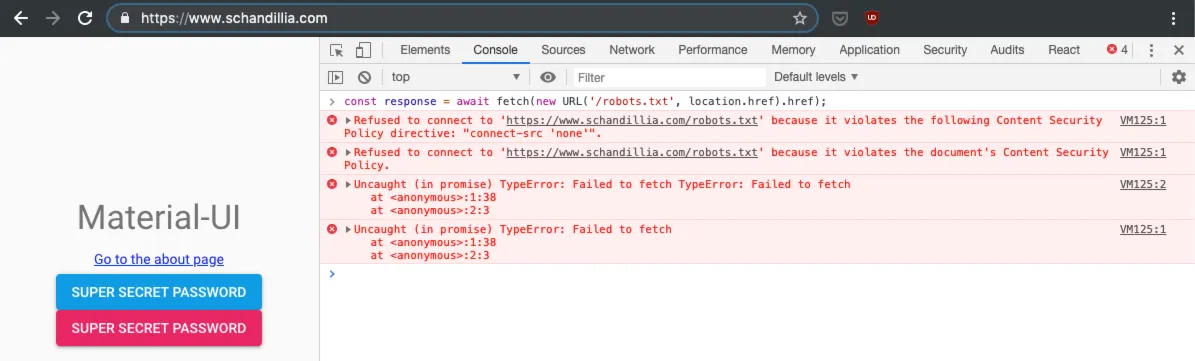
这个错误发生是因为浏览器执行了来自你的网站头部的内容安全策略限制(为了方便阅读,这些限制被分成几行)。
content-security-policy:
default-src 'self';
script-src 'self' *.google-analytics.com;
img-src 'self' *.google-analytics.com;
connect-src 'none';
style-src 'self' 'unsafe-inline' fonts.googleapis.com;
font-src 'self' fonts.gstatic.com;
object-src 'self';
media-src 'self';
frame-src 'self'
注意
connect-src 'none'; 部分。根据
CSP规范,这意味着不允许通过脚本接口从已服务的文档中加载任何URL。实际上,任何
fetch都会被拒绝。
由于您配置了
内容安全策略中间件(来自
commit a6aef0e),所以此标头由Next.js应用程序的服务器层明确发送。
import csp from 'helmet-csp';
server.use(csp({
directives: {
defaultSrc: ["'self'"],
scriptSrc: ["'self'", '*.google-analytics.com'],
imgSrc: ["'self'", '*.google-analytics.com'],
connectSrc: ["'none'"],
styleSrc: ["'self'", "'unsafe-inline'", 'maxcdn.bootstrapcdn.com'],
fontSrc: ["'self'"],
objectSrc: ["'self'"],
mediaSrc: ["'self'"],
frameSrc: ["'self'"]
}
}));
解决方案/解决方法:要解决审计报告中的问题,您可以选择以下两种方法之一:
- 等待(或提交)Lighthouse中的修复
- 使用
connect-src 'self'指令,这将导致允许来自您的Next.js应用程序浏览器端的HTTP请求的副作用