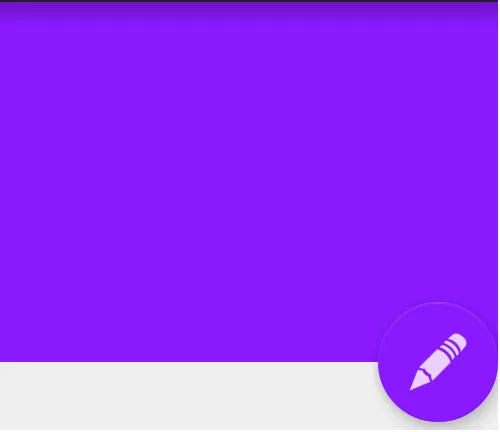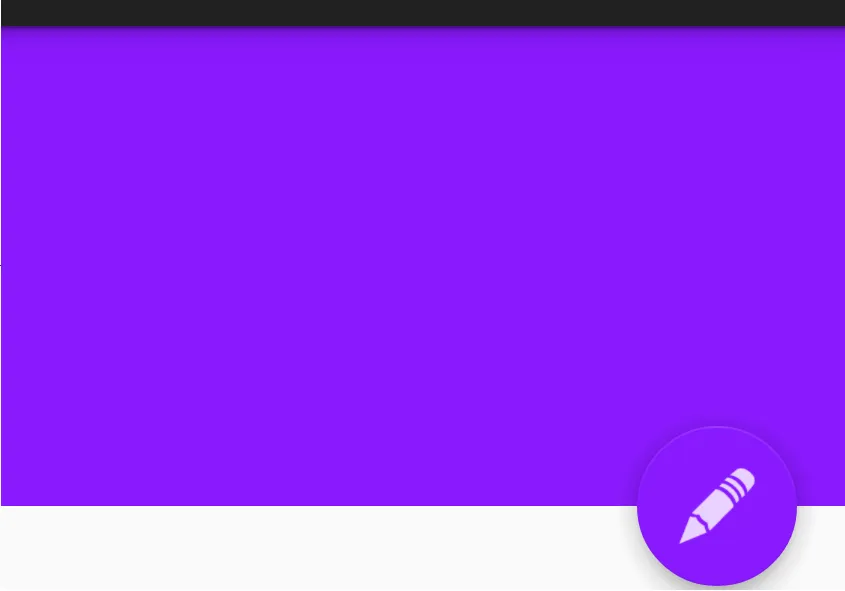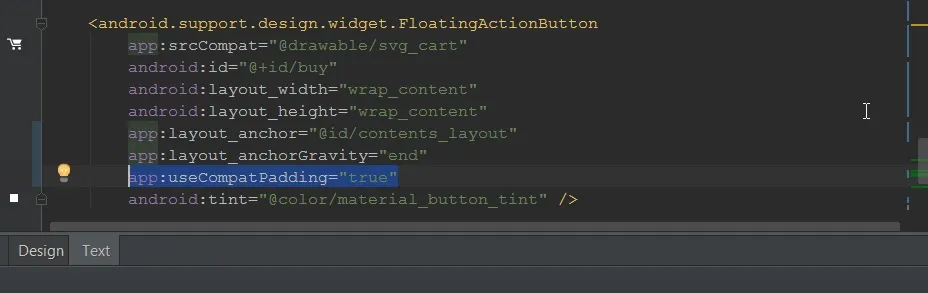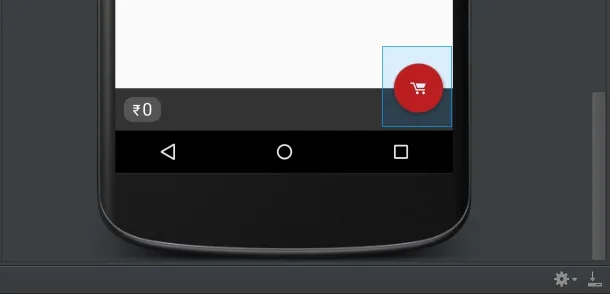我有一个带有FloatingActionButton的CoordinatorLayout。以下是我的代码:
<android.support.design.widget.CoordinatorLayout
xmlns:android="http://schemas.android.com/apk/res/android"
xmlns:app="http://schemas.android.com/apk/res-auto"
android:layout_width="match_parent"
android:layout_height="match_parent"
android:layout_below="@+id/toolbar_layout"
android:layout_above="@+id/actionbar">
<LinearLayout
android:layout_width="wrap_content"
android:layout_height="wrap_content"
android:orientation="vertical">
<android.support.v7.widget.Toolbar xmlns:android="http://schemas.android.com/apk/res/android"
android:id="@+id/toolbar"
android:layout_width="match_parent"
android:layout_height="120dp"
android:minHeight="?android:attr/actionBarSize"
android:background="@color/toolbar_color" />
<ScrollView
android:layout_width="match_parent"
android:layout_height="wrap_content"
>
</ScrollView>
</LinearLayout>
<android.support.design.widget.FloatingActionButton
android:id="@+id/fab"
android:layout_width="wrap_content"
android:layout_height="wrap_content"
android:clickable="true"
app:fabSize="mini"
android:src="@mipmap/ic_action_edit"
app:layout_anchor="@id/toolbar"
app:layout_anchorGravity="bottom|right|end"
app:backgroundTint="@color/toolbar_color" />
</android.support.design.widget.CoordinatorLayout>
但在不同版本的设备上,如棒棒糖和早期版本,它的显示方式不同。
棒棒糖:
实际上我没有添加任何边距。但是在 pre-lollipop 设备中,FAB 会有边距。
我也在 cheessesquare 示例中看到了这个问题。它也显示不同的边距。问题出在哪里?