我可以知道如何在我的使用C#编写的应用程序中制作一个弹出气泡消息吗?
例如,当我启动我的应用程序时,它会弹出一个窗口,显示“欢迎来到UbuntuSE App”。
是的,这个弹出窗口不是消息框弹出窗口,而是托盘菜单中的弹出窗口。
类似于这样:
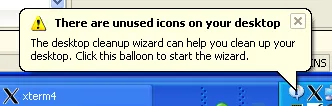
附注: 如果我没错的话,这被称为气球工具提示。但是,我该如何在我的代码中使用它呢?
我可以知道如何在我的使用C#编写的应用程序中制作一个弹出气泡消息吗?
例如,当我启动我的应用程序时,它会弹出一个窗口,显示“欢迎来到UbuntuSE App”。
是的,这个弹出窗口不是消息框弹出窗口,而是托盘菜单中的弹出窗口。
类似于这样:
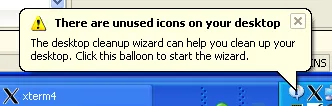
附注: 如果我没错的话,这被称为气球工具提示。但是,我该如何在我的代码中使用它呢?
如果您正在使用Winforms,您可以使用NotifyIcon类。此对象具有ShowBalloonTip方法,可显示气球提示:
var icon = new NotifyIcon();
icon.ShowBalloonTip(1000, "Balloon title", "Balloon text", ToolTipIcon.None)
NotifyIcon控件。请参考:使用NotifyIcon控件。根据MSDN,NotifyIcon是指创建通知区域图标的组件。该类不能被继承。如果不设置"icon"属性,弹出窗口将无法显示。
NotifyIcon ballon = new NotifyIcon();
ballon.Icon = SystemIcons.Application;//or any icon you like
ballon.ShowBalloonTip(1000, "Balloon title", "Balloon text", ToolTipIcon.None)
using System;
using System.ComponentModel;
using System.Drawing;
using System.IO;
using System.Reflection;
using System.Windows.Forms;
namespace ShowToolTip
{
public partial class Form1 : Form
{
public Form1()
{
InitializeComponent();
}
private void btBallonToolTip_Click(object sender, EventArgs e)
{
ShowBalloonTip();
this.Hide();
}
private void ShowBalloonTip()
{
Container bpcomponents = new Container();
ContextMenu contextMenu1 = new ContextMenu();
MenuItem runMenu = new MenuItem();
runMenu.Index = 1;
runMenu.Text = "Run...";
runMenu.Click += new EventHandler(runMenu_Click);
MenuItem breakMenu = new MenuItem();
breakMenu.Index = 2;
breakMenu.Text = "-------------";
MenuItem exitMenu = new MenuItem();
exitMenu.Index = 3;
exitMenu.Text = "E&xit";
exitMenu.Click += new EventHandler(exitMenu_Click);
// Initialize contextMenu1
contextMenu1.MenuItems.AddRange(
new System.Windows.Forms.MenuItem[] { runMenu, breakMenu, exitMenu });
// Initialize menuItem1
this.ClientSize = new System.Drawing.Size(0, 0);
this.Text = "Ballon Tootip Example";
// Create the NotifyIcon.
NotifyIcon notifyIcon = new NotifyIcon(bpcomponents);
// The Icon property sets the icon that will appear
// in the systray for this application.
string iconPath = Path.GetDirectoryName(Assembly.GetExecutingAssembly().Location) + @"\setup-icon.ico";
notifyIcon.Icon = new Icon(iconPath);
// The ContextMenu property sets the menu that will
// appear when the systray icon is right clicked.
notifyIcon.ContextMenu = contextMenu1;
notifyIcon.Visible = true;
// The Text property sets the text that will be displayed,
// in a tooltip, when the mouse hovers over the systray icon.
notifyIcon.Text = "Morgan Tech Space BallonTip Running...";
notifyIcon.BalloonTipText = "Morgan Tech Space BallonTip Running...";
notifyIcon.BalloonTipTitle = "Morgan Tech Space";
notifyIcon.ShowBalloonTip(1000);
}
void exitMenu_Click(object sender, EventArgs e)
{
this.Close();
}
void runMenu_Click(object sender, EventArgs e)
{
MessageBox.Show("BallonTip is Running....");
}
}
}
private void NotifyBaloon(string text, string tooltip, string title, bool show)
{
notifyIconMain.Text = text;
notifyIconMain.BalloonTipText = tooltip;
notifyIconMain.BalloonTipTitle = title;
if (show)
notifyIconMain.ShowBalloonTip(1000);
}