我有以下4个部分:
但是当使用以下代码悬停在下一部分时:
转换没有发生。
HTML
我该如何做到这一点?

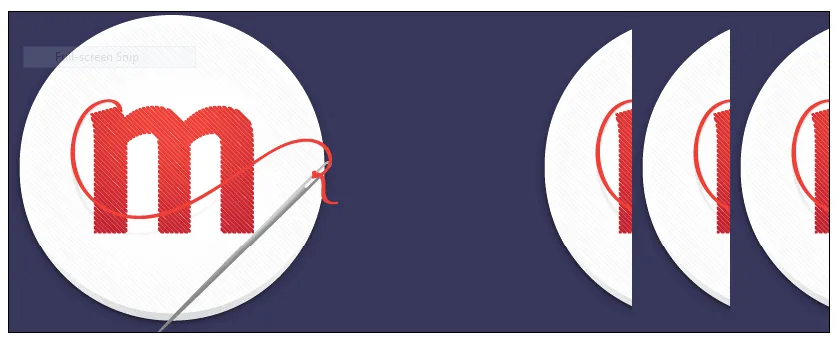
/* hover on 1 */
#pillar1:hover {
width: 64%;
}
#pillar1:hover ~ #pillar2{
width: 12%;
}
#pillar1:hover ~ #pillar3{
width: 12%;
}
#pillar1:hover ~ #pillar4{
width: 12%;
}
但是当使用以下代码悬停在下一部分时:
/* hover on 2 */
#pillar2:hover {
width: 64%;
}
#pillar2:hover ~ #pillar1{
width: 12%;
}
#pillar2:hover ~ #pillar3{
width: 12%;
}
#pillar2:hover ~ #pillar4{
width: 12%;
}
转换没有发生。
HTML
<section class="pillars">
<div id="pillar1"></div>
<div id="pillar2"></div>
<div id="pillar3"></div>
<div id="pillar4"></div>
</section>
我该如何做到这一点?
~选择器仅选取后续的同级元素。https://developer.mozilla.org/zh-CN/docs/Web/CSS/General_sibling_selectors - Mathias