我有一个对话框,其中包含一个列表(一组位于LinearLayout内的TextView)。该列表位于ScrollView内。以下是布局:
<?xml version="1.0" encoding="utf-8"?>
<LinearLayout xmlns:android="http://schemas.android.com/apk/res/android"
android:layout_width="match_parent"
android:layout_height="match_parent"
android:orientation="vertical" >
<ProgressBar
android:id="@+id/delete_progress"
android:layout_width="wrap_content"
android:layout_height="wrap_content"
android:visibility="gone" />
<ScrollView
android:id="@+id/filename_scroll"
android:layout_width="match_parent"
android:layout_height="wrap_content" >
<LinearLayout
android:id="@+id/filename_container"
android:layout_width="match_parent"
android:layout_height="wrap_content"
android:orientation="vertical" >
</LinearLayout>
</ScrollView>
<View
android:id="@+id/horisontal_separator"
android:layout_width="fill_parent"
android:layout_height="1dp"
android:background="@android:color/darker_gray" />
<LinearLayout
android:id="@+id/button_container"
android:layout_width="match_parent"
android:layout_height="48dp" >
<Button
android:id="@+id/load_button"
android:layout_width="0dp"
android:layout_height="wrap_content"
android:text="@string/button_load"
android:gravity="center"
android:layout_weight="1" />
<View
android:layout_width="1dp"
android:layout_height="fill_parent"
android:background="@android:color/darker_gray" />
<Button
android:id="@+id/delete_button"
android:layout_width="0dp"
android:layout_height="wrap_content"
android:text="@string/button_delete"
android:gravity="center"
android:layout_weight="1" />
</LinearLayout>
</LinearLayout>
只有几个项目在列表中时,它看起来是这样的:
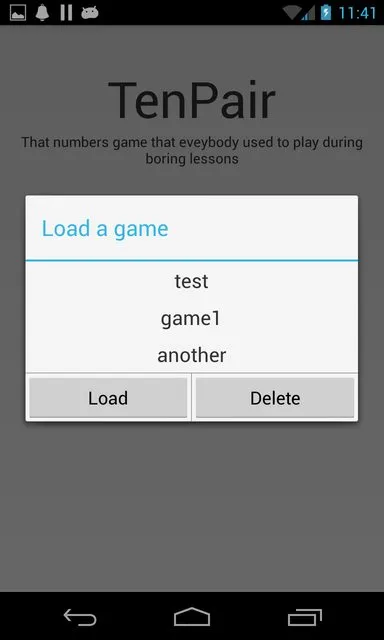 但当屏幕上有更多内容无法显示(需要滚动时),我的按钮会被推到屏幕下方。当向下滚动到底部时,它看起来是这样的:
但当屏幕上有更多内容无法显示(需要滚动时),我的按钮会被推到屏幕下方。当向下滚动到底部时,它看起来是这样的:
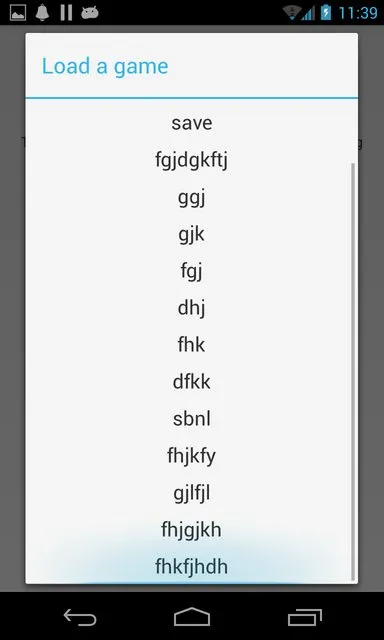 我需要包含按钮的LinearLayout作为页脚,它不应该滚动或消失。虽然我尝试过调整布局高度和权重,但没有效果。
我需要包含按钮的LinearLayout作为页脚,它不应该滚动或消失。虽然我尝试过调整布局高度和权重,但没有效果。
ListView,但是改变LinearLayout的高度并没有什么区别。如果我改变ScrollView的高度,它只会再次推出按钮。 - j0ntech