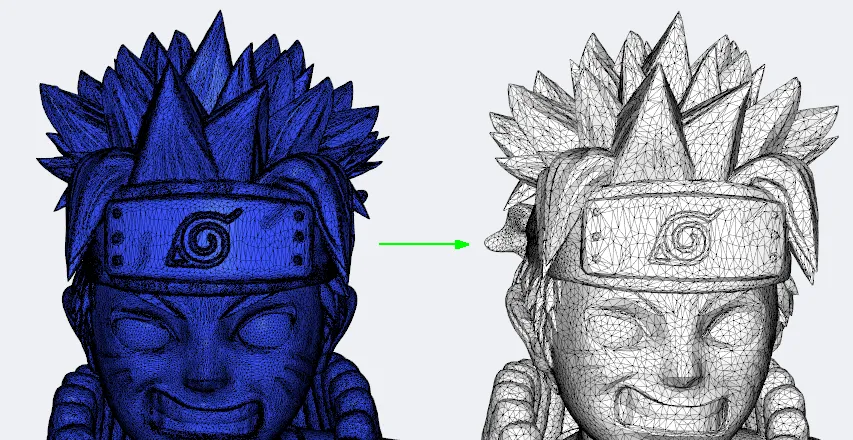我有一个包含2百万个三角形的高分辨率三角网格。我想将三角形和顶点数量各减少到约10000个左右,同时尽可能地保留其整体形状。
我知道可以使用Matlab中的reducepatch完成这个任务。另一个选择是qslim包。VTK中也有可缩减功能,并且具有Python接口,因此在Python中也可以实现。Meshlab可能也可以在Python上使用(?)。
如何在Python中进行这种网格缩减?如果有示例将会非常感激。
我知道可以使用Matlab中的reducepatch完成这个任务。另一个选择是qslim包。VTK中也有可缩减功能,并且具有Python接口,因此在Python中也可以实现。Meshlab可能也可以在Python上使用(?)。
如何在Python中进行这种网格缩减?如果有示例将会非常感激。