我需要将这一部分大小调整为全屏显示。我该如何做?
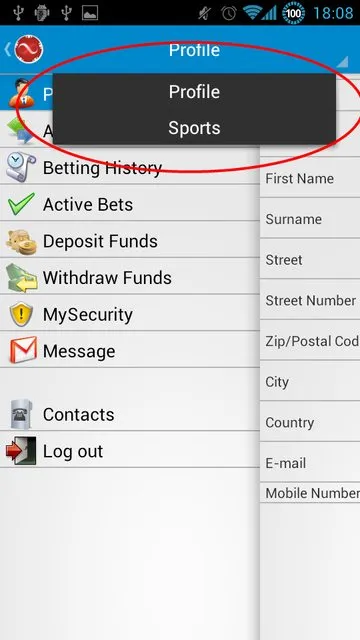
我的适配器:
String[] navigations = getResources().getStringArray(R.array.actionBar);
ArrayAdapter<String> adapter = new ArrayAdapter<String>(
getBaseContext(), R.layout.custom_spinner_title_bar,
android.R.id.text1, navigations);
adapter.setDropDownViewResource(R.layout.custom_spinner_title_bar);
actionBar.setNavigationMode(ActionBar.NAVIGATION_MODE_LIST);
actionBar.setListNavigationCallbacks(adapter, navigationListener);
自定义旋转进度条标题栏.xml:
<?xml version="1.0" encoding="utf-8"?>
<RelativeLayout xmlns:android="http://schemas.android.com/apk/res/android"
android:id="@+id/RelativeLayout1"
android:layout_width="match_parent"
android:layout_height="wrap_content"
android:gravity="fill_horizontal"
android:orientation="vertical" >
<TextView
xmlns:android="http://schemas.android.com/apk/res/android"
android:id="@android:id/text1"
android:layout_width="fill_parent"
android:layout_height="wrap_content"
android:gravity="center"
android:padding="5dip"
android:textAppearance="?android:attr/textAppearanceMedium"
android:textColor="#FFFFFF" />
</RelativeLayout>