2个回答
9
- Mohan Gopi
6
我需要在HTML中放置<spinner>标签并编写一些CSS才能使用它吗? - Niraj
https://drive.google.com/open?id=0B09yT3sAy4UtbWU2X0ozM3pNZTg 这是它的样子。 - Niraj
@Niraj请检查我的更新答案,如果你需要任何gif图像https://giphy.com/gifs/mashable-3oEjI6SIIHBdRxXI40将此gif图像保存在本地并放置在资产文件夹中,一切都正常。 - Mohan Gopi
谢谢,当添加图像时它正在工作 -
let loader = this.loading.create({
spinner: 'hide',
content:
<img src="assets/img/spinner.png">,
duration: 5000
}); - Niraj我很高兴它能帮到你。 - Mohan Gopi
请添加此选项:dismissOnPageChange: true - aimme
3
Ionic 2&3内置了一个服务,用于在后台执行一些耗时的活动(例如从远程数据库加载数据)时,阻止用户界面并向用户提供视觉反馈。您只需使用LoadingController,这是从ionic-angular模块中提供的。因此,首先导入LadingController。
在请求数据的方法中创建加载指示器。
import { LoadingController } from 'ionic-angular';
然后创建一个属性,并将其注入到类构造函数中
export class LoginPage {
loading: any;
constructor(public loadingController:LoadingController){...}
}
在请求数据的方法中创建加载指示器。
login() {
this.loading = this.loadingController.create({ content: "Logging in ,please wait..." });
this.loading.present();
this.errors = "";
//api service call
this.authService.postData(this.userData, 'api/account/login').then((result) => {
this.responseData = result;
if (result != null) {
this.loading.dismissAll();
//console.log(result);
this.common.setLocalData(DataKey.User.toString(), result);
this.navCtrl.push(TabsPage);
}
else {
this.loading.dismissAll();
this.errors = "Nope, Try Again";
}
}, (err) => {
this.loading.dismissAll();
this.errors = "Nope, Try Again";
// Error log
});
}
当您成功登录后,方法dismissAll()会隐藏加载指示器,以便您可以继续正常地与应用程序进行交互。
- Manveer Singh
2
我们在 Ionic 中每个页面中都需要使用 create 函数吗?
难道我们不能创建一个全局的 Provider,然后只需要编写 show() 和 hide() 两个方法吗? - Kunal Kakkad
是的,我们也在全球范围内提供创建服务。 - Manveer Singh
网页内容由stack overflow 提供, 点击上面的可以查看英文原文,
原文链接
原文链接
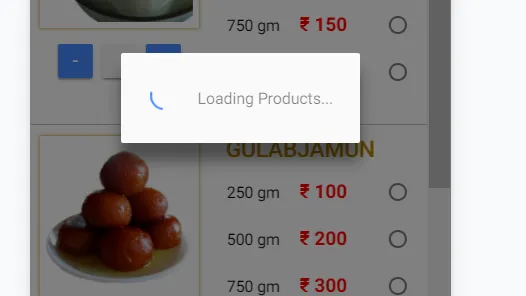

代码吗? - Sampath