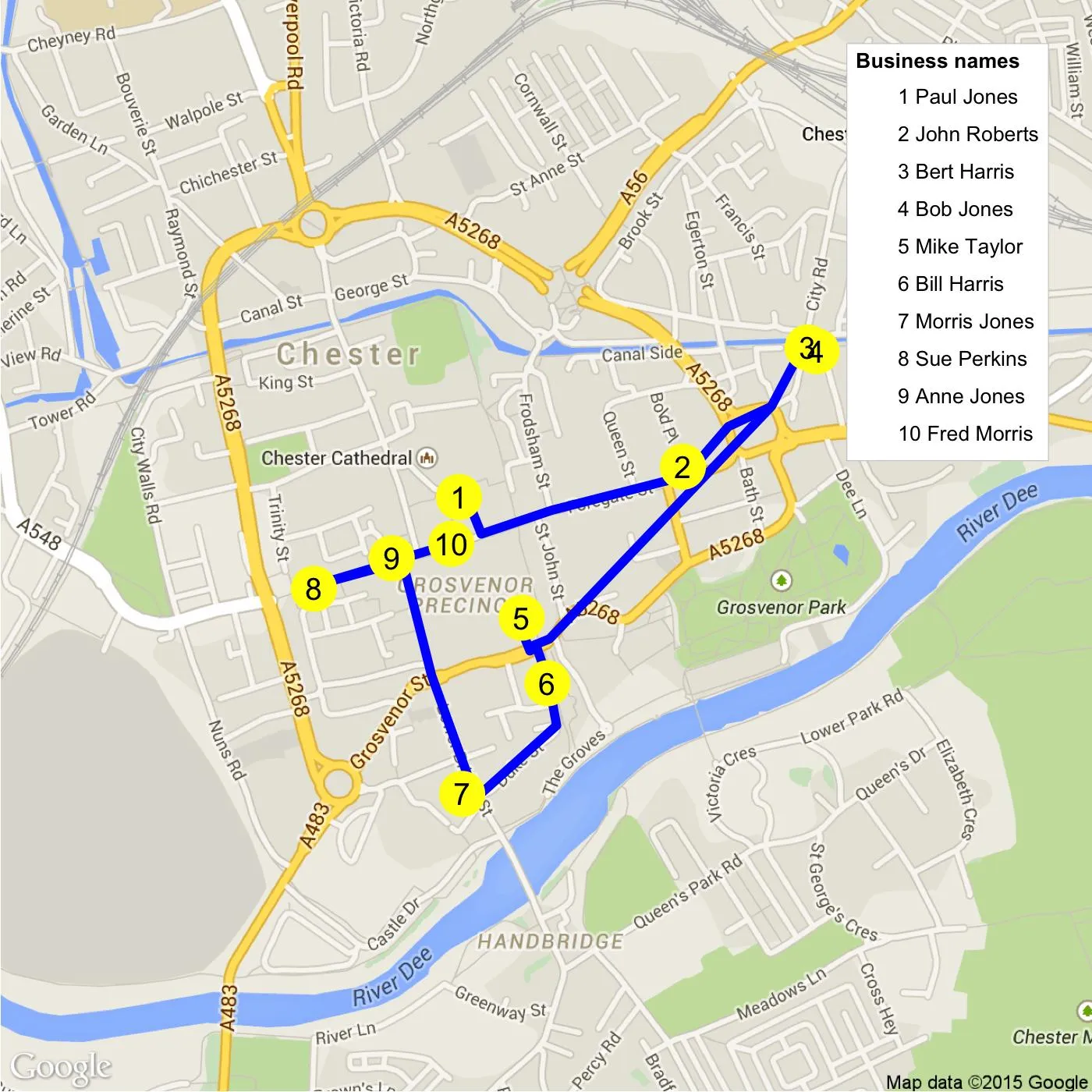我正在使用ggmap绘制路线和点,并且需要添加一个图例来列出这些点所代表的名称,例如:
1. 比尔·哈里斯, 2. 安妮·琼斯 等等。
我已经准备好了样本数据。
structure(list(business.names = structure(c(8L, 9L, 5L, 6L, 7L,
1L, 4L, 3L, 2L, 10L), .Label = c("Bill Harris", "Anne Jones",
"Sue Perkins", "Morris Jones", "Bert Harris", "Bob Jones",
"Mike Taylor", "Paul Jones", "John Roberts",
"Fred Morris"), class = "factor"), X1 = structure(c(7L,
8L, 10L, 9L, 3L, 2L, 1L, 4L, 5L, 6L), .Label = c("53.186744",
"53.1884117", "53.1894004", "53.189836", "53.1902965", "53.1905138631287",
"53.1912196", "53.1916771", "53.193418", "53.1934748"), class = "factor"),
X2 = structure(c(7L, 3L, 2L, 1L, 5L, 4L, 6L, 10L, 9L, 8L), .Label = c("-2.881248",
"-2.8814698", "-2.8846099", "-2.88802", "-2.8886692", "-2.890165",
"-2.8902453", "-2.89043889005541", "-2.8919373", "-2.893896"
), class = "factor")), .Names = c("business.names", "X1",
"X2"), row.names = c(10L, 9L, 8L, 1L, 7L, 6L, 3L, 4L, 5L, 2L), class = "data.frame")
以下是翻译的结果,保留了html标签:
这是我迄今为止的代码。请注意,对于geom_path和geom.route,大小和颜色参数在AES函数之外。我不需要根据数据调整大小或颜色。如果将大小和颜色放入AES函数中,会得到一个图例,但这不是我想要的。它使用的是点数据而不是企业名称。
我甚至不确定图例是否是最好的选择。我只需要在图表中以简单的表格形式显示数据。
create.map<-function(lst){
require("ggmap")
require("qmap")
way.points<-data.frame(lapply(lst[,1:3], as.character), stringsAsFactors=FALSE)
rte.from <- apply(way.points[-nrow(way.points),2:3],1,paste,collapse=",")
rte.to <- apply(way.points[-1,2:3],1,paste,collapse=",")
rte <- do.call(rbind,
mapply(route, rte.from, rte.to, SIMPLIFY=FALSE,
MoreArgs=list(mode="walking",structure="legs")))
map.centre<-c(mean(as.numeric(way.points$X2)),mean(as.numeric(way.points$X1)))
coords <- rbind(as.matrix(rte[,7:8]),as.matrix(rte[nrow(rte),9:10]))
coords <- as.data.frame(coords)
ggm <- qmap(location=map.centre,zoom = 15, maptype = "road", legend="topright")
ggm +
geom_path(data=coords,aes(x=startLon,y=startLat),color="blue",size=2)+
geom_point(data=way.points,aes(x=as.numeric(X2),y=as.numeric(X1)),
size=10,color="yellow")+
geom_text(data=way.points,
aes(x=as.numeric(X2),y=as.numeric(X1), label=seq_along(X1)))
}