让我们从有趣的部分开始,这是问题的图形。水平方向上,一切都很美好。
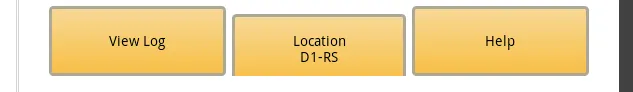 中间的按钮,我想让它与其他三个按钮对齐。以下是基本信息:
中间的按钮,我想让它与其他三个按钮对齐。以下是基本信息:
- 总体上,它是一个相对布局
- 在这个相对布局内,有一个水平线性布局,包含三个按钮
- 中间按钮的“凹陷”与其成为双行文本完全相关,如果我将其更改为单行,则会正确对齐
- 指定的按钮高度与下沉无关,即使将其当前大小(从当前70到170)增加到两倍以上,也会显示完全相同的行为(和行为大小)
- “custom_button”背景没有影响,如果我将它们全部更改为没有背景,看起来像股票的按钮,同样的定位会发生
这里是XML(仅限相对布局内的线性布局):
<LinearLayout
android:id="@+id/wideButtons"
android:layout_below="@+id/buttonClockFinish"
android:layout_width="fill_parent"
android:layout_height="wrap_content"
android:layout_marginTop="10dp"
android:layout_marginLeft="30dp"
android:layout_marginRight="30dp"
android:orientation="horizontal">
<Button
android:id="@+id/buttonLog"
android:layout_weight="1"
android:layout_height="70dp"
android:padding="0dp"
android:layout_marginRight="3dp"
android:layout_width="fill_parent"
android:background="@drawable/custom_button"
android:text="View Log" />
<Button
android:id="@+id/buttonLocation"
android:layout_weight="1"
android:layout_height="70dp"
android:padding="0dp"
android:layout_marginLeft="3dp"
android:layout_marginRight="3dp"
android:layout_width="fill_parent"
android:background="@drawable/custom_button"
android:text="Location\nD1-RS" />
<Button
android:id="@+id/buttonHelp"
android:layout_weight="1"
android:layout_height="70dp"
android:padding="0dp"
android:layout_marginLeft="3dp"
android:layout_width="fill_parent"
android:background="@drawable/custom_button"
android:text="Help" />
</LinearLayout>
那么为什么它不能对齐呢?