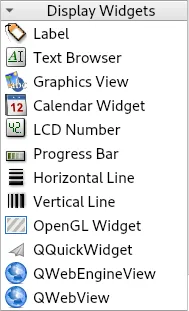我已经在QT Designer 5中创建了一个简单的用户界面,并希望包含一个显示网页的小部件。我使用以下代码来将ui文件与python一起使用:
from PyQt5 import uic, QtWidgets
import sys
app = QtWidgets.QApplication(sys.argv)
window = uic.loadUi("test.ui")
window.show()
sys.exit(app.exec_())
在QT Designer中似乎没有可以用来插入Web浏览器小部件的小部件,因此我正在寻找一种使用类或其他方法实现此功能并将小部件添加到已在Designer中创建的接口的小部件。