尝试使用以下代码:
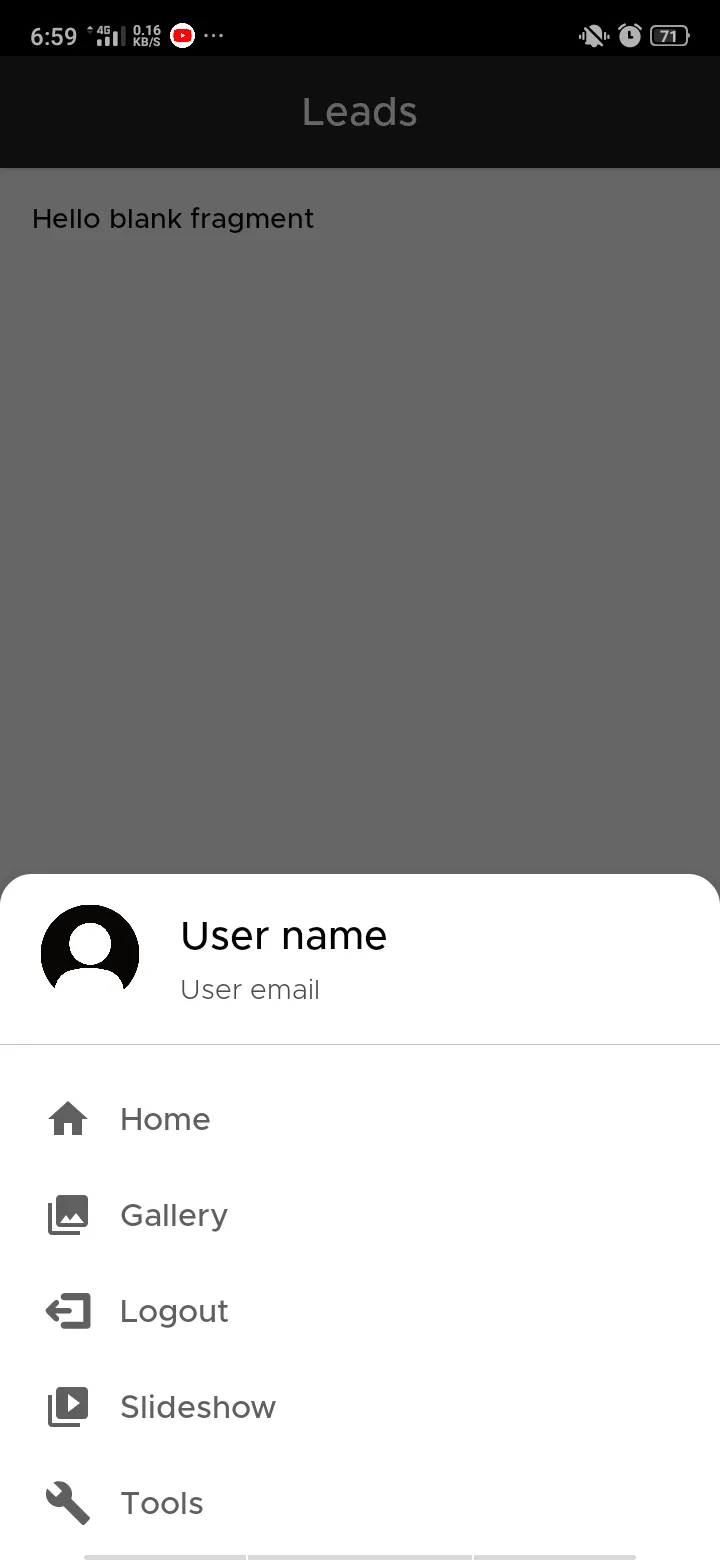
- 为底部表单对话框创建布局xml文件
layout_bottom_sheet_dialog_fragment.xml
最初的回答
<androidx.coordinatorlayout.widget.CoordinatorLayout
xmlns:android="http://schemas.android.com/apk/res/android"
xmlns:tools="http://schemas.android.com/tools"
android:layout_width="match_parent"
android:layout_height="match_parent"
xmlns:app="http://schemas.android.com/apk/res-auto">
<androidx.appcompat.widget.LinearLayoutCompat
android:layout_width="match_parent"
android:layout_height="wrap_content"
android:orientation="vertical">
<androidx.appcompat.widget.LinearLayoutCompat
android:id="@+id/ll_bottomSheetFrag_userProf"
android:layout_width="match_parent"
android:layout_height="wrap_content"
android:orientation="horizontal"
android:gravity="center"
android:padding="5dp">
<de.hdodenhof.circleimageview.CircleImageView
android:layout_centerVertical="true"
android:layout_centerHorizontal="true"
android:src="@drawable/ic_profile_icon_nav_d"
app:civ_border_width="1dp"
app:civ_border_color="@color/main_white"
android:layout_height="70dp"
android:layout_width="70dp"
android:layout_marginLeft="5dp"
android:layout_marginRight="5dp"
android:contentDescription="@string/nav_header_desc"
android:paddingTop="@dimen/nav_header_vertical_spacing"
android:paddingBottom="@dimen/nav_header_vertical_spacing"
android:id="@+id/iv_bottomSheetFrag_userPic">
</de.hdodenhof.circleimageview.CircleImageView>
<androidx.appcompat.widget.LinearLayoutCompat
android:layout_width="match_parent"
android:layout_height="wrap_content"
android:orientation="vertical"
android:gravity="center"
android:layout_marginLeft="5dp"
android:layout_marginRight="5dp">
<androidx.appcompat.widget.LinearLayoutCompat
android:layout_width="match_parent"
android:layout_height="wrap_content"
android:orientation="horizontal">
<androidx.appcompat.widget.AppCompatTextView
android:id="@+id/tv_bottomSheetFrag_userName"
android:layout_width="match_parent"
android:layout_height="wrap_content"
android:paddingTop="5dp"
android:paddingBottom="5dp"
android:gravity="center|start"
android:textSize="20sp"
android:layout_weight="9"
android:theme="@style/styleFontMediumText"
android:text="@string/user_name"
android:textAppearance="@style/TextAppearance.AppCompat.Body1"
android:textColor="@color/black" />
<androidx.appcompat.widget.AppCompatImageView
android:id="@+id/iv_bottomSheetFrag_closeDialog"
android:layout_width="wrap_content"
android:layout_height="wrap_content"
android:layout_weight="1"
android:visibility="gone"
android:contentDescription="@string/app_name"
android:src="@drawable/ic_close_black_24dp"
/>
</androidx.appcompat.widget.LinearLayoutCompat>
<androidx.appcompat.widget.AppCompatTextView
android:id="@+id/tv_bottomSheetFrag_userEmail"
android:layout_width="match_parent"
android:layout_height="wrap_content"
android:gravity="center|start"
android:textSize="14sp"
android:theme="@style/styleFontRegularText"
android:textColor="@color/primaryLightColor"
android:text="@string/user_email" />
</androidx.appcompat.widget.LinearLayoutCompat>
</androidx.appcompat.widget.LinearLayoutCompat>
<View
android:layout_width="match_parent"
android:layout_height="0.5dp"
android:background="@color/divider_color"
android:layout_marginTop="5dp"
android:layout_marginBottom="5dp"/>
<com.google.android.material.navigation.NavigationView
android:id="@+id/nav_view_bottomSheetFrag"
android:layout_width="match_parent"
android:layout_height="match_parent"
android:layout_gravity="start"
android:fitsSystemWindows="true"
app:elevation="0dp"
app:itemTextAppearance="@style/NavDrawerTextStyle"
app:itemBackground="@android:color/transparent"
app:itemIconTint="@color/nav_drawer_item_color_state"
app:itemTextColor="@color/nav_drawer_item_color_state"
app:menu="@menu/menu_bottom_sheet" />
</androidx.appcompat.widget.LinearLayoutCompat>
请为底部弹出窗口创建一个类,该类应扩展BottomSheetDialogFragment。
BottomSheetFragment.java
- 创建底部弹出窗口片段的类,该类应扩展BottomSheetDialogFragment。
public class BottomSheetFragment extends BottomSheetDialogFragment{
@BindView(R.id.iv_bottomSheetFrag_closeDialog) AppCompatImageView iv_closeDialog;
@BindView(R.id.nav_view_bottomSheetFrag_salesPerson) NavigationView nav_view;
private Context context;
public BottomSheetFragment() {
}
@Override
public int getTheme() {
return R.style.AppBottomSheetDialogTheme;
}
@Override
public Dialog onCreateDialog(Bundle savedInstanceState) {
return new BottomSheetDialog(requireContext(), getTheme());
}
@Override
public void onCreate(@Nullable Bundle savedInstanceState) {
super.onCreate(savedInstanceState);
}
@Override
public void onViewCreated(@NonNull View view, @Nullable Bundle savedInstanceState) {
super.onViewCreated(view, savedInstanceState);
}
@Override
public void setupDialog(@NonNull Dialog dialog, int style)
{
super.setupDialog(dialog, style);
View contentView = View.inflate(getContext(), R.layout.layout_bottom_sheet_dialog_fragment, null);
context = contentView.getContext();
ButterKnife.bind(this, contentView);
dialog.setContentView(contentView);
DisplayMetrics displayMetrics = getActivity().getResources().getDisplayMetrics();
int width = displayMetrics.widthPixels;
int height = displayMetrics.heightPixels;
int maxHeight = (int) (height*0.44);
CoordinatorLayout.LayoutParams params = (CoordinatorLayout.LayoutParams) ((View) contentView.getParent()).getLayoutParams();
CoordinatorLayout.Behavior behavior = params.getBehavior();
((BottomSheetBehavior) behavior).setPeekHeight(maxHeight);
if (behavior != null && behavior instanceof BottomSheetBehavior)
{
((BottomSheetBehavior) behavior).setBottomSheetCallback(new BottomSheetBehavior.BottomSheetCallback()
{
@Override
public void onStateChanged(@NonNull View bottomSheet, int newState)
{
String state = "";
switch (newState)
{
case BottomSheetBehavior.STATE_DRAGGING: {
iv_closeDialog.setVisibility(View.GONE);
state = "DRAGGING";
break;
}
case BottomSheetBehavior.STATE_SETTLING: {
iv_closeDialog.setVisibility(View.GONE);
state = "SETTLING";
break;
}
case BottomSheetBehavior.STATE_EXPANDED: {
iv_closeDialog.setVisibility(View.VISIBLE);
state = "EXPANDED";
break;
}
case BottomSheetBehavior.STATE_COLLAPSED: {
iv_closeDialog.setVisibility(View.GONE);
state = "COLLAPSED";
break;
}
case BottomSheetBehavior.STATE_HIDDEN: {
iv_closeDialog.setVisibility(View.GONE);
dismiss();
state = "HIDDEN";
break;
}
}
Log.i("BottomSheetFrag", "onStateChanged: "+ state);
}
@Override
public void onSlide(@NonNull View bottomSheet, float slideOffset) {
}
});
}
iv_closeDialog.setOnClickListener(view -> dismiss());
}
@Override
public void onDestroyView() {
super.onDestroyView();
}}
将以下代码添加到您的styles.xml文件中。
styles.xml:
<style name="AppBottomSheetDialogTheme" parent="Theme.Design.Light.BottomSheetDialog">
<item name="bottomSheetStyle">@style/AppModalStyle</item>
</style>
<style name="AppModalStyle" parent="Widget.Design.BottomSheet.Modal">
<item name="android:background">@drawable/rounded_dialog</item>
</style>
- 为您的底部表添加圆形drawable。将此文件添加到您的drawables文件夹中。
rounded_dialog.xml(圆形对话框)
<?xml version="1.0" encoding="utf-8"?>
<shape xmlns:android="http://schemas.android.com/apk/res/android"
android:shape="rectangle">
<solid android:color="@android:color/white"/>
<corners android:topLeftRadius="16dp"
android:topRightRadius="16dp"/>
</shape>
最终,在您的活动中按如下方式调用此对话框片段。在这里,我已经在bottomNavigationView项onClick侦听器的fragment onClick中调用了它。
private BottomNavigationView.OnNavigationItemSelectedListener mOnNavigationItemSelectedListener = item ->
{
Fragment selectedFragment = null;
switch (item.getItemId()) {
case R.id.bNav_menu:
BottomSheetFragment bf = new BottomSheetFragment();
bf.show(getSupportFragmentManager(), bf.getTag());
return true;
}
};
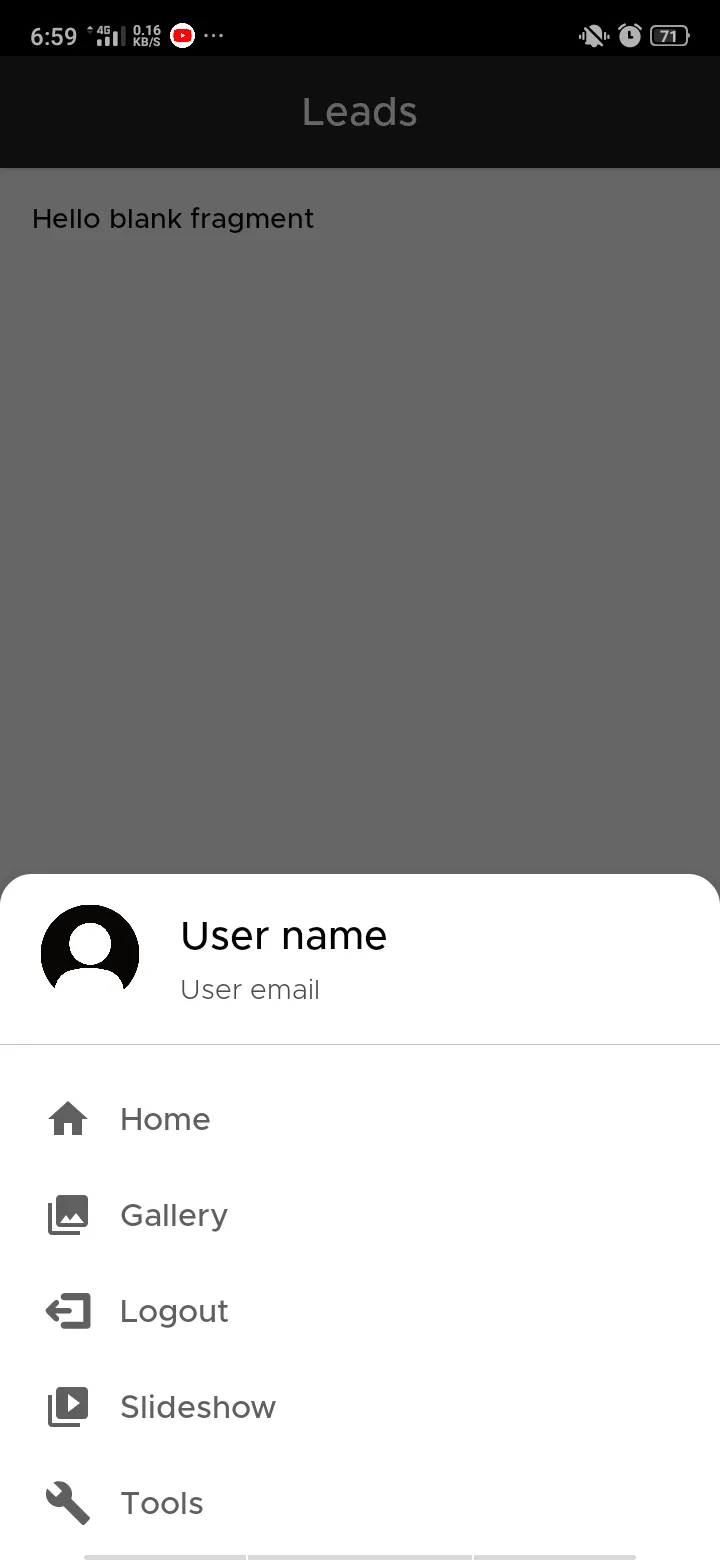
((BottomSheetBehavior) behavior).setPeekHeight(300);。 - Harshad Pansuriya