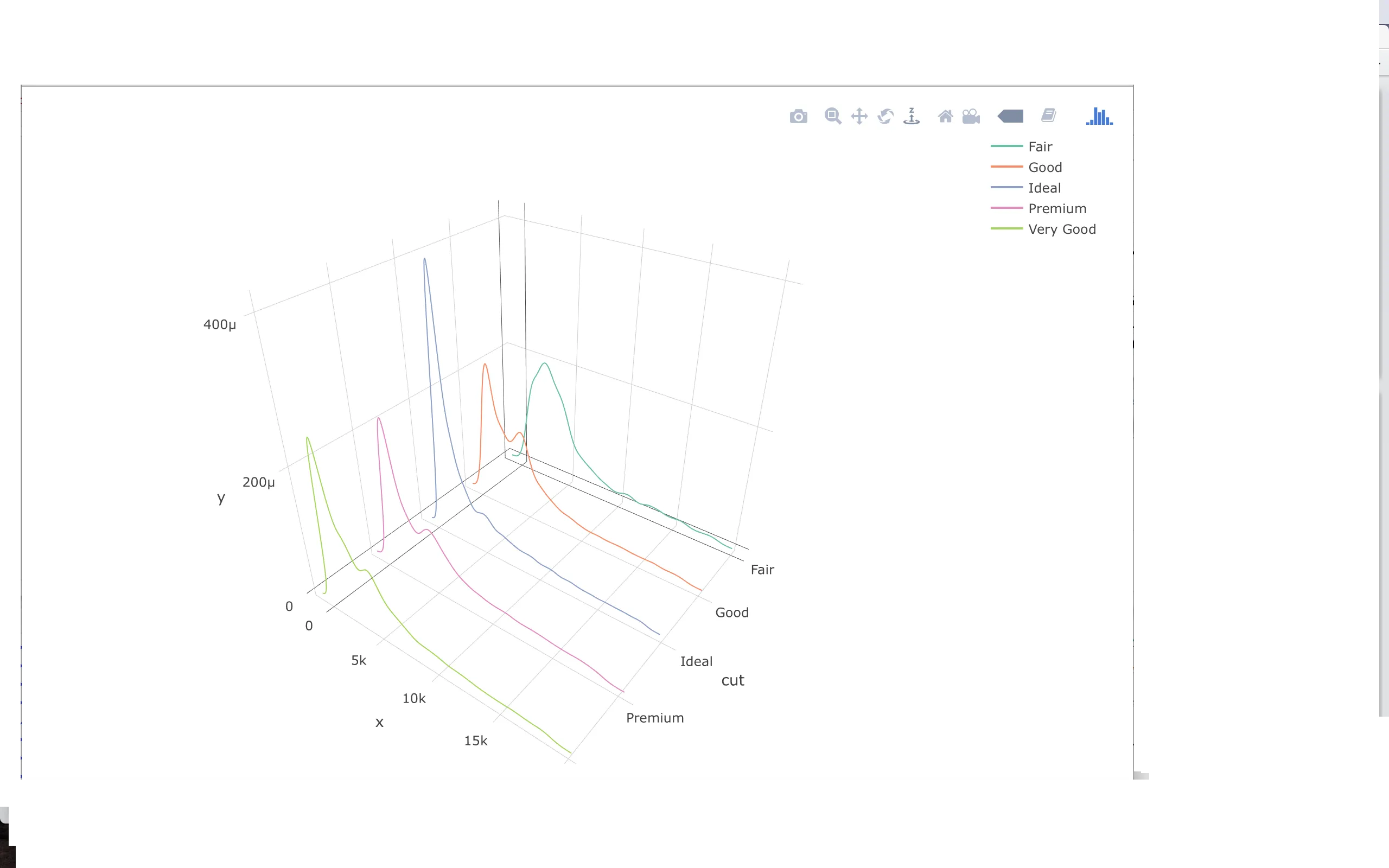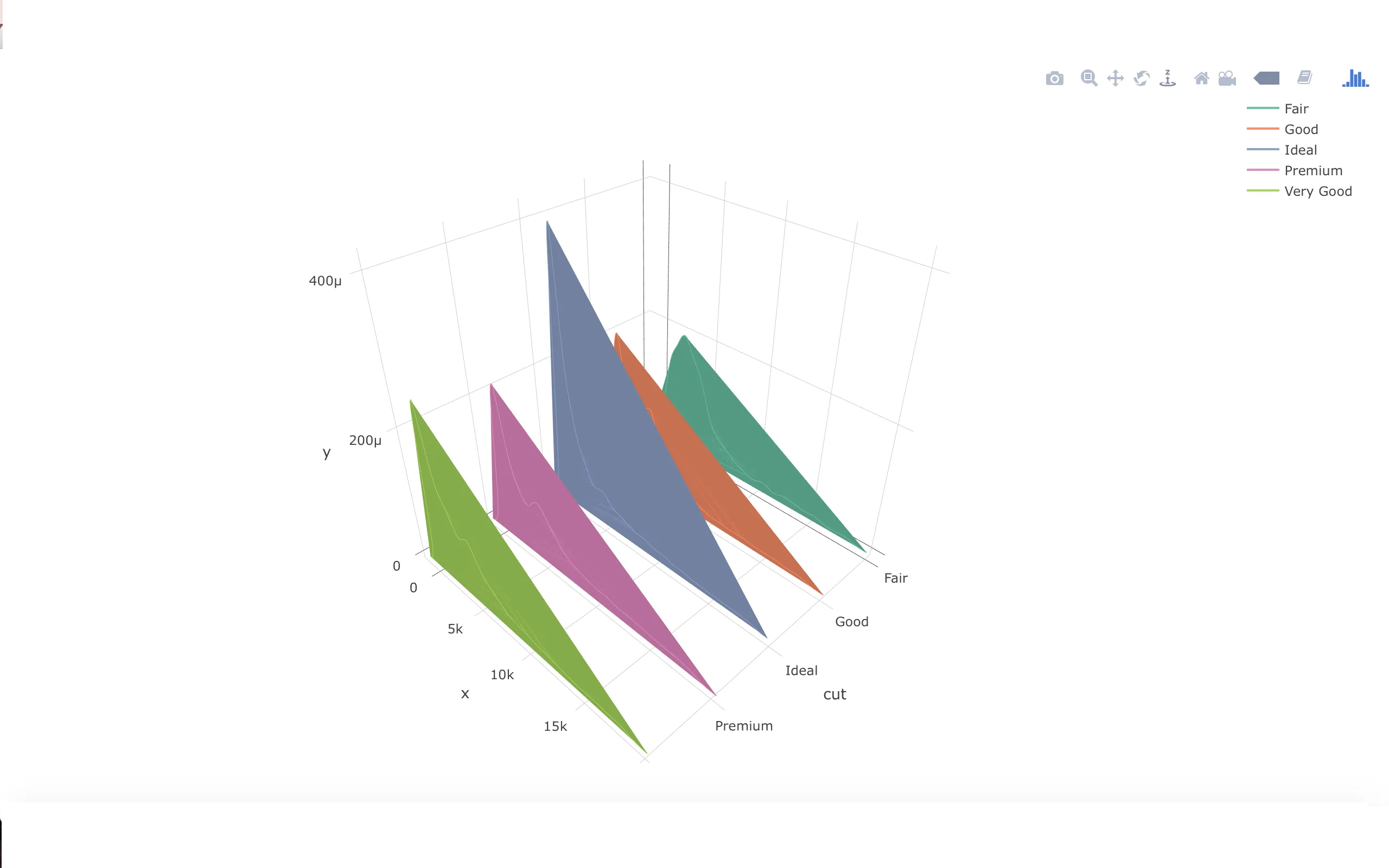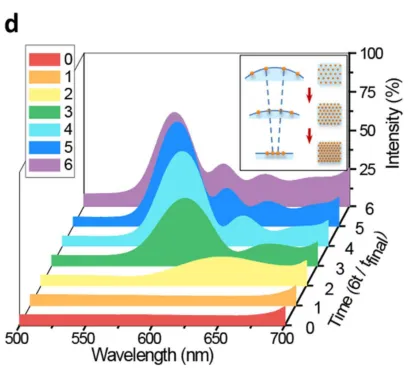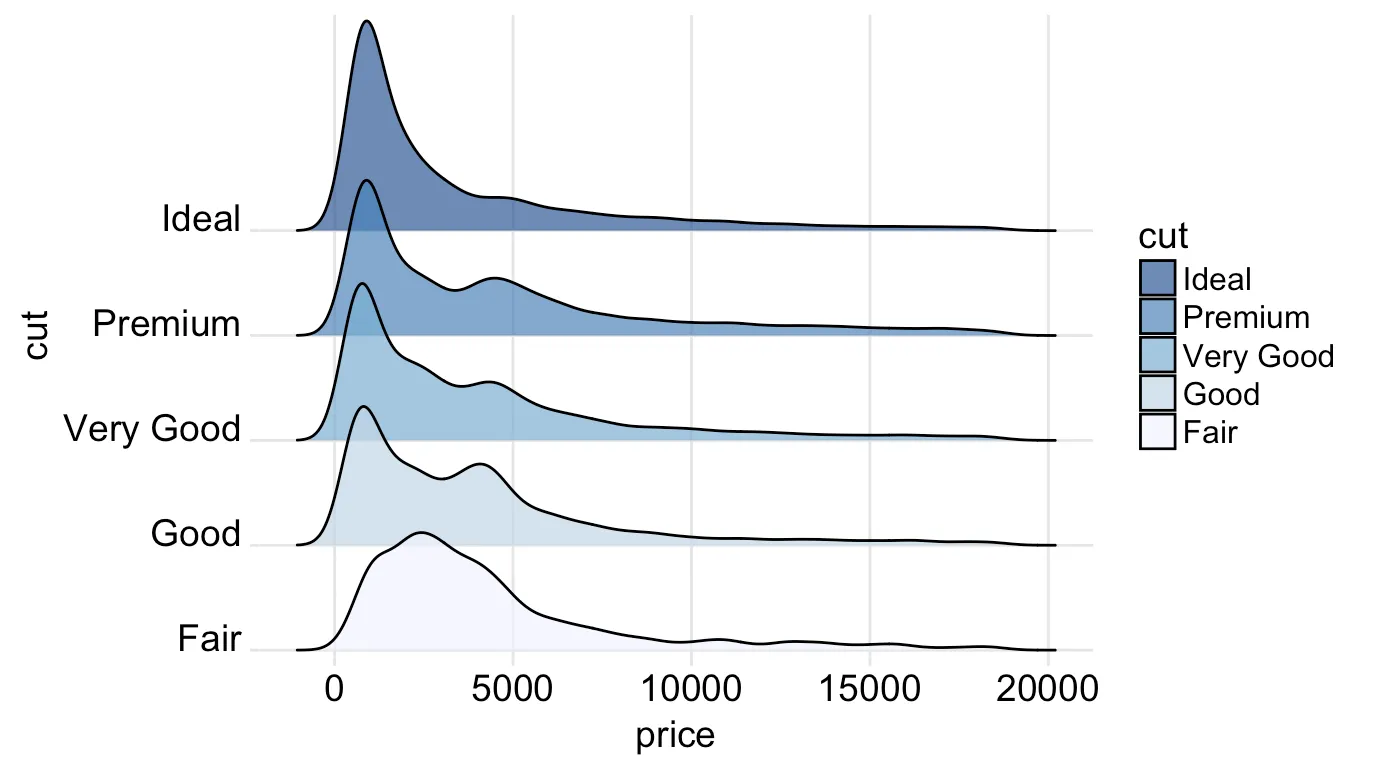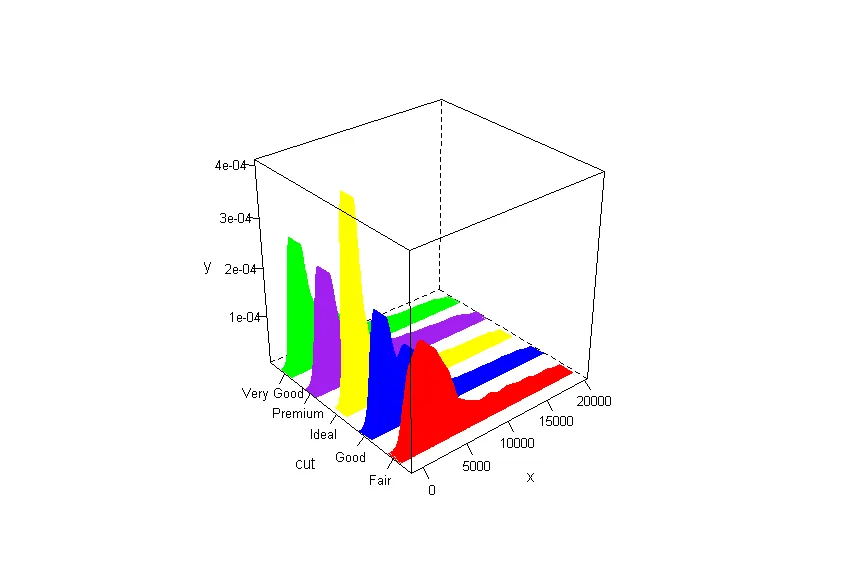我想使用Plotly绘制一个针对时间序列的3D线图,并在每条线下填充。这里有一个示例代码。
使用这段代码,我可以生成这个图表。
3D线图而不填充。 我已经尝试过
3D-Plotly带有错误的填充。 我希望的是填充x轴和线图之间的区域。
这是另一组值的示例3D图,填充曲线下方。
作为一个示例,这是一个带有填充曲线下方的3D图。
library(plotly)
dens <- with(diamonds, tapply(price, INDEX = cut, density))
data <- data.frame(
x = unlist(lapply(dens, "[[", "x")),
y = unlist(lapply(dens, "[[", "y")),
cut = rep(names(dens), each = length(dens[[1]]$x)))
p <- plot_ly(data, x = ~cut, y = ~x, z = ~y, type = 'scatter3d', mode = 'lines', color = ~cut)
p
使用这段代码,我可以生成这个图表。
3D线图而不填充。 我已经尝试过
surfaceaxis=0,1或2,但它们产生了错误的填充。3D-Plotly带有错误的填充。 我希望的是填充x轴和线图之间的区域。
这是另一组值的示例3D图,填充曲线下方。
作为一个示例,这是一个带有填充曲线下方的3D图。
可以有人提供一种方法吗?先谢谢了。
编辑:必须使用“plotly”包创建。