你能帮我优化下面的代码吗? 你可以看到,我使用了相同的日期两次,一次用于生成图形,一次用于生成子集y。 结果是正确的,但我想请帮忙至少只使用一次日期并进行其他必要的优化。 欢迎任何帮助。
非常感谢!
library(dplyr)
library(lubridate)
library(tidyverse)
#dataset
df <- structure(
list(date1 = c("2021-06-28","2021-06-28","2021-06-28","2021-06-28","2021-06-28",
"2021-06-28","2021-06-28","2021-06-28"),
date2 = c("2021-04-02","2021-04-03","2021-04-08","2021-04-09","2021-04-10","2021-07-01","2021-07-02","2021-07-03"),
Week= c("Friday","Saturday","Thursday","Friday","Saturday","Thursday","Friday","Monday"),
DR01 = c(4,1,4,3,3,4,3,6), DR02= c(4,2,6,7,3,2,7,4),DR03= c(9,5,4,3,3,2,1,5),
DR04 = c(5,4,3,3,6,2,1,9),DR05 = c(5,4,5,3,6,2,1,9),
DR06 = c(2,4,3,3,5,6,7,8),DR07 = c(2,5,4,4,9,4,7,8)),
class = "data.frame", row.names = c(NA, -8L))
#Generate graph
dmda<-"2021-07-01"
dta<-df
datas<-dta %>%
filter(date2 == ymd(dmda)) %>%
summarize(across(starts_with("DR"), sum)) %>%
pivot_longer(everything(), names_pattern = "DR(.+)", values_to = "val") %>%
mutate(name = as.numeric(name))
colnames(datas)<-c("Days","Numbers")
attach(datas)
plot(Numbers ~ Days, ylim=c(0,20))
model <- nls(Numbers ~ b1*Days^2+b2,start = list(b1 = 47,b2 = 0))
new.data <- data.frame(Days = seq(min(Days),max(Days),len = 45))
lines(new.data$Days,predict(model,newdata = new.data))
#Add the y points to the graph
df[, 1:2] = lapply(df[, 1:2], FUN = as_date)
get_cutoff = function(date) {
date2 = as_date(date)
date1 = df[1,1]
as.numeric(date2 - date1 + 1)
}
subset_data = function(date, start_index) {
date = as_date(date)
if (date > df[1,1]) {
end_index = start_index + get_cutoff(date) - 1
df[, -c(start_index:end_index)] %>%
filter(date2 == date)
} else {
return(df)
}
}
y<-subset_data("2021-07-01", 4)
y
pivot_longer(y,
cols=c(starts_with("DR"))) %>%
mutate(day = parse_number(name)) -> new_y
new_y
lines(x=new_y$day, y=new_y$value, col="red")
points(x=new_y$day, y=new_y$value, col="red")
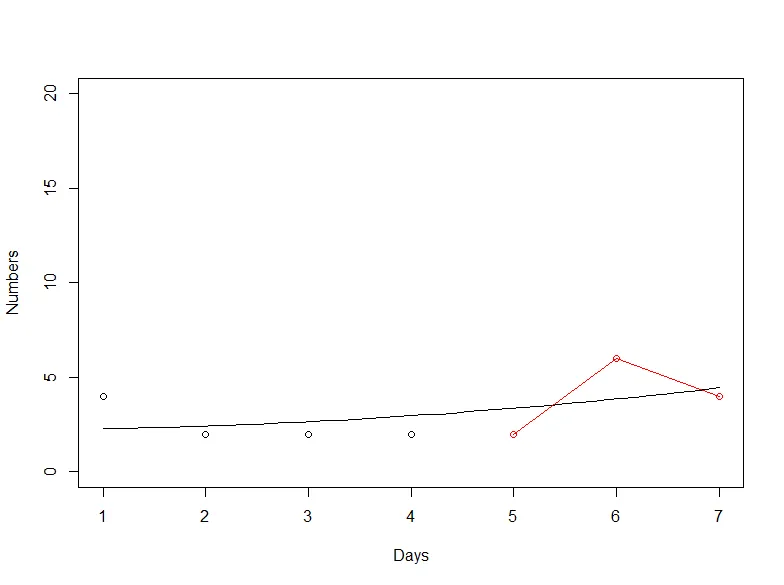
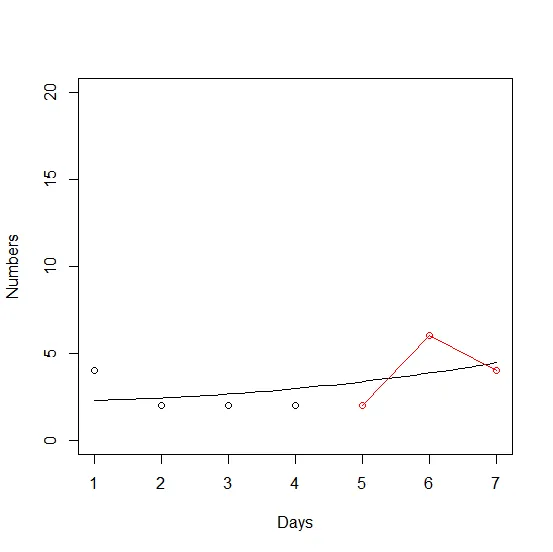
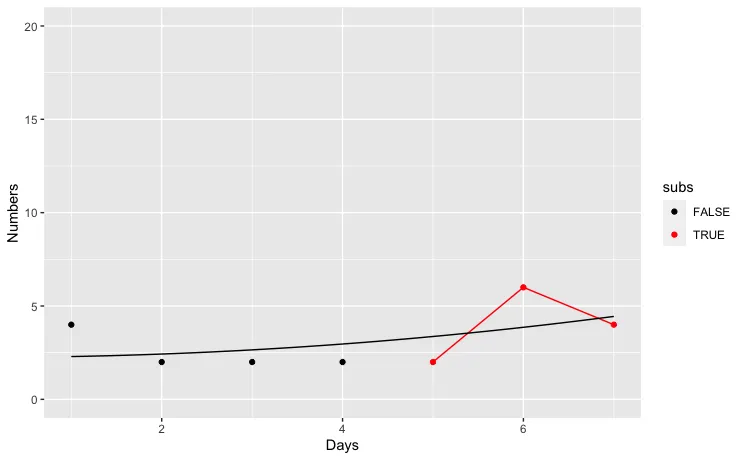
attach(https://dev59.com/t2kw5IYBdhLWcg3wNXz2) - Ronak Shah