问题: 在ASP.NET Core 1.1中,以下代码的最后三行有什么替代方案或解决方法?在这最后三行中,
VS2015会报错:HttpResponse does not contain a definition for OutputStream, Flush(), End()
背景: 在我的ASP.NET Core 1.1应用程序中,我正在使用EPPlus.Core来实现数据即时导出到Excel并下载/保存到客户端。作为一个入门者,我试图模仿以下示例(取自here),但是VS2015没有识别出这段代码的最后3行。public void ExportListUsingEPPlus()
{
var data = new[]{
new{ Name="Ram", Email="ram@techbrij.com", Phone="111-222-3333" },
new{ Name="Shyam", Email="shyam@techbrij.com", Phone="159-222-1596" },
new{ Name="Mohan", Email="mohan@techbrij.com", Phone="456-222-4569" },
new{ Name="Sohan", Email="sohan@techbrij.com", Phone="789-456-3333" },
new{ Name="Karan", Email="karan@techbrij.com", Phone="111-222-1234" },
new{ Name="Brij", Email="brij@techbrij.com", Phone="111-222-3333" }
};
ExcelPackage excel = new ExcelPackage();
var workSheet = excel.Workbook.Worksheets.Add("Sheet1");
workSheet.Cells[1, 1].LoadFromCollection(data, true);
using (var memoryStream = new MemoryStream())
{
Response.ContentType = "application/vnd.openxmlformats-officedocument.spreadsheetml.sheet";
Response.Headers.Add("content-disposition", "attachment; filename=Contact.xlsx");
excel.SaveAs(memoryStream);
memoryStream.WriteTo(Response.OutputStream);
Response.Flush();
Response.End();
}
}
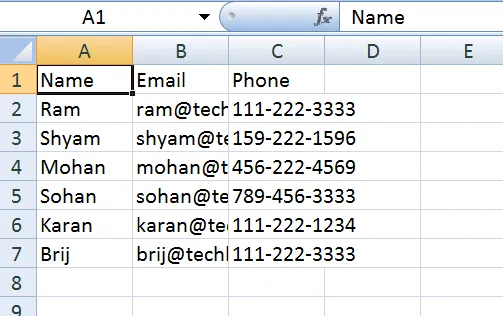
new ExcelPackage(HttpContext.Response.Body)。只要流的写入是单向的(不可倒回,因为在大多数情况下,你正在直接向用户浏览器的通信口/TCP连接上写入),而且(至少是非官方的)EPPlus包确实具有那个构造函数(请参见源代码此处),你可能需要调用Save()方法。 - Tsengexcel.SaveAs(HttpContext.Response.Body)而不需要使用MemoryStream。为什么要浪费内存,当你可以直接写入响应流呢... 你只需要理解之前解决问题的方法,并在未来应用它们,而不是每次都要求复制粘贴的代码。 - Tseng