我该如何下载文件并保存到想要的位置?我正在使用Windows Form和Web应用程序。
我知道可以使用以下代码下载文件:
WebClient wClient = new WebClient();
wClient.DownloadFile("WebLinkHere", @"C:\File.txt");
但我想要一个像按下CTRL+S时出现的保存框。
我该如何下载文件并保存到想要的位置?我正在使用Windows Form和Web应用程序。
我知道可以使用以下代码下载文件:
WebClient wClient = new WebClient();
wClient.DownloadFile("WebLinkHere", @"C:\File.txt");
但我想要一个像按下CTRL+S时出现的保存框。
var dialog = new SaveFileDialog();
dialog.Filter = "Archive (*.rar)|*.rar";
var result = dialog.ShowDialog(); //shows save file dialog
if(result == DialogResult.OK)
{
Console.WriteLine ("writing to: " + dialog.FileName); //prints the file to save
var wClient = new WebClient();
wClient.DownloadFile("WebLinkHere", dialog.FileName);
}
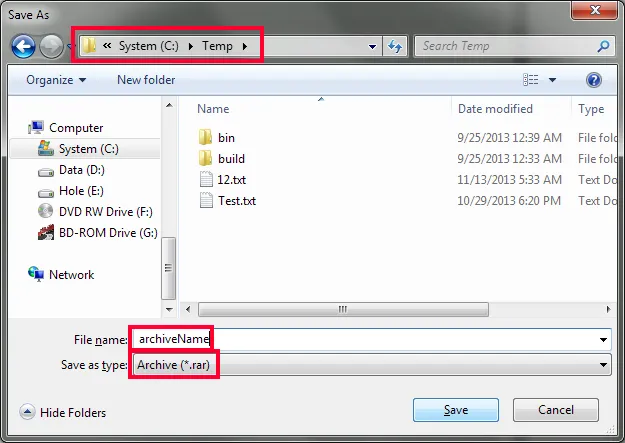
writing to: C:\Temp\archiveName.rar
这将有效地打开文件下载弹窗。
String FileName = "FileName.xls";
Response.ClearContent();
Response.Buffer = true;
Response.AddHeader("content-disposition", string.Format("attachment; filename={0}", FileName));
Response.ContentType = "application/ms-excel";
StringWriter stringWriter = new StringWriter();
HtmlTextWriter htmlTextWriter = new HtmlTextWriter(stringWriter);
Response.Write(stringWriter.ToString());
Response.End();